Billing
Introduction
Your billing cycle depends on whether you’ve chosen to be billed monthly or annually, and recurs based on your sign-up date.
Raygun billing can have two components: reserved events + on-demand events. (You might also notice bonus events, but these won’t impact your bill. Learn about bonus events here).
Your chosen plan includes an allocated number of reserved events, along with a unique feature set.
For the list of plans, features and prices, head to our pricing page for details.
Events
An event is a unit of measurement that Raygun uses. Depending on the product, this could be either an error instance, user session, or trace. Events are what the Raygun system processes on your behalf, making the data available to be viewed in your account.
There are three event types that Raygun bills on:
1. Crash Reporting
An event in Crash Reporting is an error instance. Each error instance is shown in Raygun with metadata about the error (stack trace, breadcrumbs, etc). Metadata are not recorded as additional errors.
You can find more information on error instance in our Crash Reporting product guide.
2. Real User Monitoring
An event in Real User Monitoring is a user session. A session is defined as a set of activity by a user within a half-hour block. If a user performs a new action more than half an hour since their previous one, a new session will be recorded.
Check out our Real User Monitoring product guide for more information on user sessions.
3. Application Performance Monitoring
An event in Application Performance Monitoring (APM) is a trace. A trace is a profiling trace of a given request.
Head to our APM product guide for more information on traces.
Reserved events
Each month you’ll receive an allocation of pre-purchased events that Raygun processes on your behalf. You select the number of reserved events per month based on what you expect to use. If your usage ends up exceeding your reserved events in a given month, events above your selected quota will be charged as on-demand.
All Raygun plans come with a base allocation of reserved events, starting from 100,000. If you exceed your allocation in a given month, you can maintain visibility with on-demand events. If you find you’re consistently going into on-demand, you can increase your monthly event allocation by pre-purchasing additional reserved events in increments of 50,000. For an overview of all plans and features, check out our plan comparison.
note: On annual plans, reserved events are pre-purchased as a monthly allocation for the next 12 months.
Please contact us if your plan does not allow you to manage your reserved events allocations.
You might also notice bonus events on top of your reserved events. Learn more about bonus events here.
On-demand events
On-demand events are unlimited, giving you the flexibility to continuously monitor your software without changing plan tiers. The billing for on-demand events is charged per event (see prices below), payable at the end of your billing month, regardless of your plan billing cycle.
Per event charge by product:
- Crash Reporting: $0.001 per error instance
- Real User Monitoring: $0.002 per session
- Application Performance Monitoring: $0.002 per trace
Examples:
If you chose an annual billing cycle
You selected an Annual Team plan for Real User Monitoring on 1 January, giving you 200,000 events at $160/month (160x12 = a total of $1,920). During the month of January, your application used a total of 215,000 events, with the extra 15,000 charged as on-demand. On 1 February, you will be charged for the on-demand events that you used in January:
$0.002 X 15,000 = $30.00
If you chose a monthly billing cycle
You selected a Monthly Team plan for Real User Monitoring on 1 January, giving you 200,000 events at $120/month (as monthly plans have higher rates than annual). If your application used 215,000 in January on a monthly plan, with 15,000 charged as on-demand, then on 1 February, you’ll be charged for January’s on-demand events, and the month’s regular base charge ($120):
($0.002 X 15,000) + $120 = $150.00
You can keep track of your on-demand events in the Usage section of your Raygun app.
You can save approximately 30% by reserving more events up front. Want to learn more, get in touch.
You can also add Usage Capping to Team, Business or Enterprise to guarantee consistent costs. View add-ons.
Add-ons
In addition to your product subscription, you can also purchase add-ons, which are charged at a monthly rate regardless of your billing cycle.
Usage Capping
Usage Capping allows you to add a hard limit to your event consumption and avoid any unexpected costs, no matter what. When your limit is reached, Raygun will pause processing new events until next month’s quota kicks in. This is a popular option for teams who need total cost certainty, but it also means that you’ll lose visibility if you run through your month’s quota early.
If needed, you can add more reserved events in increments of 50,000 from your plan settings page. However, if you’re adding a lot of extra events regularly, consider a plan upgrade for better value and enhanced features. You can compare plans by visiting our pricing page.
How does Usage Capping work?
Normally, when your plan exceeds your allocated volume of reserved events, any further events are processed at on-demand rates. With Usage Capping, you add a hard limit to the number of events Raygun will process against your plan, so there are never any charges above your regular billing. You can add Usage Capping to any Team, Business, or Enterprise plan. The price for this add-on remains the same for both annual and monthly billing.
Other options for managing your quota include Spike Protection and enabling usage notifications.
Payments
When you purchase your first Raygun product, purchases can be made by anyone on the plan and require a credit card to be added to the plan. We accept Visa, Mastercard and American Express. If you have specific requirements (for example if your organization requires a purchase order), please contact us.
Once a credit card has been added to the plan, purchases can only be made by a plan owner, or via an anonymous payment form linked from the checkout page. This anonymous form does not require a Raygun login and can be shared with anyone in your organization.
Raygun payments are validated by 3D Secure, carried out via our payment gateway provider Windcave.
Troubleshooting
In case your credit card payment does not go through we suggest to do the following:
- Ensure that your entered details were correct and that your card is not expired.
- Please try to add the credit card details again. Should the payment still not go through, there could be different reasons:
- We can’t accept your card type: Please use a Visa, Mastercard or American Express card or contact us if this is not possible.
- Your bank is not accepting the transaction: Please contact your bank.
- Insufficient balance: Please ensure you have suffice credit available, including any currency conversion fees your bank may charge.
- 3DS check failed: Please contact your bank.
- There was a technical issue with the payment gateway: Please try again at a later time or contact support.
Pay monthly on annual billing
You can elect to pay monthly on annual billing when you are on a Business or Enterprise plan. This just means that you make an annual commitment, but have the freedom to pay in monthly installments. You’ll still lock in our lower annual rates while enjoying the flexibility of a smaller payment each month.
Billing emails
Only the Plan Owners and those specified in the Billing CC email field will receive billing related emails.
You can add as many addresses as you like to the Billing CC email field. Just make sure they’re separated by semicolons.
Users in the Billing CC list will not be added to the Owners team and aren't required to have a Raygun account, so you can easily direct billing emails to your finance team.
note: If our team ever needs to reach out directly regarding your account, we’ll use the main billing email address as seen on your Settings Page, so please ensure this is up-to-date.
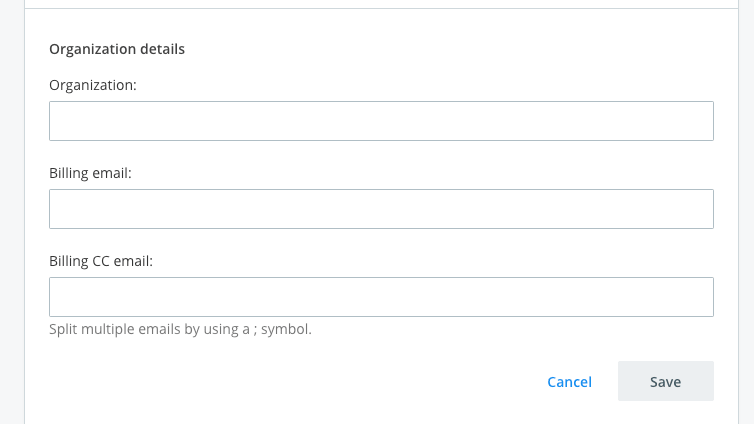
Billing alerts
On-demand has been activated
When this billing alert is enabled, we will send you a notification when you've used all your reserved events for the month for a given product and have transitioned to on-demand rates.
You can enable on-demand activated email notifications from the billing section in the plan overview page.
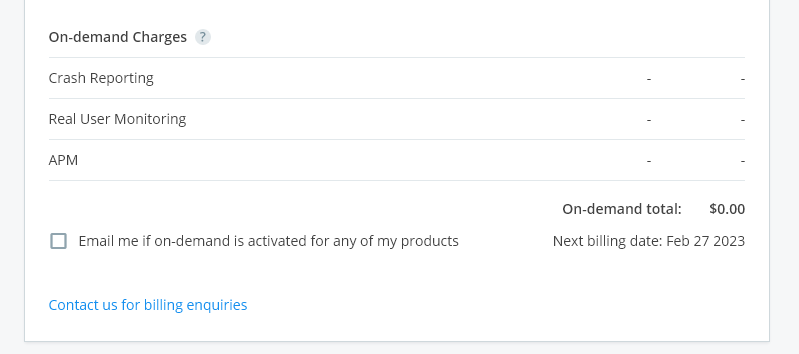
Usage
You can monitor your plan's usage on the Plan Settings page under the Usage tab. Here you can find the amount of reserved events that have been recorded and the amount of on-demand events that have occurred during your billing month to date.
Your usage, broken down into reserved events and/or on-demand events, will also be shown on your invoices.
Plan comparison
Head to the plan comparison section of our pricing page to compare our list of plans, features and prices.
Frequently asked questions
What is an application?
In Raygun, an application is a container for your crash reports relating to software you have written. It’s a logical container, not necessarily a physical container.
Most Raygun plans have an unlimited number of applications.
You choose what constitutes an application. For example:
- For a small software team where all developers work on all the code of a website, an application might be the website, its background services, etc.
- For a medium software team, you may have an application per component (e.g. website, and email service, and search indexer).
- For a large software team, you may want to break a single software application into multiple applications in Raygun (e.g. the website is one app in Raygun, and the check flow is another application because developers on your team are focused on different areas of the software).
All you need to do to change the application in your code is to use a different API key (one is issued with each application you create in Raygun). It really is up to you where the boundaries are for an application. There are, however, several things to keep in mind:
- Notifications via email are per-user, per-application. So making sure your team members can turn off messages for applications they don’t care about is important. It helps them maintain a healthy inbox, and means when they get a Raygun notification they know it’s something relevant and important.
- Similarly, integrations (e.g. with Slack, Jira, etc) are per-application. This means if you want to direct certain errors to a different slack channel, or have them work with a different project in Jira, then you’d want to make sure your app boundaries work with that.
- Team visibility is managed at the application level also. If you have applications you do not want some teams to see, then you would want to create separate applications in Raygun so you can control the visibility.
What currency are the plan costs listed in?
The plans are listed in US dollars on the plan pricing page. This amount is charged per month or per year, depending on the billing cycle you have chosen. When your credit card is billed, the payment processor may convert it to your local currency if you have a non-US credit card, using the current exchange rate as determined by your bank.
Can I adjust how many events are in my plan?
Each Raygun plan is designed to fit a common team profile, and each comes with an allocated number of reserved events and a unique feature set. An "event" can refer to an error, session, or trace, depending on the Raygun product being used.
You can add further reserved events in increments of 50,000. However, if you’re adding lots of additional events, it might indicate that an upgraded plan is a better fit! If your extra events bring you all the way up to the size of a higher plan, we encourage you to upgrade to save money, get more features, and right-size your account.
What’s the difference between the reserved events in my plan, additional reserved events, and on-demand events?
Your chosen plan determines your base charge, and comes with an existing allocation of events. If you’d like more on top of that, you can also use reserved events and on-demand events.
With reserved events, you can pre-purchase extra events in advance. This provides a reduced price on data volumes and is an excellent way to reduce spend with known usage. Reserved events are charged per 50,000 events at the start of your selected billing period (annual or monthly). You can view reserved and on-demand prices here.
If you run through all your reserved events, on-demand events will kick in to provide uninterrupted visibility. On-demand events are any events consumed over and above your pre-purchased reserved events. They’re a useful contingency plan if a spike occurs, but they are charged at a higher rate. You can keep track with the usage page in Plan Settings, where you can see a running total of your month’s event use.
It’s best to purchase ahead of time to get the best rates, booking slightly more than your anticipated usage so you can better predict costs. While this is on a monthly or annual basis, you save more if you go annual. It’s important that you understand on-demand charges before they’re generated and make informed choices to get the best value. We encourage you to follow our recommendations to track your projected billing. Our pricing model is outlined in more depth in this section, as well as our standard Terms of Service.
Do I need reserved events?
If you have fairly consistent event volumes that are below or close to your plan allocation, you won’t need to add extra reserved events. If you often use events more than your plan includes, we recommend pre-purchasing extra reserved events on an annual basis to get the best rates. If you expect your volumes to vary, you can also book monthly reserved events and adjust this month to month to reduce (or avoid) on-demand charges.
If you’re on a Business plan and you experience seasonal fluctuations in customer activity, ask your Customer Success Manager about carryover events or get in touch with support. This gives you a flexible annual quota to be used throughout the year, helping you monitor through peak periods without incurring on-demand charges.
What are bonus events and why do I have them?
As part of some Raygun subscriptions, we allocate bonus events so you can try all three products. Using our tools in combination can greatly enrich your monitoring data, providing visibility across your full stack and giving you access to cross-product metrics like Crash-Free Users (RUM + Crash Reporting). Bonus events accumulate on multi-product subscriptions, which means the more Raygun products you subscribe to, the more bonus events you’ll have to try out other Raygun products.
Bonus events are renewed every month, and there's no risk of incurring extra charges on bonus events - these are capped, so processing will pause until the start of your next billing month if you use your entire free monthly allocation. If this happens, Raygun will not process subsequent events until bonus events renew in your next billing period.
Bonus events are part of your subscription and cannot be discounted from your subscriptions if they're not used. They can't be carried over to the next month or “transferred” to credit or another product, so it's use them or lose them! It’s completely up to you whether you want to take advantage of the bonus events in your plan.
I have no idea how many events I’ll use! How do I pick a plan?
We know it can be challenging for new customers to project their event volume, so while you’re working out how many monthly sessions you need, we're happy to help you estimate and adjust your reserved events. Ask your Customer Success Manager about volumes or contact us.
To keep an eye on your usage and avoid any surprise bills, you can track your event consumption in the Usage section of your Raygun app. You can also turn on email notifications here to let you know if you’ve hit your reserved event limit and gone into on-demand.
Do you support 3D Secure?
Yes, all payments to Raygun are validated by 3D Secure. 3D Secure (3-domain structure), also known as a payer authentication, is a security protocol initiated and created by Visa and MasterCard. 3D Secure protects a buyer's credit card against unauthorized use when making purchases online. This simple service enables buyers to validate transactions you make over the internet by requesting a personal code (usually sent to your cell phone or email address as a one-time PIN).
How do I remove Usage Capping?
If you’d like to remove Usage Capping, get in touch with us at support@raygun.com and one of our friendly team members will help you adjust your plan.
If you want to maintain visibility by adding more events before your next billing date, you can add reserved events in increments of 50,000 in your plan settings page without removing the Usage Capping add-on. However, if you’re adding a lot of extra events regularly, consider a plan upgrade for better value events and enhanced features. You can compare plans by visiting our pricing page.
What payment types do you accept?
You can use a credit card with Raygun - we accept Visa, Mastercard and American Express. If you have specific requirements (for example if your organization requires a purchase order), please contact us.
Can I try Raygun before I buy it?
Absolutely! Everyone can try Raygun. It’s completely free for 14 days, no credit card required. Alternatively, you can book a demo with our team.
Is Raygun safe to put into my production environment?
Raygun runs best in production, but can be used anywhere! Raygun is designed to be included in high-volume production applications and sits quietly in the background collecting data about errors and issues. Raygun will be invisible to the end user and it’s up to you how much information you send to Raygun with your error reports.
What will happen if the trial expires and Raygun code is still present in my application?
There will be no adverse effects to your application. It will continue to function as normal if your Raygun account is cancelled or your trial ends. Any events that are sent to Raygun will simply be rejected by our service and not processed.
Does it take much work to integrate Raygun with my software?
Not at all. Raygun can be integrated into your application within a couple of minutes. If you need any assistance, we are on hand to help.
How safe is my data?
We take security seriously at Raygun. Check out this page for more information on maintaining data security, HIPAA compliance, and how data is stored.
How do I change my billing details?
If you have a personal (non-organization) account and want to modify your billing details, begin by logging in to Raygun and clicking on your name in the top-right.
Select Account Settings -> Billing Details.
For organization accounts, only plan owners can modify billing details. This can be done by clicking on your username in the top right corner and clicking on the plan you want to modify. In the Plan Settings screen, under the Plan Overview tab in the Plan Details section, you’ll be able to update your company details.
For more information on this, check out our documentation.
Can I upgrade or downgrade later?
To leverage the best value from your Raygun subscription, you can upgrade your plan at any time. If you choose to reduce your reserved events or want to downgrade your plan, this change will be actioned at your next billing anniversary.
How can I upgrade my plan?
To upgrade, the plan owner/s can select “Manage” from their Plan Settings page and choose a higher tier plan from the product dropdown. The upgrade will take effect immediately and any unused credit for the remaining billing period will be prorated.
Can I pay annually and can I be invoiced for my plan?
We encourage you to choose an annual plan to make the most of our large discounts for annual plans. We only support invoice-based billing on annual Enterprise plans.
What sales taxes are applied?
Raygun is a multi-national company, with offices in New Zealand and the United States. For New Zealand customers, GST of 15% is added. For customers based in the United States, sales tax may be applicable depending on where you are located.
What levels of support are included?
Ask us a question at any time via the feedback link on your Raygun dashboard. Our friendly team aims to respond to all support requests as soon as possible. We offer personal phone support, SLAs, and custom support agreements for Enterprise customers.
How do I temporarily disable Raygun products?
To disable Raygun products, simply remove the Raygun API key from your application. This means Raygun will no longer be monitoring your application.
You can enable Raygun again by re-inserting the API key back into your application.
What if I cancel my plan partway through my annual subscription, when I’m set up to pay monthly on annual?
Your cancellation will take effect on your billing anniversary. You’ll continue to be charged the monthly subscription fee for the remaining months owing and if you incur any on-demand usage that occurs between your cancellation and your billing date. Please contact support@raygun.com if you have any questions.
How do I cancel my account?
Plan owners can submit a cancellation request by:
- Logging into your Raygun account
- Click on your name on the top right of the app
- Choose the plan you wish to cancel from the dropdown
- On your Plan Overview page, there is a "Request cancellation" button on the bottom right hand side of the "Current subscriptions" section
- Click on that button and follow the instructions on screen
You will receive an email from us within one working day, once we have actioned the cancellation on our end.
For Shopify plans, simply uninstall the application from your store to cancel your subscription.