My Settings
The My Settings page is where you can find and change your profile information, time settings and default view when you login.
tip: A link to 'My settings' is located in the top-right hand corner of each page by clicking on your name.
Profile Settings
The 'Profile settings' module allows you to change your email address, first name, last name and phone number.
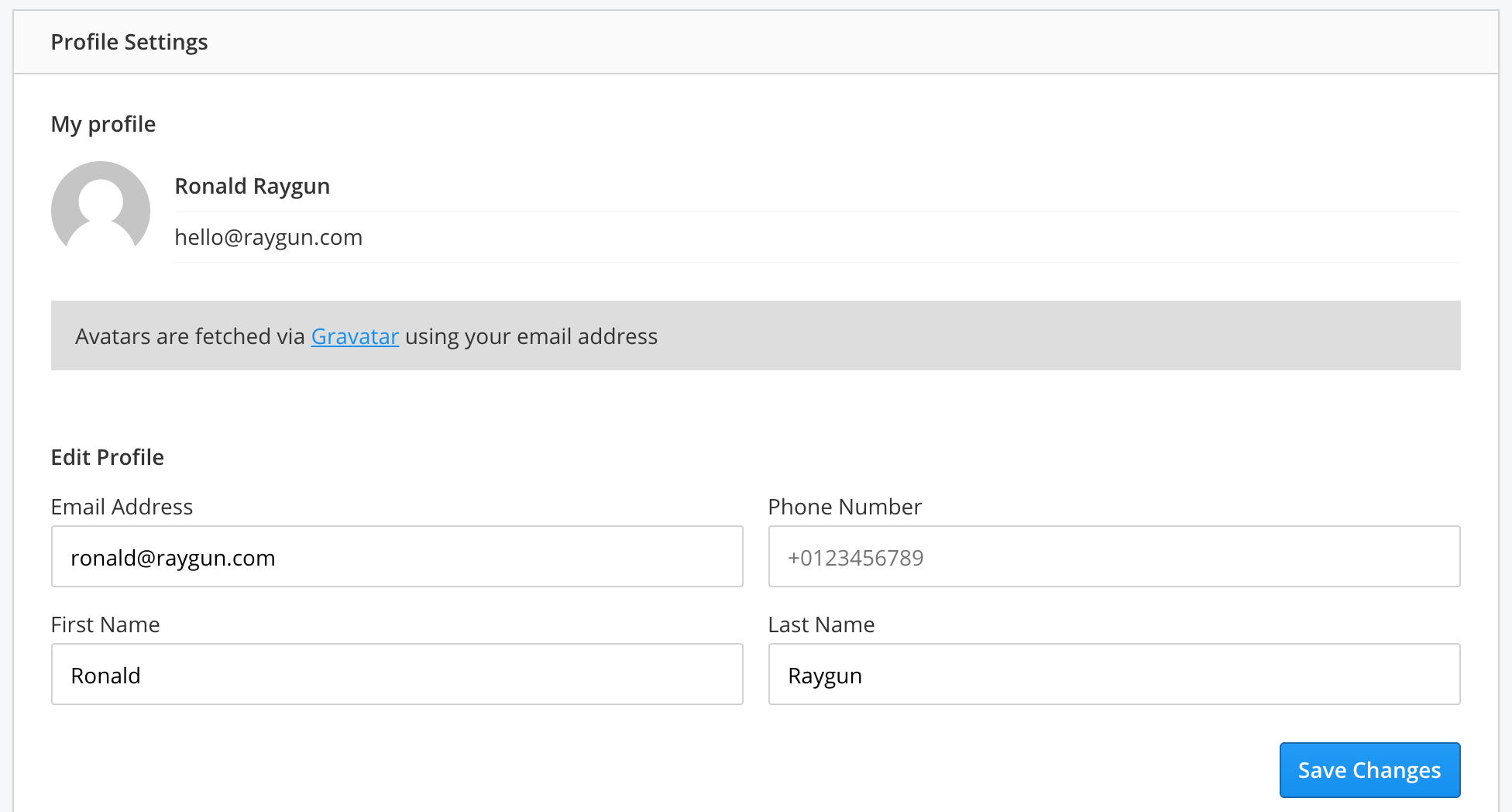
To update any of these values, simply update the corresponding value in the input field to the new value and click the 'Save Changes' button.
Time Settings
Dates and times in Raygun can be formatted to a time zone you specify. You can also choose for them to either display in a 24 or 12 hour format.
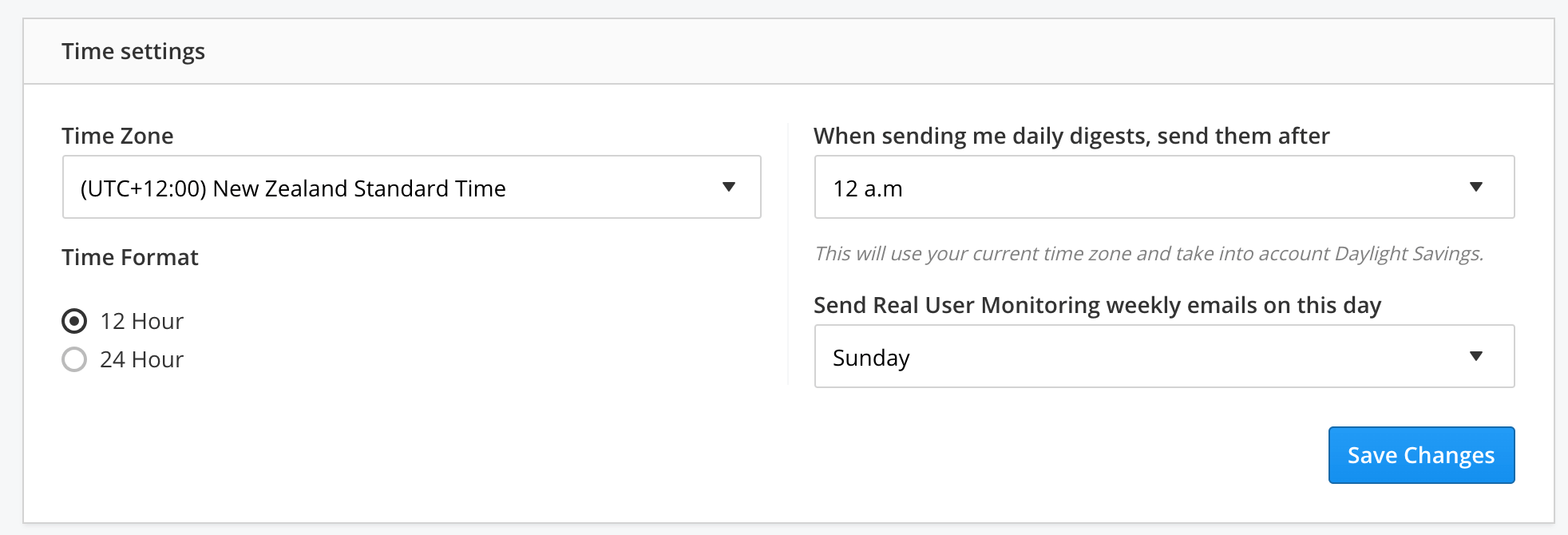
To update your time settings, simply select the time zone and format you would like to see and click the 'Save Changes' button.
Default View after Login
You can configure the default Application or Dashboard you are taken to when you first log in.
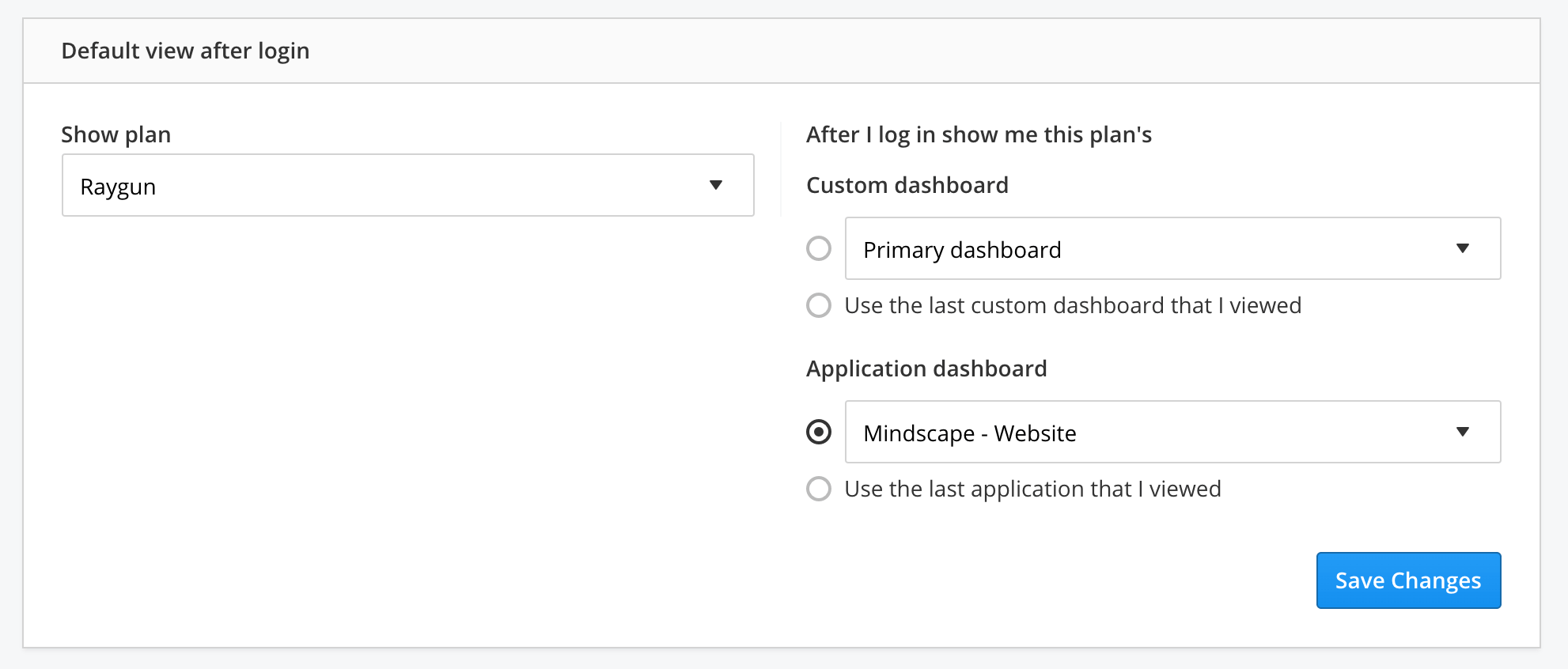
To select the default Application or Dashboard:
- Use the 'Show Plan' menu to choose which plan you would like to navigate to. Note, this step only applies when you have multiple plans.
- Choose one of the redirect options by clicking the circle beside your chosen option.
- Persist your settings by clicking the 'Save Changes' button.
Personal Access Tokens
You can generate personal access tokens as an alternative to using a password to authenticate into the Raygun API over HTTPS.
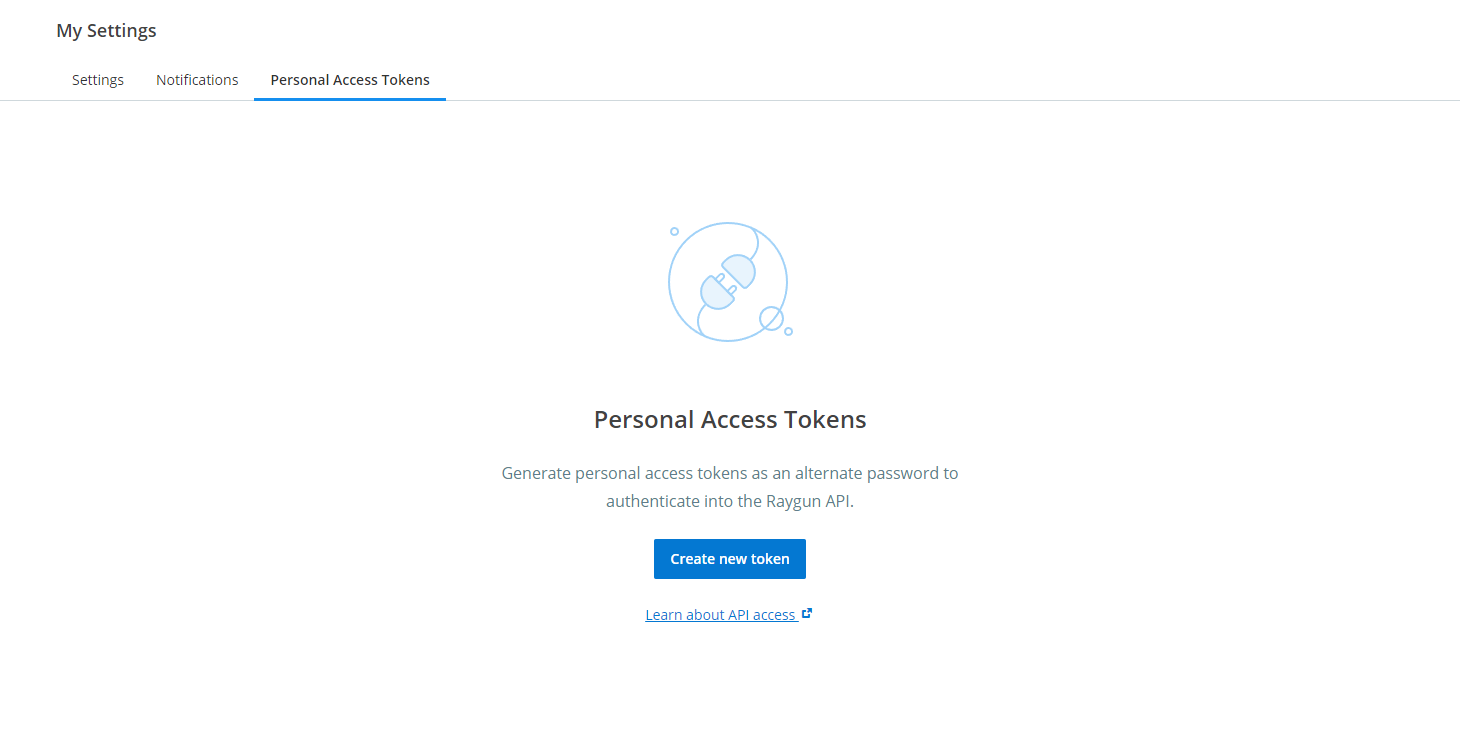
note: Personal Access Tokens are different from External Access Tokens in their scopes. While we transition all previous API v2 endpoints to v3 both tokens will coexist for different scopes.
Creating tokens
Create a new token by first providing a descriptive name - we recommend including information on how it will be used. Tokens are only editable by you, and not listed across your team or plan.
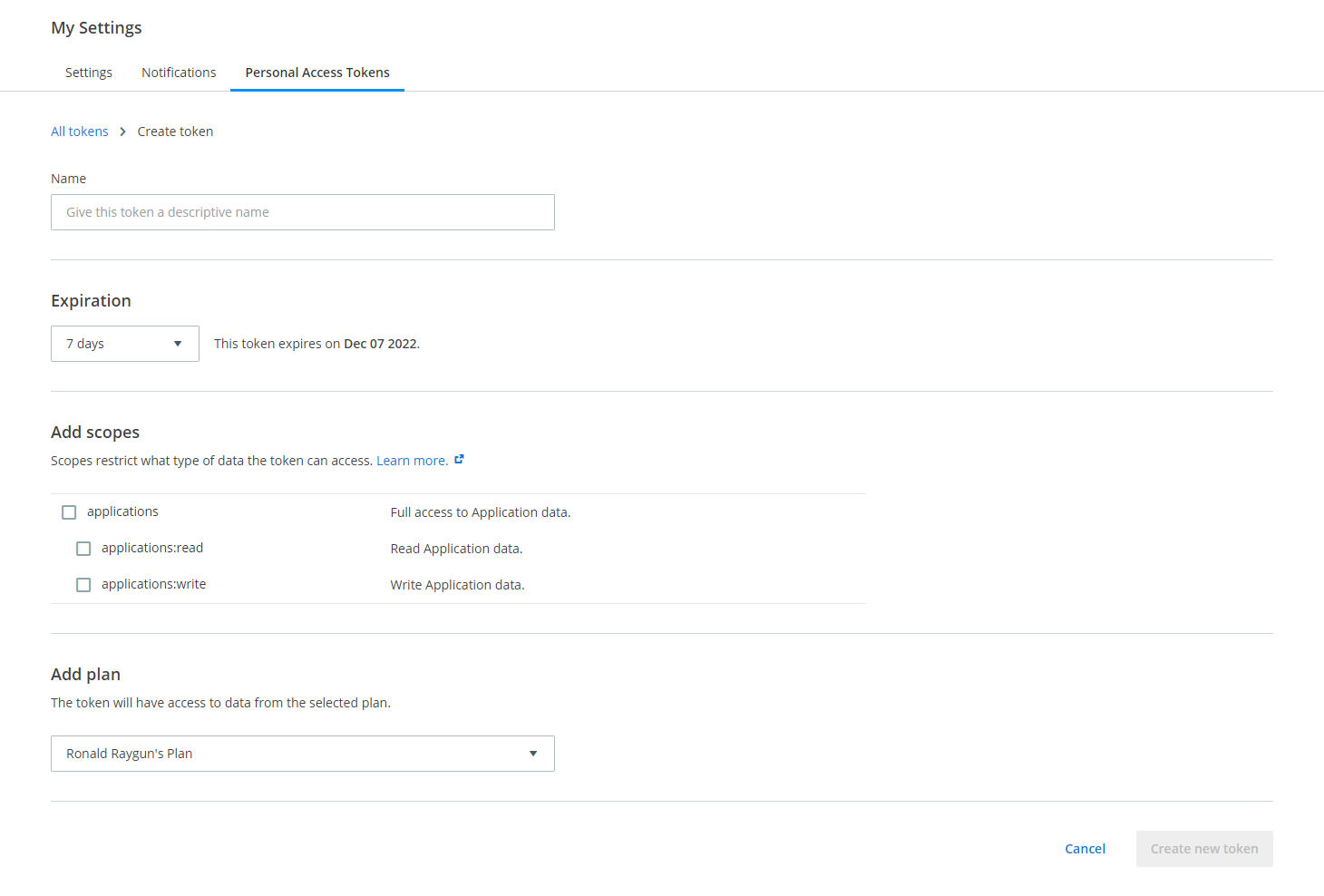
While you can edit token names and scopes, the expiry and plan can not be changed for an existing token. Once expired, the token is revoked and will stop working.
Only select the scopes required for your script or application. You can add more scopes, if required later. The Raygun API currently has these available endpoints with more endpoints (and scopes) to come.
If you have more than one plan with access to the API you will need to select the plan for the token. Personal access tokens are currently limited to a single plan.
Once you created your token make sure to copy and store it immediately as it will not be displayed to you again.
tip: Treat your tokens like passwords and keep them secret. When working with the API, use tokens as environment variables instead of hardcoding them into your programs.
Regenerating tokens
You can regenerate a personal access token if you require a new token with the same settings of an existing token, or if a token has expired or been lost. Regenerating a token always revokes the previous one so that you have to replace it in any scripts and applications that you want to continue to use with the API.
Updating tokens
You can alter the name and any assigned scopes of a token after it has been created. These changes will not regenerate or otherwise revoke the existing token.
Removing an existing scope may adversely affect any applications that are using that token, so it's best to check the scope is no longer required before making these changes.
tip: Temporarily disable a Personal Access Token by updating it to have no assigned scopes.
Deleting tokens
Deleting a token revokes it immediately and removes it from your My Settings page. Any scripts or applications that have used this token will no longer have access to the Raygun API.
note: Changes to Personal Access Tokens may take up to 60 seconds to come into effect.