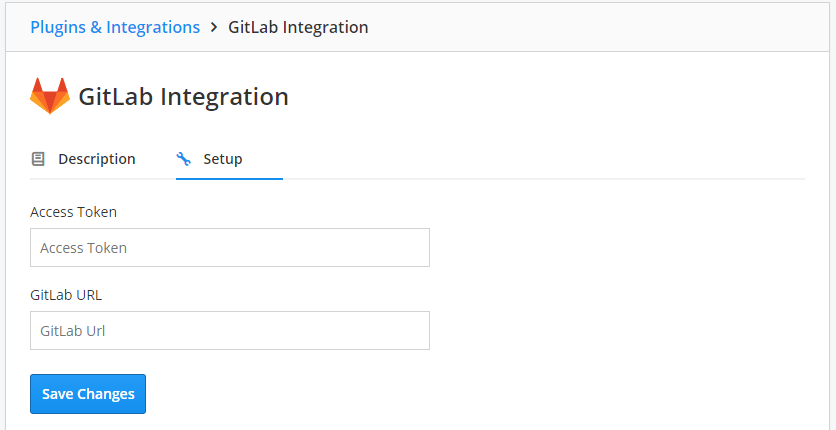GitLab
note: To use this integration, you will need to be on a Team plan or higher. Read about upgrading here.
GitLab is a self-hosted source code hosting and issue tracking service. Create new issues in GitLab or attach Raygun error groups to an existing GitLab issue, all directly from within Raygun.
GitLab setup instructions
-
Click "Integrations" from the Raygun sidebar and select GitLab.
-
Click the "Setup" tab and follow the on-screen instructions to enter your GitLab token - this can be found in your GitLab profile settings under the 'Account' tab.
-
Enter your GitLab URL and select the repository you want to use.