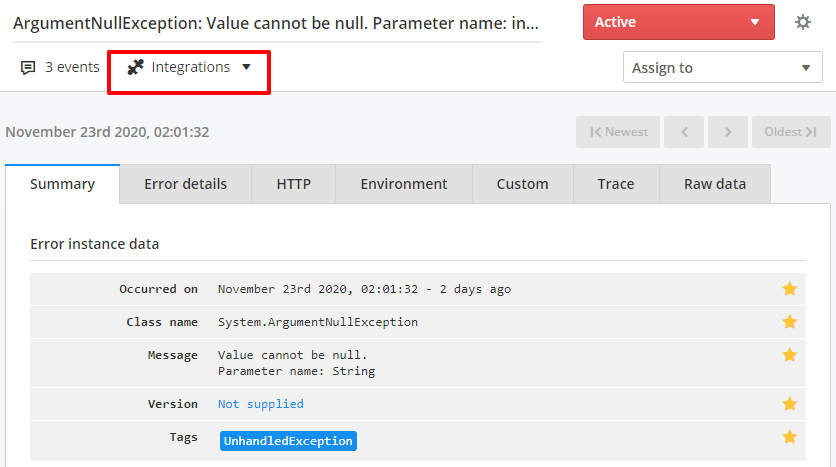Lighthouse
note: To use this integration, you will need to be on a Team plan or higher. Read about upgrading here.
Lighthouse is a collaborative issue tracker with a simple workflow for teams of any size. You can connect error groups in Raygun to existing Lighthouse tickets, or create new ones - all from within Raygun.
Lighthouse setup instructions
-
Click "Integrations" from the Raygun sidebar and select Lighthouse.
-
Click the "Setup" tab and follow the on-screen instructions to enter your Lighthouse URL - it will look something like this "https://example.lighthouseapp.com".
-
Enter a Lighthouse API token. This can be found from your Lighthouse profile page in the API token section. Select the project(s) you wish to use from the drop down and click create, you can give the key a label if you wish. The key should appear in the "Your API Tokens" list. Read more about retrieving your API key in the Lighthouse support pages.
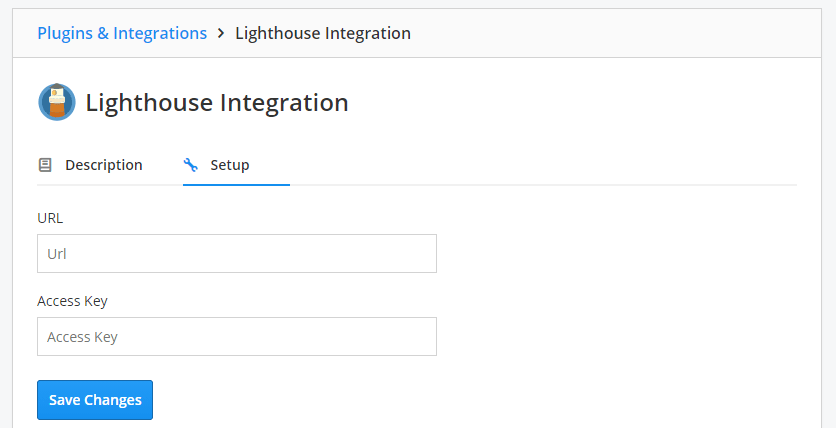
Add to a Lighthouse issue
-
Click on an error group.
-
Click the "Integrations" button and select "Lighthouse" to link to a new or existing issue.