Single page applications
Raygun Real User Monitoring (RUM) monitors the experience of real users interacting with your application. Providing in-depth diagnostics to help you improve front-end performance, and create a better user experience.
RUM offers performance monitoring for single page applications (SPAs). Monitor the performance of virtual pages, track the response time of XHR/AJAX calls, view trends in application response codes, retrace user sessions and more. RUM will help ensure you're delivering a lightning fast user experience with your SPA.
The following documentation outlines how to set up RUM with your SPA, and some key features for SPA monitoring.
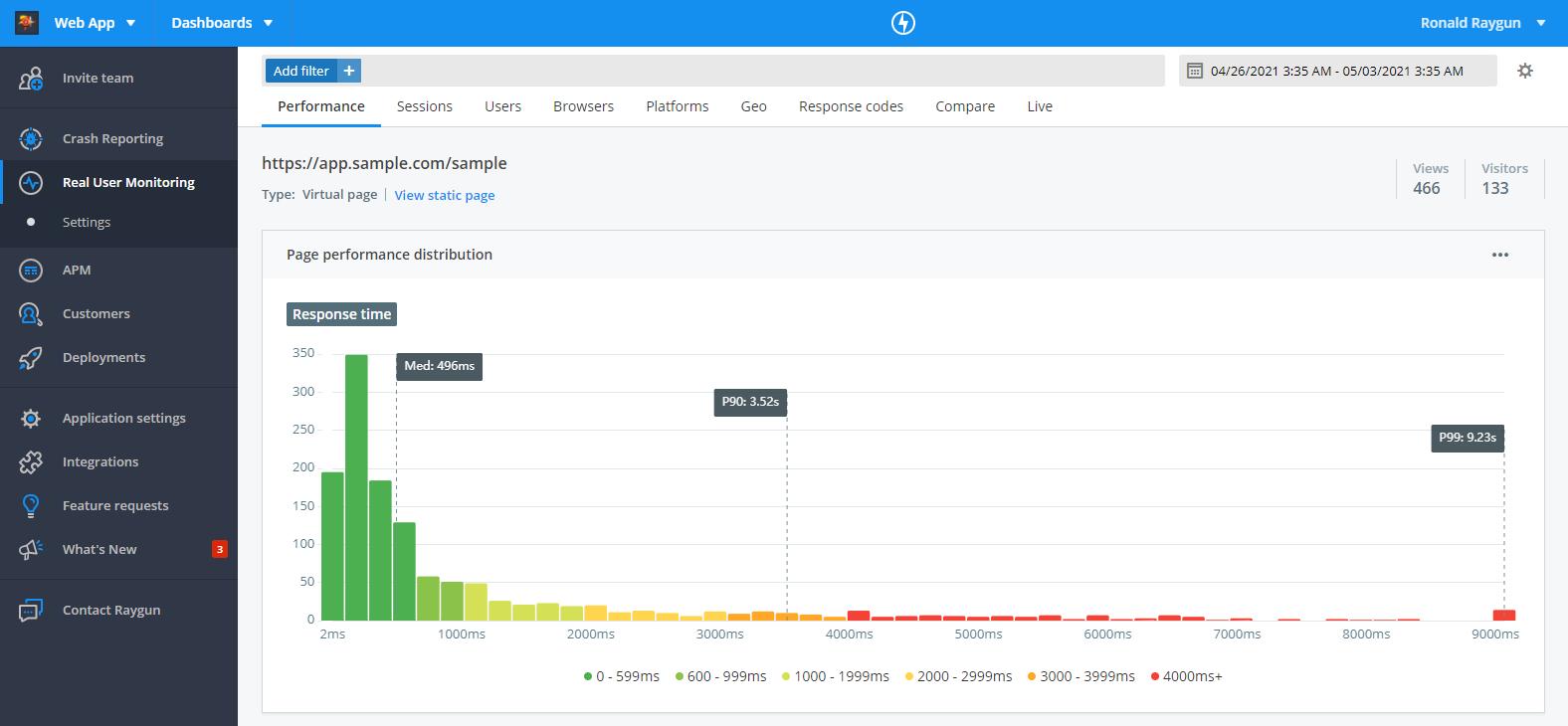
Installation
Raygun Real User Monitoring is setup using a lightweight SDK instrumented into your code. Below you can find the setup instructions for the following languages.
Virtual page performance diagnostics
RUM provides in-depth performance diagnostics on virtual pages, visualising trends in page performance and providing insights to help improve performance.
To view virtual page diagnostics, click the URI from the table of 'Most viewed virtual pages' on the Performance tab to view the diagnostics page.
XHR/AJAX performance
Ensuring your XHR/AJAX calls are fast is a crucial part of maintaining a good performance with your SPA.
You can view the distribution of performance for specific XHR calls by clicking into the URI from the XHR table on the performance tab, or performance diagnostics page.
Custom performance timings
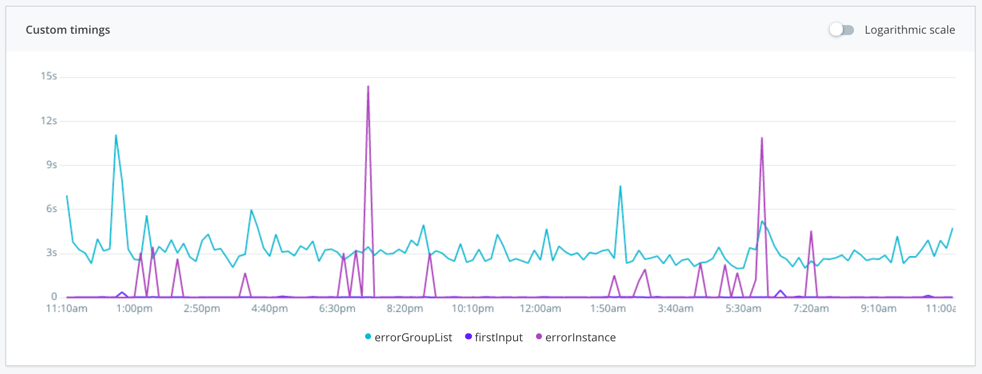
RUM custom timings allows you to track any page timing for your SPA. Enabling you to track the performance metrics that matter to you and your users.
Custom timings are especially useful for SPAs, given the different performance timings captured by the browser navigation timing API for static and virtual pages.
Virtual page transitions don't trigger a full page reload, meaning the navigation timing API doesn't register a LoadEvent. For this reason, there is no universal equivalent of Load time for a virtual pages. Custom timings can be used to track Load time for virtual pages as you chose to define it within your team.
For more information on custom timings, inlcuding how to set them up, see the documentation page.
Application response codes
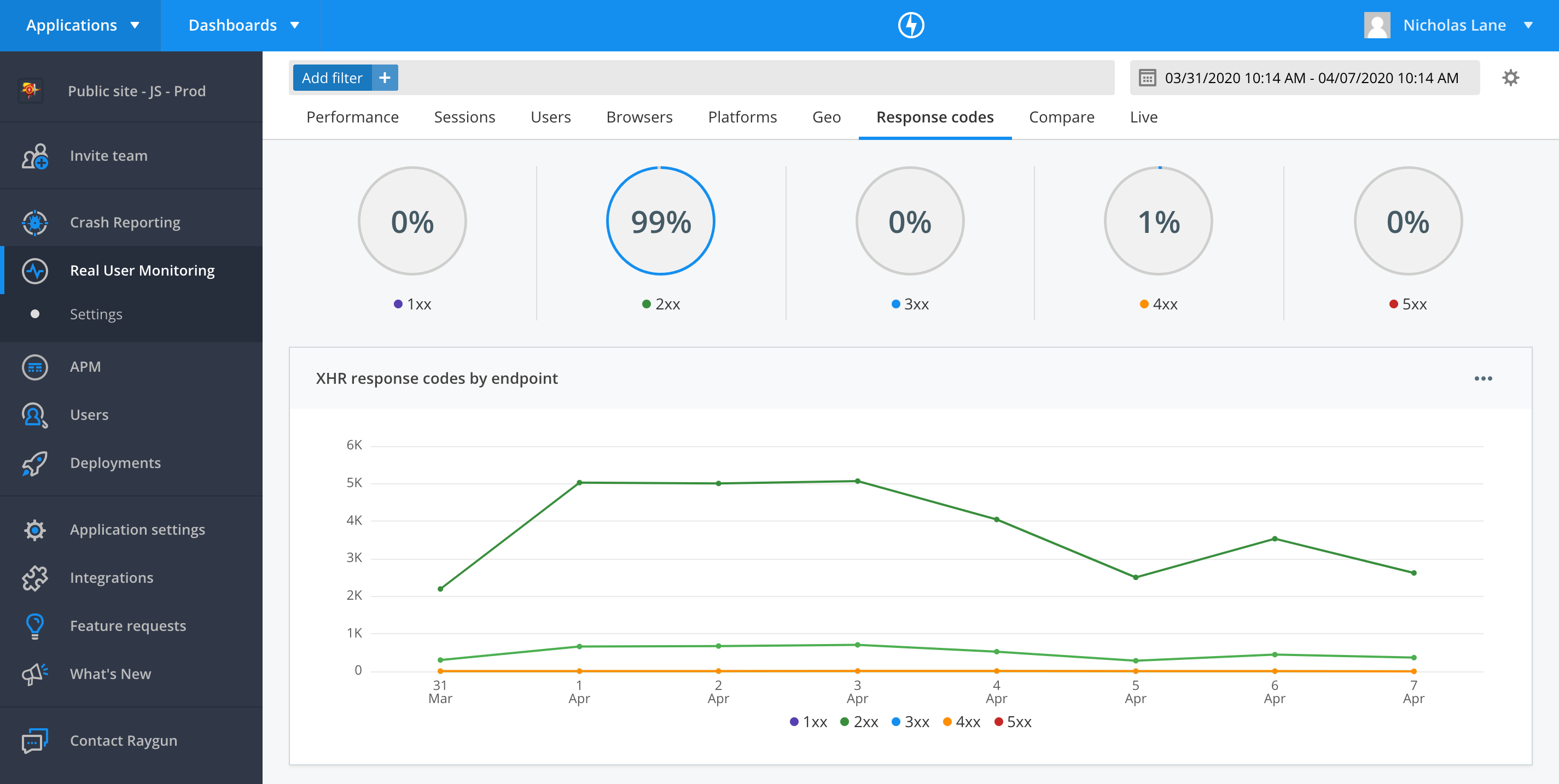
Raygun Real User Monitoring collects response codes from all XHR/AJAX requests made within your application to give you insights into the trends in responses. These metrics provide an important indicator into the health of your single page application.
For more information, see the documentation on response codes.