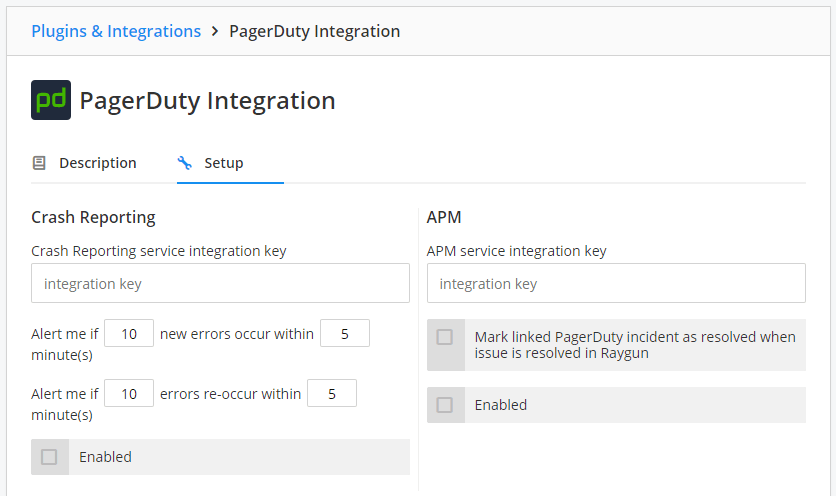PagerDuty
note: To use this integration, you will need to be on a Team plan or higher. Read about upgrading here.
PagerDuty integrates with monitoring systems to intelligently route actionable incidents to the right team for real-time response. Errors received by Raygun can then raise monitoring alerts to catch any issues early.
PagerDuty setup instructions
-
Click "Integrations" from the Raygun sidebar and select PagerDuty.
-
Click the "Setup" tab and follow the on-screen instructions to enter your service integration key - this can be found under 'configuration' in your PagerDuty account.
-
This integration will raise alerts to PagerDuty based on configured thresholds for new errors or reoccurring errors. You can specify the number of errors over a given time which will raise an alert in each case.