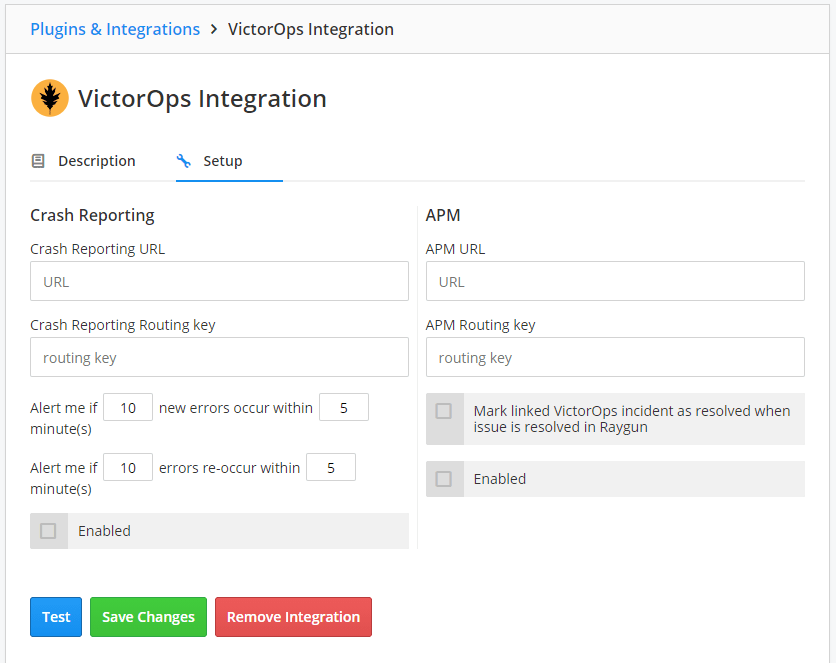VictorOps
note: To use this integration, you will need to be on a Team plan or higher. Read about upgrading here.
VictorOps is a hub for centralizing the flow of information throughout the incident lifecycle. The VictorOps integration with Raygun sends alerts to VictorOps when the error frequency parameters you've specified occur.
VictorOps setup instructions
-
Log into VictorOps and navigate to "Integrations"
-
Select "REST Endpoint" from the sidebar.
-
Click "Enable Integration" and copy the generated Post URL. Note: This is your API URL for VictorOps.
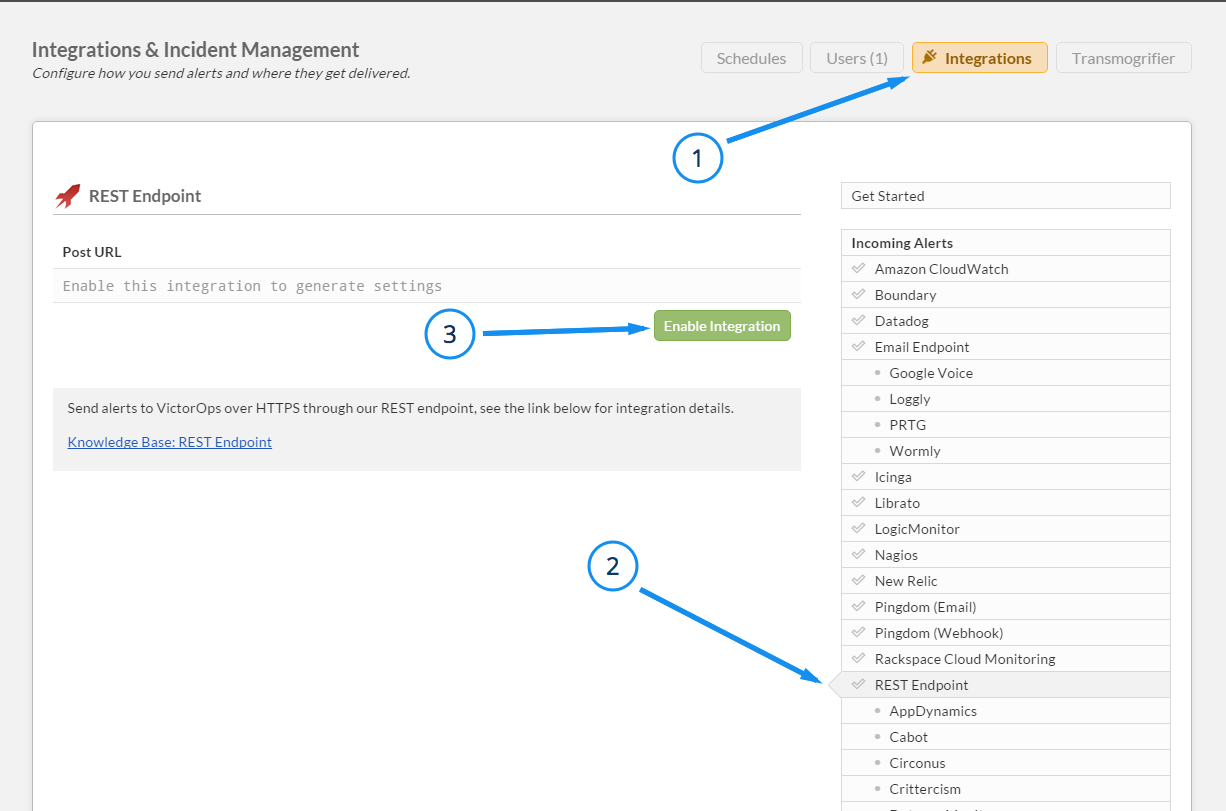
VictorOps setup instructions
-
Click "Integrations" from the Raygun sidebar and select VictorOps.
-
Click the "Setup" tab and follow the on-screen instructions to paste your API URL into the URL field. Make sure you delete the $routing_key from the end.
-
Set a routing key - this can be anything you want.
-
Set parameters for the frequency of new errors and re-occuring errors you want to alert for.
-
Alerts will now be sent to VictorOps when the error frequency parameters you've specified occur.