Slack
Slack setup instructions
-
Go to "Integrations" and select Slack.
-
Click the "Setup" tab and follow the onscreen instructions to complete the authentication process.
-
Select the Slack channel you would like APM trace messages to be sent to and click "Authorize".
-
You can now configure your alerts.
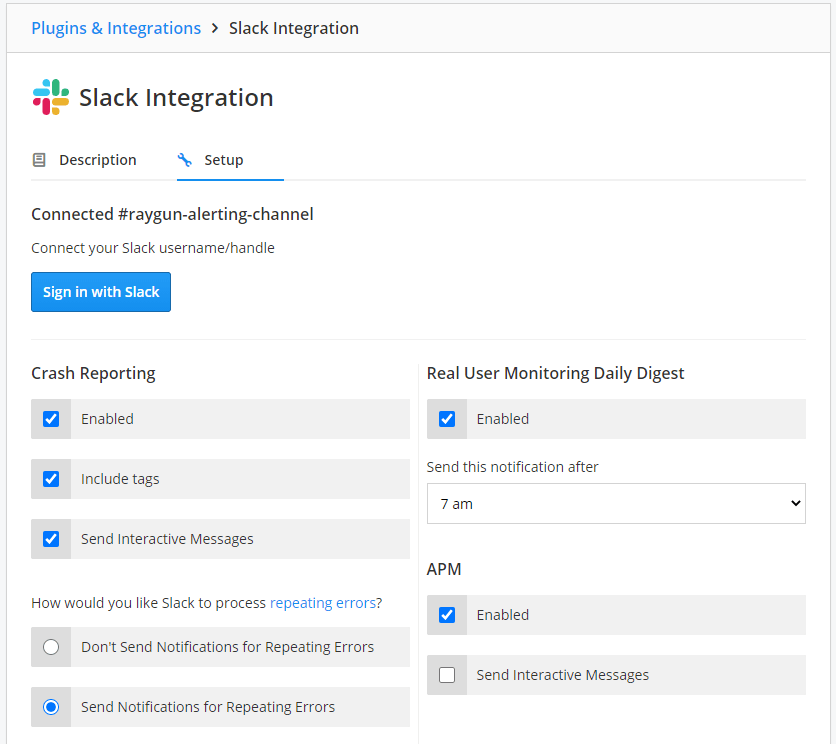
tip: Need help setting up the Slack integration? Click 'Contact Us' in the sidebar of your application to get in touch with our support team.