Error statuses
Error statuses provides a workflow for triaging and managing your error inbox in Crash Reporting. Helping your team stay on top of errors in your application, and stay focused on the highest priority issues.
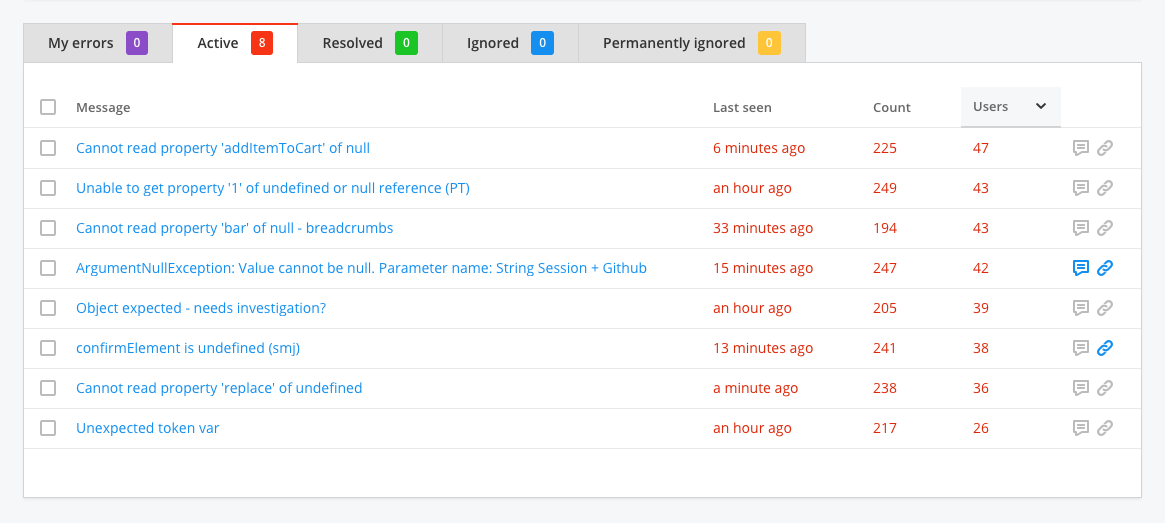
Changing an error status
There are two ways to change the status of an error group.
From the error inbox:
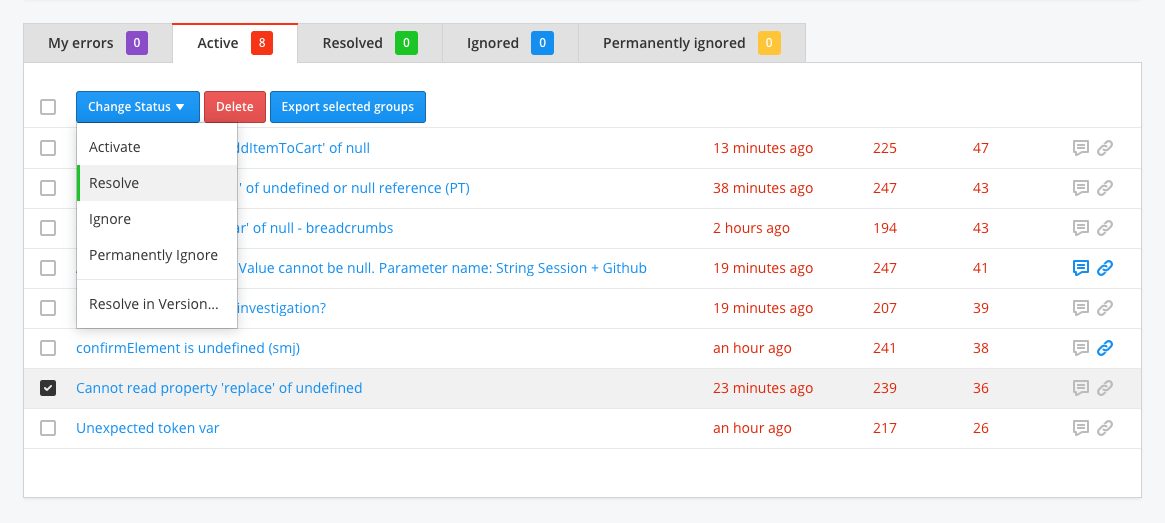
- Select error group/s by clicking the checkbox in the list.
- Click the 'Change Status' dropdown that appears at the top of the list.
- Select the status you wish to change the error/s to from the dropdown.
- Follow any additional prompts.
From the error report page:
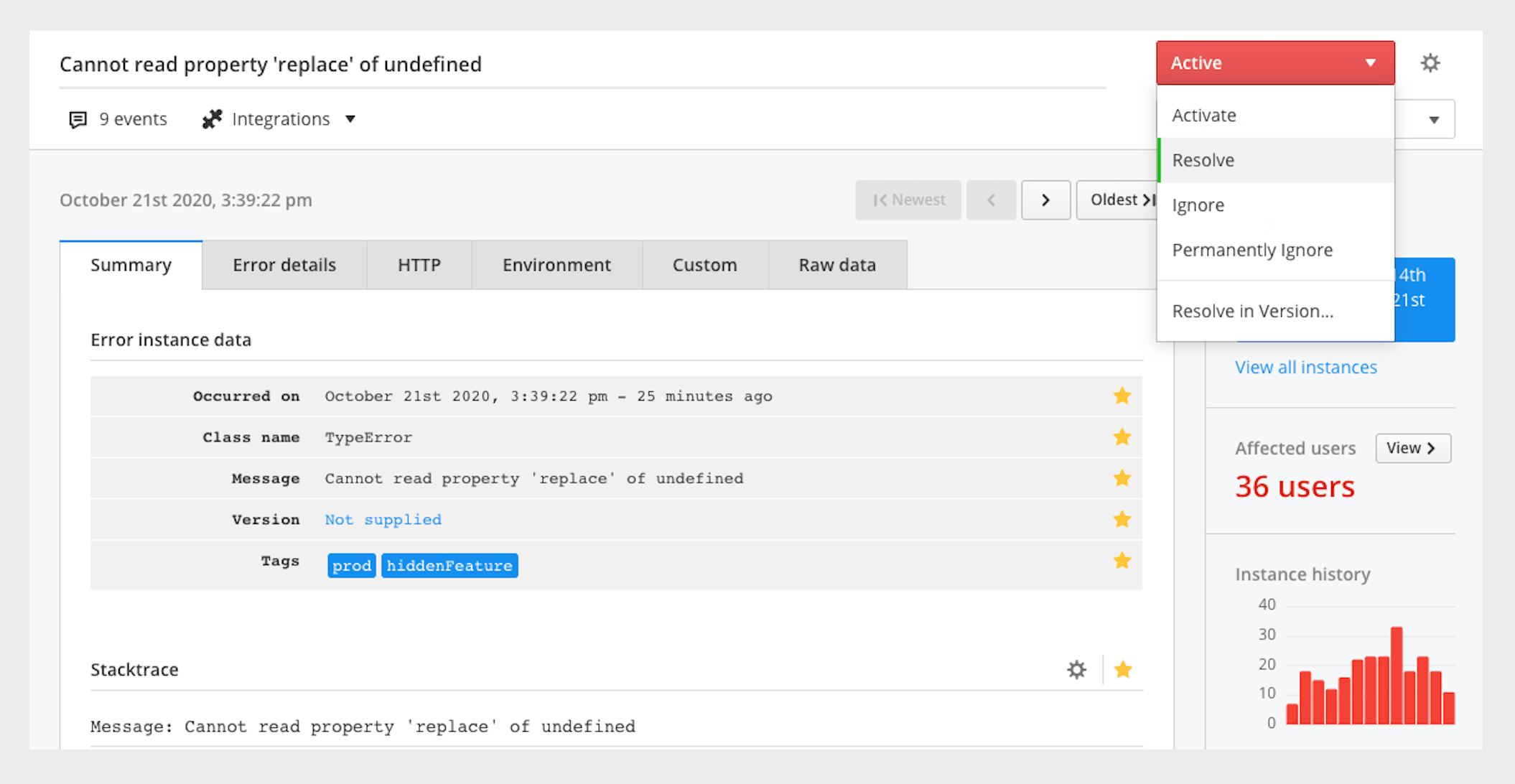
- Navigate to the error report page, by clicking an error name from the error inbox.
- Click the status dropdown in the top right-hand corner.
- Select the status you wish to change the error to.
- Follow any additional prompts.
Error statuses
Active
New error groups are marked as 'Active' errors. Active errors are those that need to be triaged, or resolved.
Resolved
Once you've fixed a particular error, you can mark an it as 'Resolved'. This will move the error group to the resolved tab in the error inbox. Helping to keep the active error tab focused on those errors that need triaging or resolving.
If another instance of the error occurs, the error group will be automatically marked as 'Active' and return to the active tab.
Ignored
The 'Ignored' status allows you to triage any low priority errors. This is especially useful if an error isn't a priority to resolve, or if you don't want to be notified about it for a while.
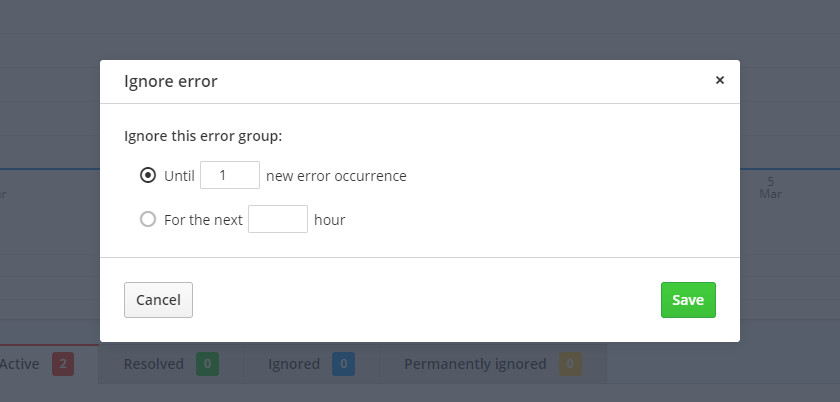
When you ignore an error group you can specify the condition you would like the error group to be ignored for. We provide three types of conditions:
-
Ignore for a specific time period
This condition allows you to ignore the error group for a specified number of hours. -
Ignore for a specific number of occurrences
This condition allows you to ignore the error group for a specified number of occurrences. (Note: data that has fallen outside our retention period will not count towards this condition) -
Ignore by rule
This condition allows you to ignore the error group when it occurs X number of times within Y timeframe. For example, you could ignore the error when it occurs more than 100 times within 24 hours. You can customize both the occurrence count and timeframe to suit your needs.
Once any of these conditions have been met, the next time the error group receives an instance it will be automatically marked as 'Active' and return to the active tab.
Permanently Ignored
The 'Permanently Ignored' status allows you to remove errors that aren't important, helping reduce any noise. For example, there might be third party errors out of your control, or errors that don't affect the user experience.
When marking an error as 'Permanently Ignored' you can choose whether to capture or discard future error instances.
note: When you permanently ignore an issue any discarded future instances won't count towards your error quota.
If you chose to capture future instances, the error group will remain in the permanently ignored tab.
You can mark the error group as 'Active' to move it back into the active tab at any time.
Resolve in version
You can mark an error as 'Resolved in version'. This allows allows you to mark errors that you know are resolved in a new version of your application.
Any error instances that occur in the resolved version and above will cause the error to be marked as 'Active' again, and move back into the active tab.
note:
To mark an error as 'Resolved in version' you need to have version tracking setup with Crash Reporting.
For instructions on setting up version tracking with each Crash Reporting provider see the Raygun language guides.