Trello
note: To use this integration, you will need to be on a Team plan or higher. Read about upgrading here.
Trello is a product for creating Kanban style boards. Create new items on Trello boards, or attach error groups to an existing Trello item, all directly from within Raygun. When working with the item in Trello you can jump back and see all the details about the crash so you can fix it faster.
Trello setup instructions
-
Click "Integrations" from the Raygun sidebar and select Trello.
-
Click the "Setup" tab and follow the on-screen instructions to sign in and complete the authorization process.
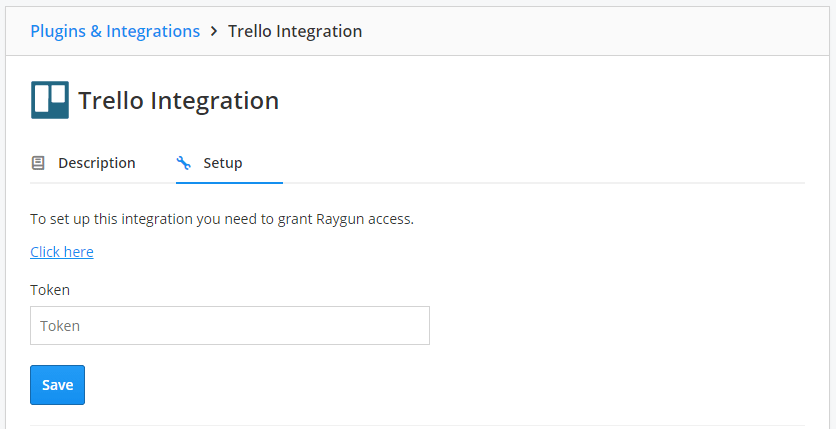
Add to a Trello issue
-
Click on an error group.
-
Click the "Integrations" button and select "Trello" to link to a new or existing bug.
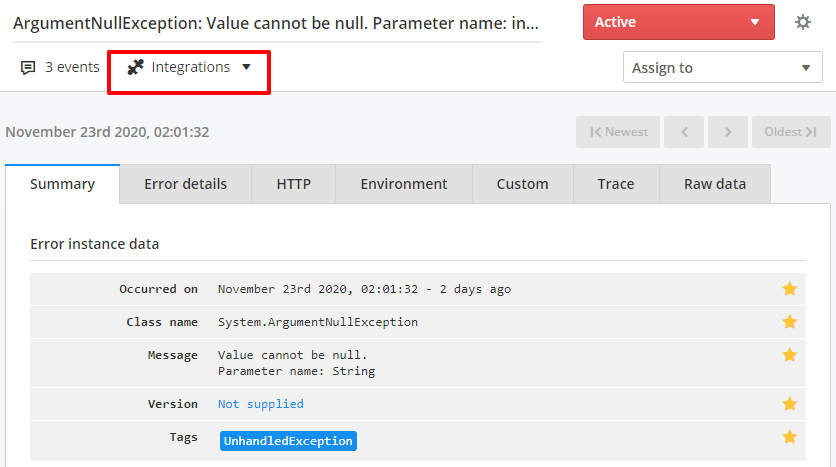
tip: To create a new Trello card when a new error occurs tick the 'Automatically create a card when a new error is seen' checkbox and 'Share Trello permissions with all team members' checkbox.