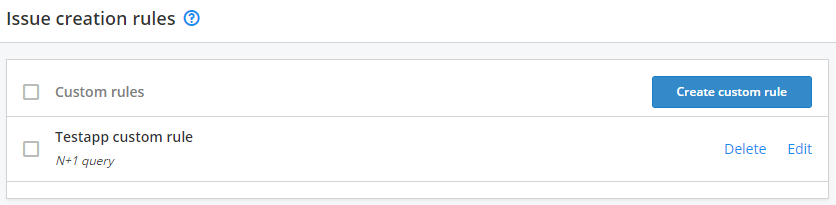Rules
Rules are customizable policies that create an issue when a performance threshold is reached. Use the default rules or create your own to proactively monitor application performance before an actual issue or outage happens.
Default rules
Default rules are based on known performance indicators from the software industry. Click the "Edit" link next to each rule to mute, snooze, or change the threshold to be met before an issue is created.
Chatty API
An external API endpoint is called three or more times in a single transaction
N+1 query
A query occurs five or more times in a single transaction
Overused API
An external API is used five or more times in a single transaction
Slow external API
An external API call takes longer than 2000 milliseconds
Slow method
A method takes longer than 1000 milliseconds
Slow query
A query takes longer than 2000 milliseconds
Slow trace
A trace takes longer than 3000 milliseconds
Mute and snooze rules
Default rules cannot be deleted, but can be muted or snoozed. Use the checkbox to select a rule and these options will appear at the top of the rules page.
Mute
Muted rules will not generate issues until manually reactivated.
Snooze
Snoozed rules will not generate issues for a period of time up to 24 hours when they will be reactivated.
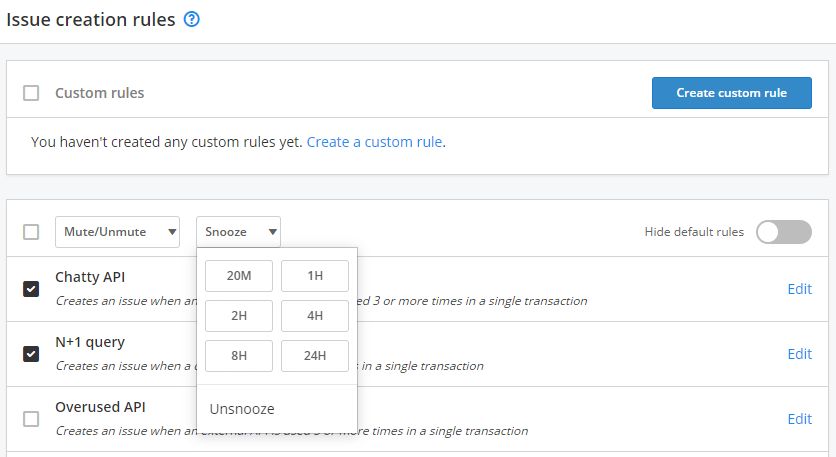
Create custom rules
Click the "Create custom rule" button to specify one or more conditions that need to be met to create an issue. An issue will only be created if all of the rule conditions that you've specified are met. Custom rules can be deleted, edited, muted or snoozed at any time.
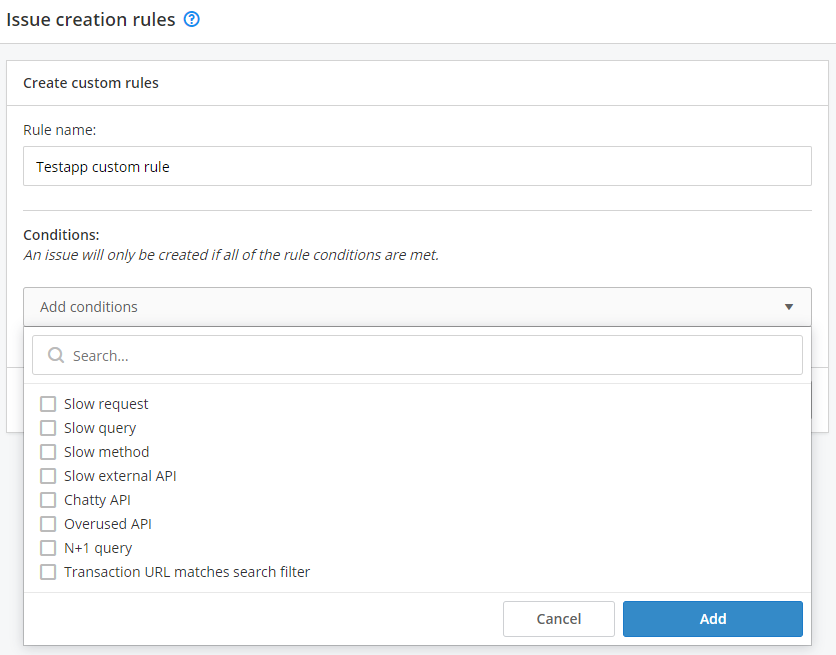
Delete custom rules
Custom rules can be deleted from the top of the rules page. Default rules can only be muted or snoozed they cannot be deleted.