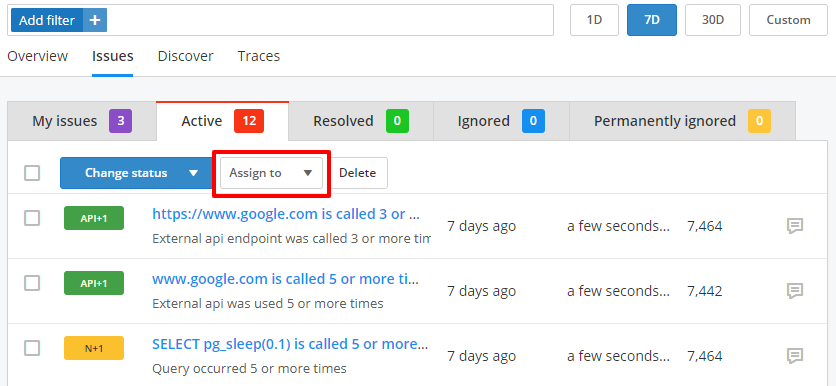Issues
Raygun APM proactively curates a list of your application's biggest performance issues and displays them for you on the issues page.
Issue grouping
Issues are created each time a trace violates a performance rule. Violations of the same rule are grouped together as an issue group on the issues page. Issue groups are sorted by the last seen date but can be sorted by type, issue name, first seen, or number of traces by clicking the header row.
Click an issue group to show each trace that contributed to it, occurences over time, and assign to a team member to investigate.
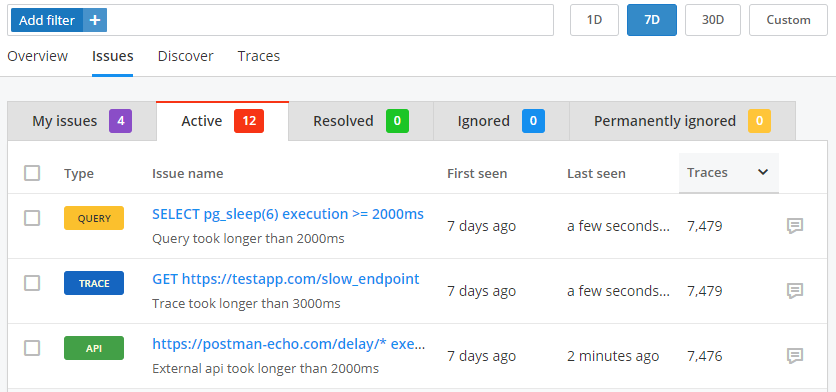
Issue status
Active
When new issues are received they are set to active and trigger a notification email.
Resolved
When an issue is marked as resolved it is removed from active counts and the APM Daily Digest email until another trace is received.
Ignored
When issues are marked as ignored they are treated the same way as resolved. Use this status to keep specific issues like test transactions separate from resolved issues.
Permanently Ignored
When issues are marked as permanently ignored they are removed from active counts. No notifications will be sent unless the issue is assigned to active.
tip: Manage notification types and frequency from My notifications
Change issue status
When an issue is first received it is assigned to active. You can then change it to another status:
From the application view
Select one or more issue groups using the checkboxes, then click the 'Change Status' button to assign a new status.
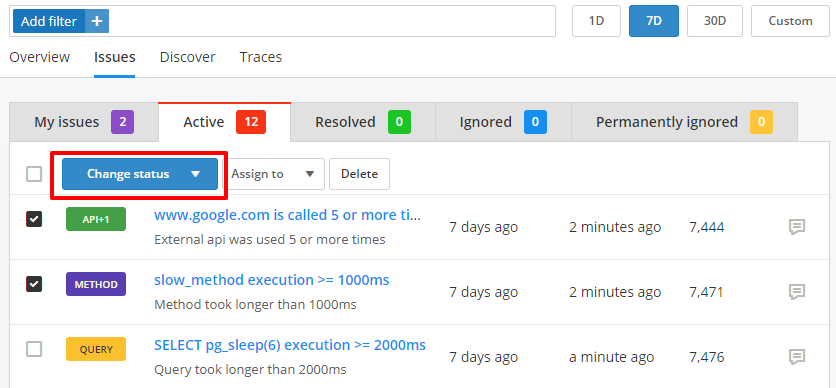
From the individual issue group view
Click on the issue you want to change, then use the dropdown to assign a new status.
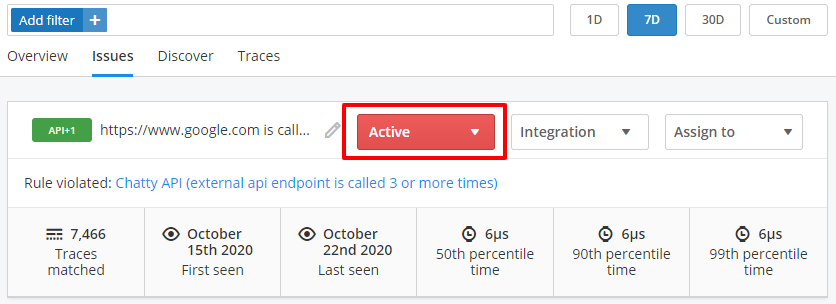
Create a manual issue
Manual issues can be created or added to from a trace or method.
From a trace or a method detail page
When viewing a trace select the 'add to issue' dropdown to create a new manual issue or add to an existing issue
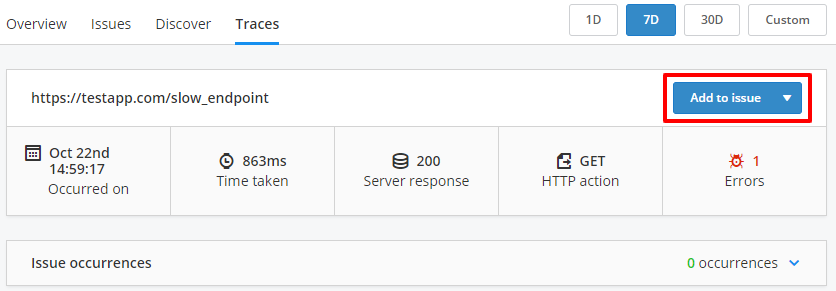
From the traces page
Select one or more traces on the traces page to create a new manual issue or add to an existing issue.
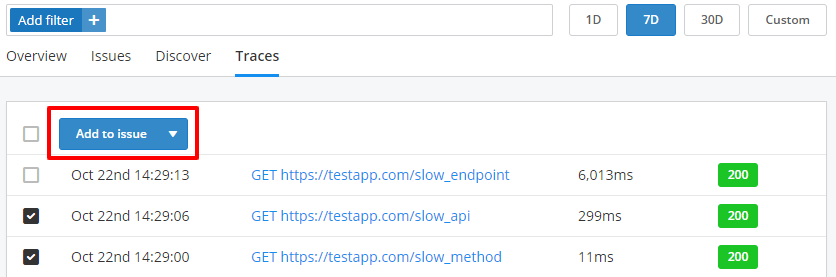
Assign an issue
Issues can be assigned to team members to investigate and resolve. Select one or more issue groups using the checkboxes, then use the dropdown to select a team member.