Managing Organizations
When you start a trial in Raygun, we create a plan for you. This plan is tied to your user account, so you will receive all billing notifications to your email address.
Setting up an Organization
If your Raygun subscription is for a company rather than for your personal use, you may want to convert it to an Organization plan.
This gives you extra flexibility: you can change the name of the plan and set billing contact email addresses. Users in the Owner's Team still recieve billing notifications but your billing team no longer needs a Raygun account to also get those emails.
Converting your plan to an Organization is simple - go to the Plan Settings screen by clicking on your username in the top right corner, then click on the plan you want to modify. At the bottom of the Plan Settings screen, there will be a section labelled "Convert to Organization":
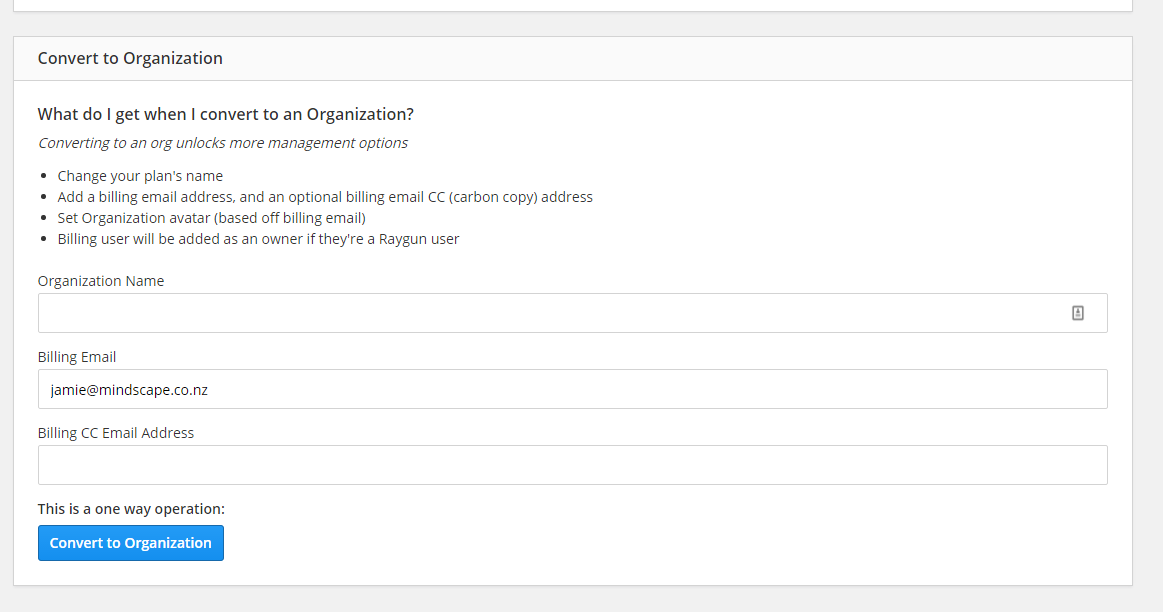
Billing notifications
Fill in the name of your Organization, add a primary billing contact in the Billing Email field, and add any other billing contact email addresses into the Billing CC Email Address field. Clicking Convert to Organization will convert your plan immediately.
The Billing CC field can take any number of email addresses, separated by semi-colons. For example, you could add test@example.com; test2@example.com; othertest@example.com and those 3 email addresses will also receive billing notifications. Users in the Billing CC list will not be added to the Owners team.