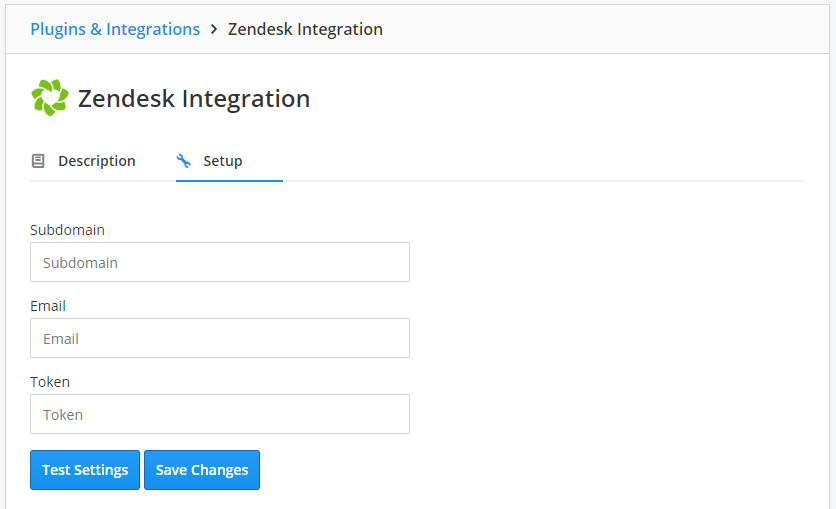Zendesk
note: To use this integration, you will need to be on a Team plan or higher. Read about upgrading here.
Zendesk builds software to help companies improve customer relationships through higher customer engagement and better customer insights. Create new issues in Zendesk or attach Raygun error groups to an existing Zendesk issue, all directly from within Raygun.
Zendesk setup instructions
-
Log into Zendesk as an administrator, click the admin panel, and select API under the channels menu.
-
Enable token access if it's not already and click 'add new token'.
-
Provide a label - we suggest "Raygun" so you know what the token is for.
-
Copy the token that was just generated for you.
-
Click "Integrations" from the Raygun sidebar and select Zendesk.
-
Click the "Setup" tab and follow the on-screen instructions to complete the authorization process.