Slack
Plan-level Slack alerts are now available which contain new functionality from the app-level integrations.
Slack is a cloud-based set of team collaboration tools and services that integrates with Raygun to send error group alerts to the Slack channel of your choice. Respond faster than ever to software issues using our Slack integration.
Slack setup instructions
-
Go to "Integrations" and select Slack.
-
Click the "Setup" tab and follow the onscreen instructions to complete the authentication process.
-
Select the Slack channel you would like to use and click "Authorize".
-
You can now configure your alerts.
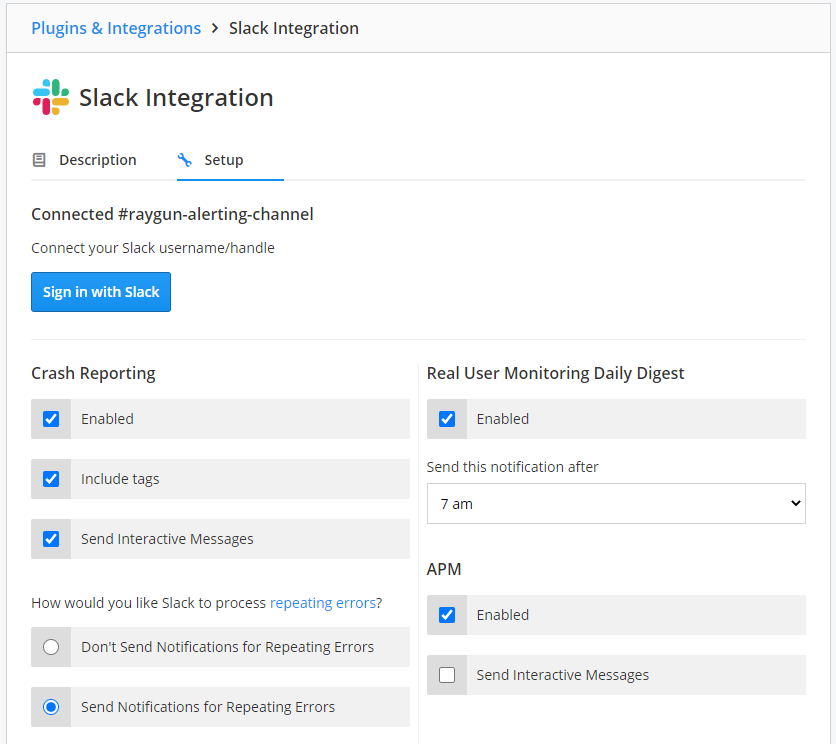
Slack workspace features
Once your Slack is set up successfully, you may recieve the following message.
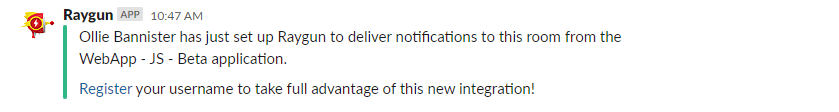
In order to use the Raygun features above ('Resolve', 'Ignore' and 'Assign to me') within your Slack workspace, you must log into Slack within Raygun. To do this, head to the Slack integration page, then 'Setup' tab and click 'Sign in with Slack'.
Notifications
Notifications will be sent when the following conditions are met:
- New error occured
- Error reoccured after being resolved or ignored
- Error still occuring 1, 5, 10, 30, 60 minute/s later
- User comments on an error
- User has resolved/ignored an error