Magento/Adobe Commerce
The Raygun for Magento/Adobe Commerce module allows you to easily set up Crash Reporting and Real User Monitoring on Magento/Adobe Commerce sites without having to write a single line of code. Compatible with your full tech stack across both desktop and mobile.
System Requirements
- Magento 2.4.x
- PHP 5.6.x, 7.x, 8.x
- Composer 2
Dependencies
This module utilizes the lower-level Raygun provider Raygun4PHP is used to track server-side errors and exceptions.
Further documentation on the JavaScript component can be found in Github repo.
Installation
Step 1
Update your composer.json to include the following module -
composer require "magenizr/magento2-raygun":"^1.1.2" --no-update
Step 2
Run the following command to update your composer.lock file -
composer update magenizr/magento2-raygun --no-install
Which should output the following -
Updating dependencies
Lock file operations: 1 install, 1 update, 0 removals
- Locking magenizr/magento2-raygun (1.1.2)
Step 3
Run composer install to install the package which should output the following -
Installing dependencies from lock file (including require-dev)
Verifying lock file contents can be installed on current platform.
Package operations: 1 install, 0 update, 0 removals
- Installing magenizr/magento2-raygun (1.1.2): Extracting archive
Step 4
Enable the module for your site by running the following command to start tracking your errors -
php bin/magento module:enable Magenizr_Raygun
Step 5
Add your API key via the Magenizr dashboard by going into your Stores > Configuration > Magenizr > Raygun. Add it to the API Key field from there. -
API Key | paste_your_api_key_here
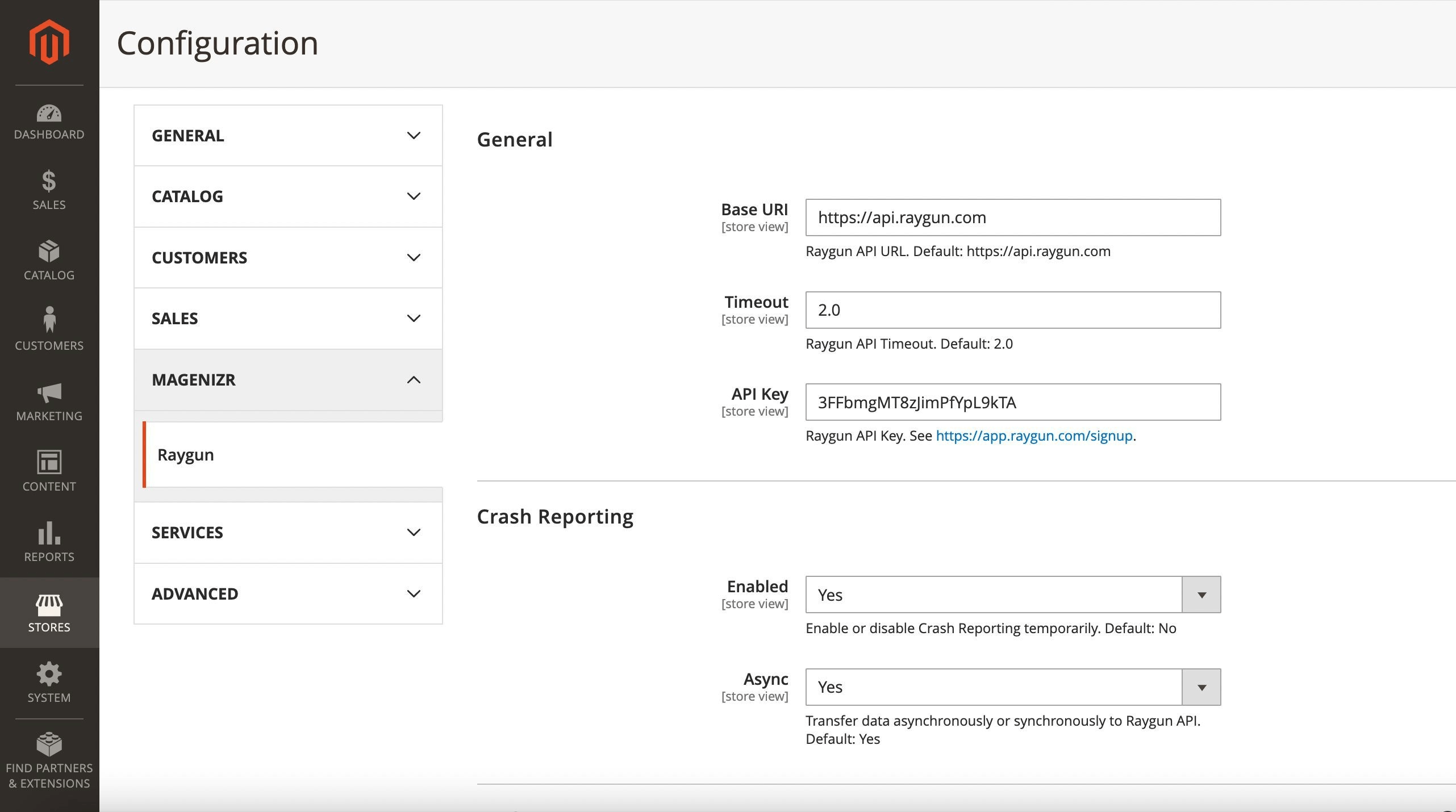
Usage
Once the module is enabled, Raygun features are available to enable via the Magenizr dashboard.
- Simply go to
Stores>Configuration>Magenizr>Raygun. - Paste your Raygun API key
- Enable PHP Crash Reporting and/or Real User Monitoring
- Clear cache
- The next PHP exception, error or session in the frontend will get pushed to Raygun immediately
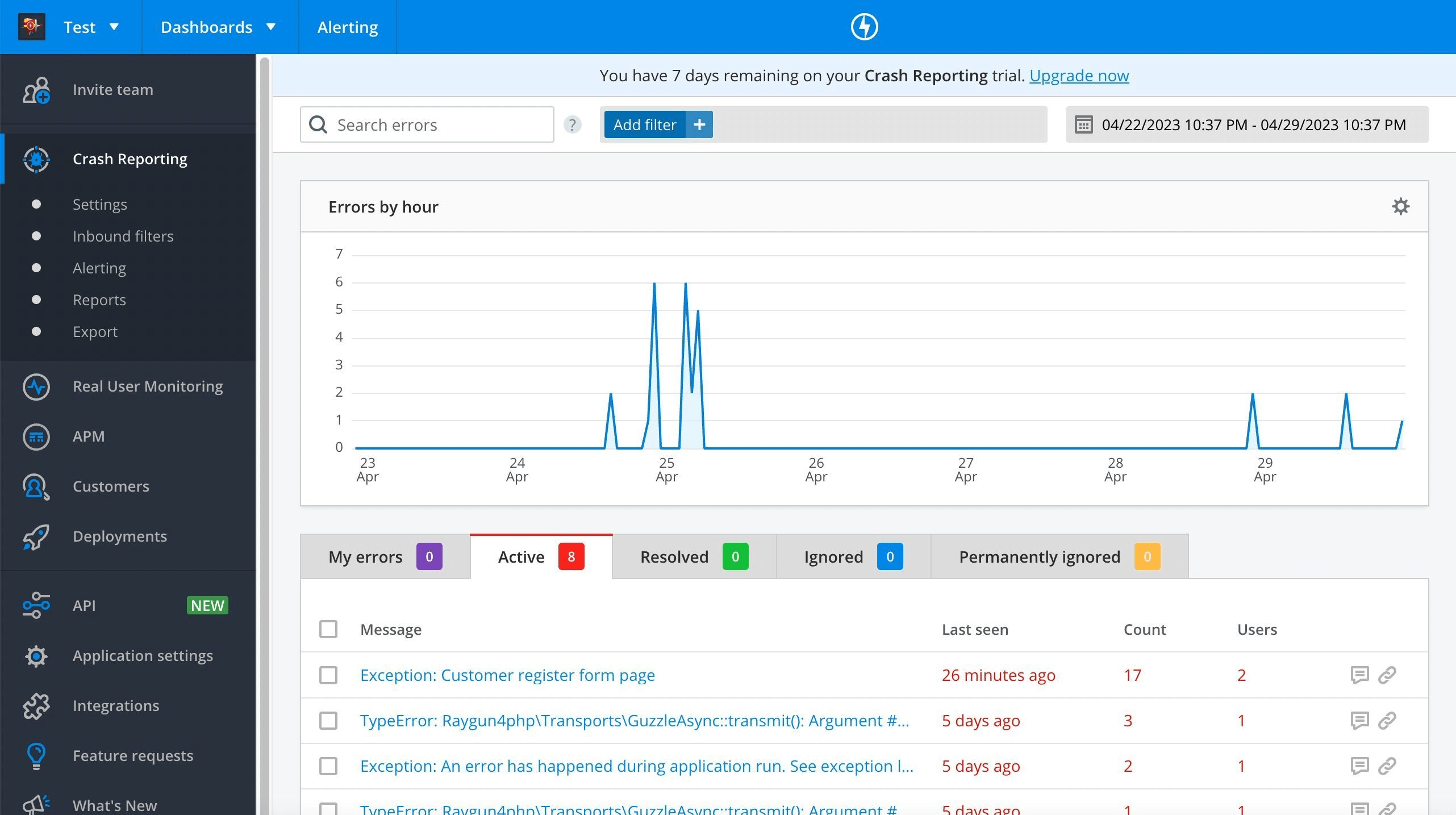
PWA - Venia
Venia is a Magento Progressive Web App storefront created and powered by PWA Studio tools and libraries.
Please refer to our Node.js documentation on setting up for a Venia themed PWA.
Customers
Customers is avaliable to view! In order to track this, simply enable the 'Track customer' option in the Magenizr dashboard. You can also enable tracking anonymous user was well.
Allow insecure Submissions
If, for some reason, you would liek to push error payloads over HTTP (such as for allowing IE8 users to send JS errors), this is possible to recieve. Simply enable the 'Allow Insecure Submissions' option in the Magenizr dashboard.
Exclude Hostnames
You can disable Raygun for certain domains such as .local or .dev to prevent errors from being sent to Raygun via the defined hosts. Simply enable the 'Exclude Hostnames' option in the Magenizr dashboard.
The provider is open source and available at the Magenizr_Raygun repository.