Shopify
The Raygun for Shopify application is a comprehensive tool designed to enhance your store's reliability by offering advanced crash reporting and error monitoring capabilities.
It is specifically engineered to integrate seamlessly with the latest Shopify themes, employing Liquid, Shopify's templating language. This ensures that the application works compatibly within the Shopify ecosystem, improving your store's performance and user experience.
Step 1 - Install the app
Access the Shopify App Store: Navigate to the Shopify App Store. Use the search function to find the "Raygun Crash Reporting" app, or directly access it through this link.
Install Raygun: Click on the app listing and proceed with the installation to your preferred Shopify store.
note: You must have a theme installed on your store in order to use Raygun Crash Reporting.
Step 2 - Create your account & select your subscription
Account Creation: Following the app installation, you will be prompted to create a Raygun account. Fill out the provided form to proceed.
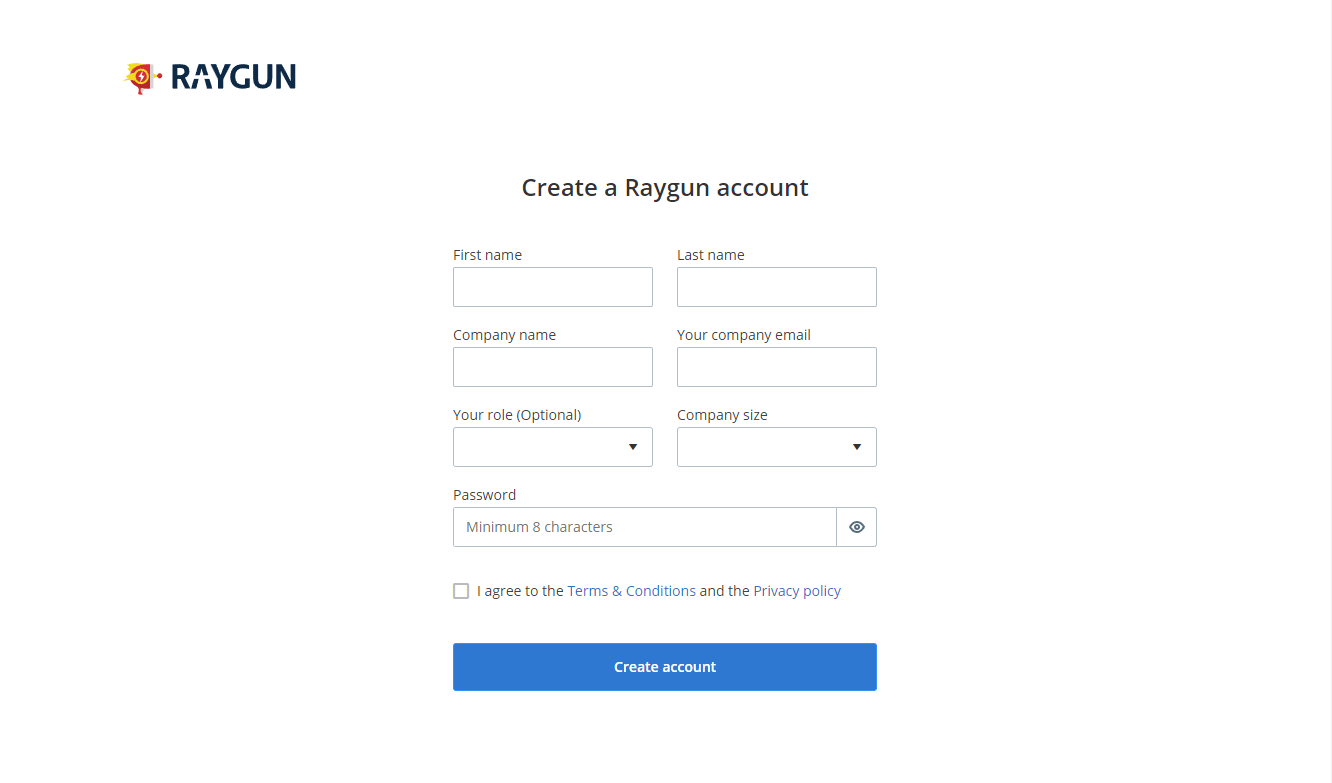
Subscription Selection: After successful account creation, select the subscription plan that best suits your needs. This will redirect you to Shopify's billing flow to confirm your subscription choice within your Shopify store environment. As a first-time user of Raygun, you will get a 14-day free trial upon selecting your subscription.
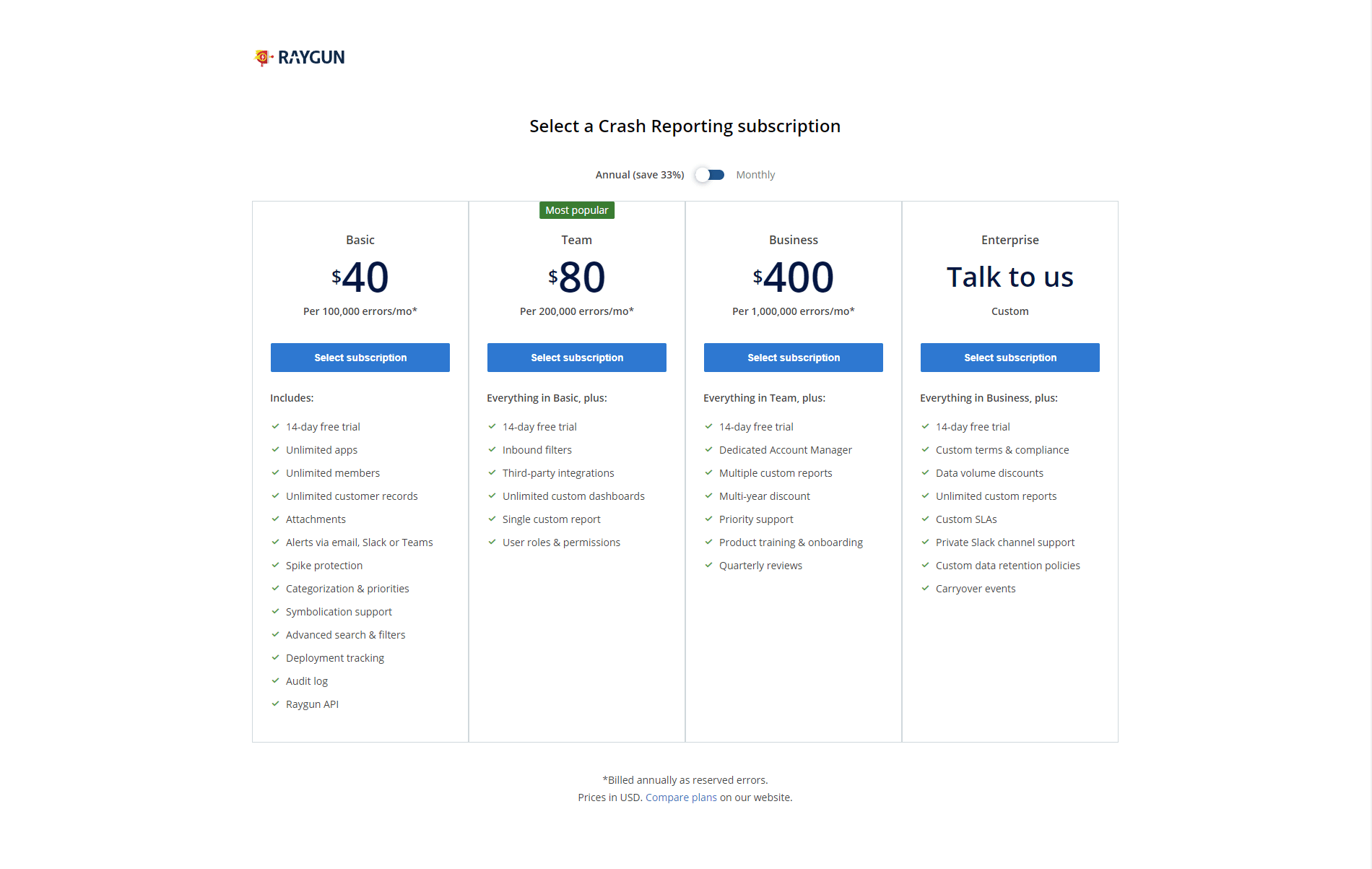
note: Once the trial is finished you will begin to receive regular charges for your selected subscription. You can choose to opt out/cancel the subscription before being charged by uninstalling the application via your Shopify settings.
Step 3 - Enable the app embed
Enable App Embed: Find and click the 'Enable app embed' button. This will open your store in theme customization mode in a new tab.
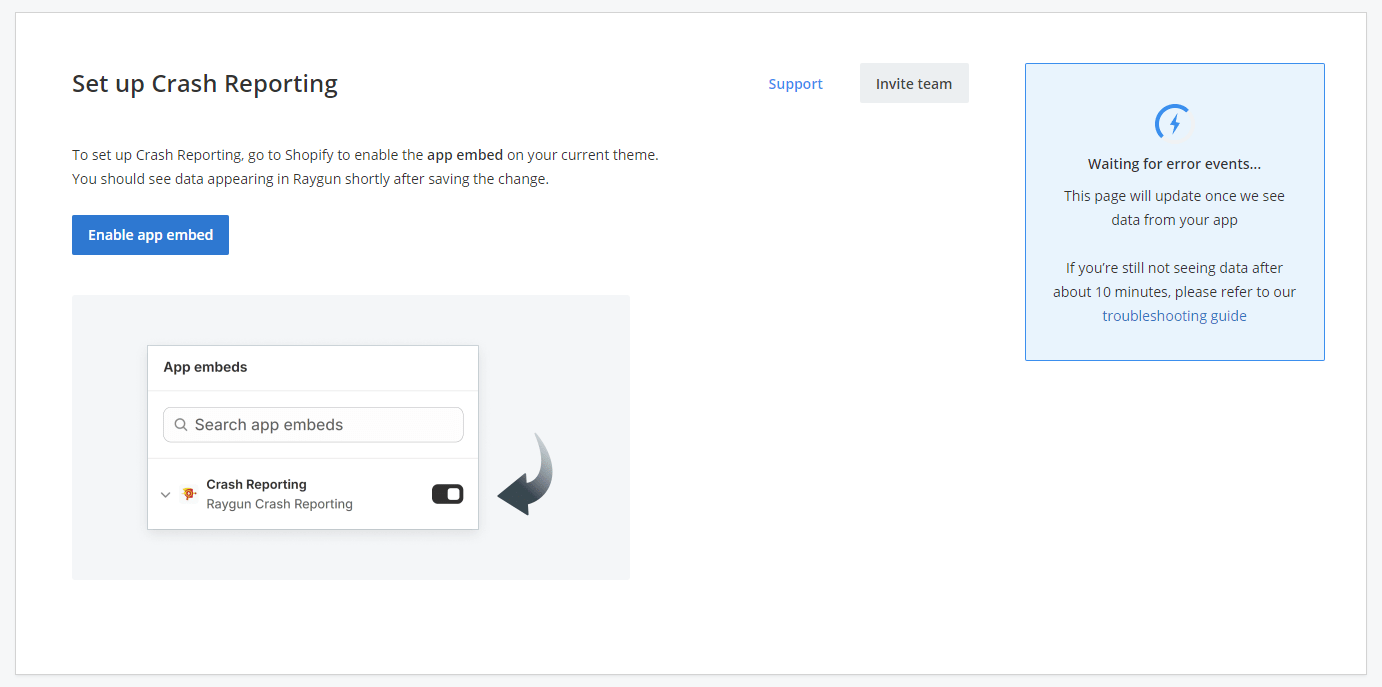
Save Changes: Ensure any changes made are saved. This finalizes the embedding of Raygun into your Shopify store.
With Raygun now actively monitoring your site, you can easily detect and resolve errors, leading to a smoother experience for your customers. As traffic flows through your store, Raygun will detect, report, and help you to resolve issues as they occur, ensuring your e-commerce platform remains reliable and efficient.
Additional Resources
Raygun Documentation: Dive deeper into the functionalities and setup process with the Raygun Crash Reporting comprehensive guide.
Community Forums: Engage with other Shopify developers & store owners who use Raygun to share tips, tricks, and experiences or get general guidance via our forums.
Raygun Support: For issues related to Shopify or the integration process, our support team is available to assist. Visit the 'Way to contact us' page for more information.
The provider is open source and available at the Raygun4Shopify repository.