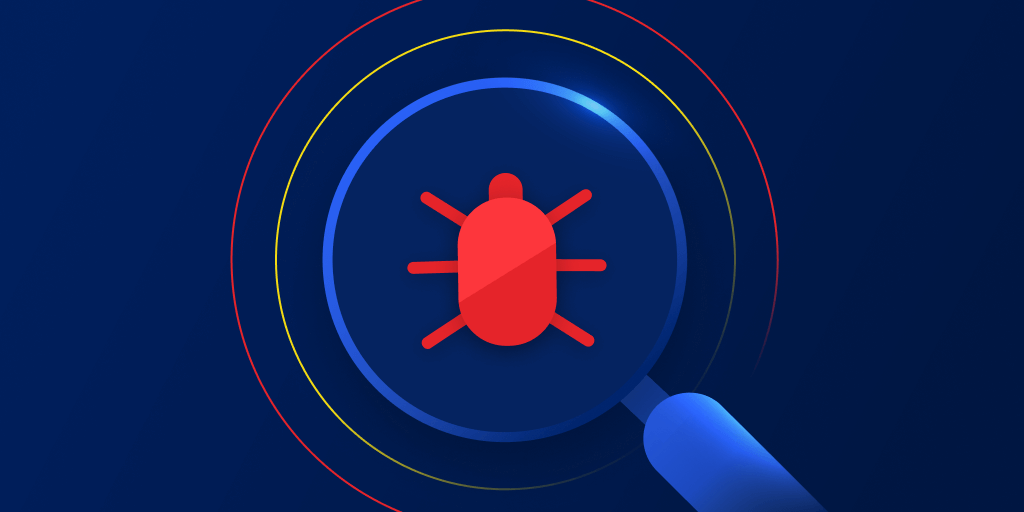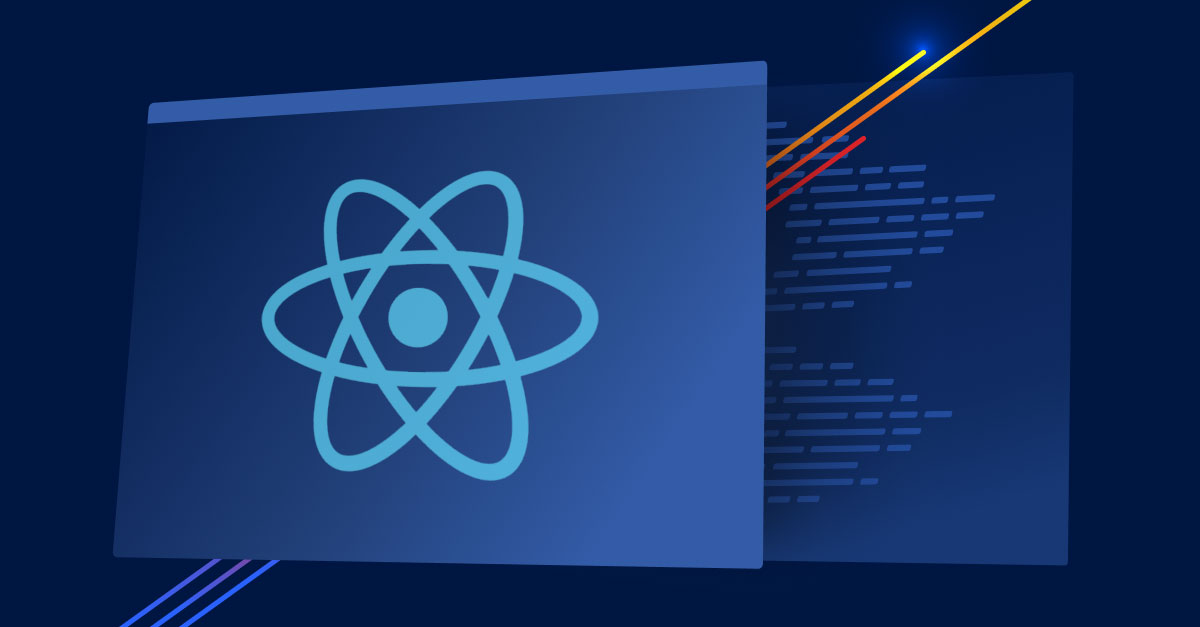Announcing: Code-level insights with Azure Repos
Posted Nov 30, 2021 | 4 min. (689 words)How many times have you been aware of an error or performance issue, but lacked the ability to quickly uncover the root cause and determine why it happened in the first place? One of the most powerful ways to do this is by surfacing code-level insights right where you need them, alongside the context needed to take action. By using our latest integration with Azure Repos, you’ll be able to get to the ‘why’ of issues, faster – all directly within Raygun.
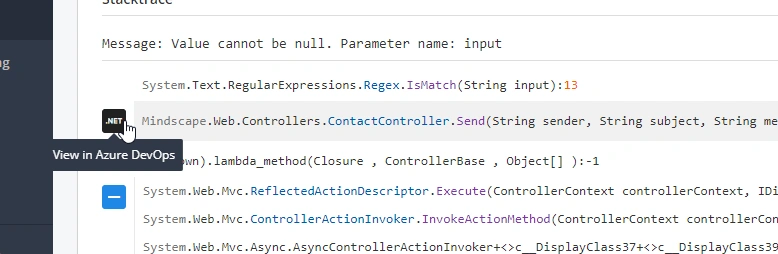
Raygun is known for quickly getting you to the issues impacting your users. This release will give you even more flexibility by connecting to your source code directly in Crash Reporting, APM, and Deployments.
This new functionality expands on our current range of first-class source control integrations, including GitHub, Bitbucket, and GitLab, all carefully designed with the vision of providing greater visibility into the issues impacting your end-user experience.
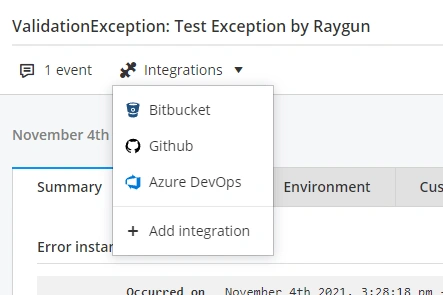
Solve customer-facing issues, faster
Every second counts when you have issues impacting your end-users. The sooner that you are made aware of an issue, the faster a fix can be deployed. Having a seamless issue resolution workflow that minimizes the time issues are in the hands of your users is essential for consistently delivering quality digital experiences. By getting code-level insights directly within Raygun, you can align an error or trace with contextual understanding about the code path that was being executed at the time to get to the bottom of customer issues faster.
Empower your development team with integrated deployment tracking so they can own and monitor their code through to production and innovate faster without introducing unnecessary risk. Track errors and performance trends in real-time, instantly spot problematic deployments and drill into the source code to swiftly resolve any issues.
Integrations for a Modern DevOps workflow
The Azure Repos integration works seamlessly alongside our existing Azure DevOps integrations.
Azure Pipelines
Build, test, and deploy with CI/CD that works with any language, platform, and cloud. Connect to GitHub or any other Git provider (such as the Azure DevOps Git provider), and deploy continuously. See what errors occurred/re-occurred in the latest deployment, so you can Instantly know when something goes wrong and see exactly how to fix it.
Azure Boards
Deliver value to your users faster using proven agile tools to plan, track, and discuss work across your teams. The Azure Boards integration with Raygun allows you to create a new work item directly from a crash report, or to link a crash report to an existing work item (with a link directly to the exact error group in Raygun).
How to get set up:
If you already have one of the Azure DevOps integrations installed, you’ll have to remove it and re-install the integration in order to provide updated permissions for Repos access. You can do this by clicking ‘Integrations’ in your sidebar, navigating to the Azure DevOps integrations, clicking ‘Setup’, and then clicking the red ‘Unlink’ button in the bottom right corner.
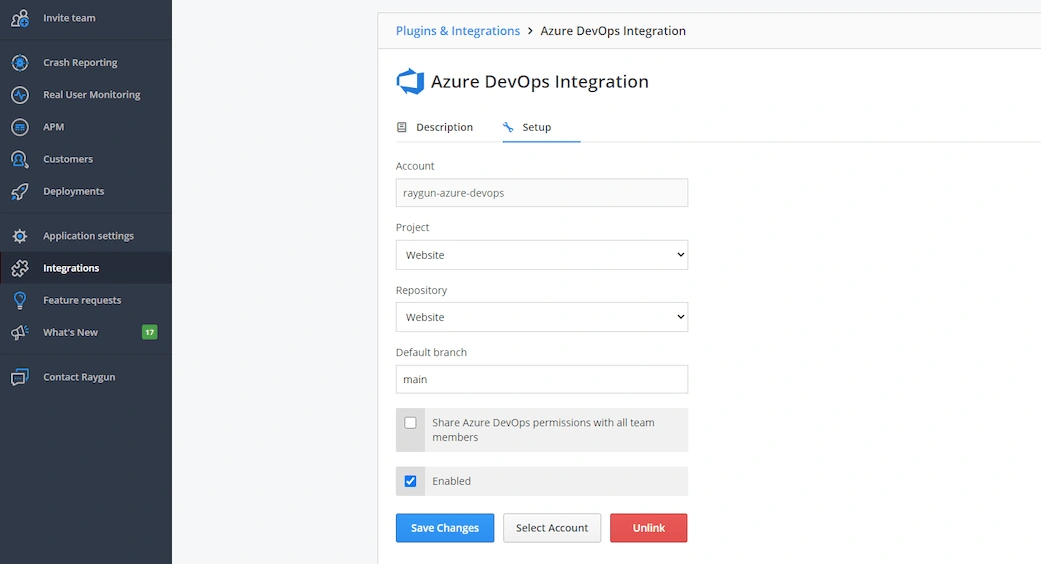
Setting up the integration only takes a few minutes. Simply follow the quick four-step process outlined below and you’ll be getting code-level insights in no time.
Step 1: Click “Integrations” in the Raygun sidebar and select Azure DevOps.
Step 2: Click the “Setup” tab and follow the onscreen instructions to complete the authentication process.
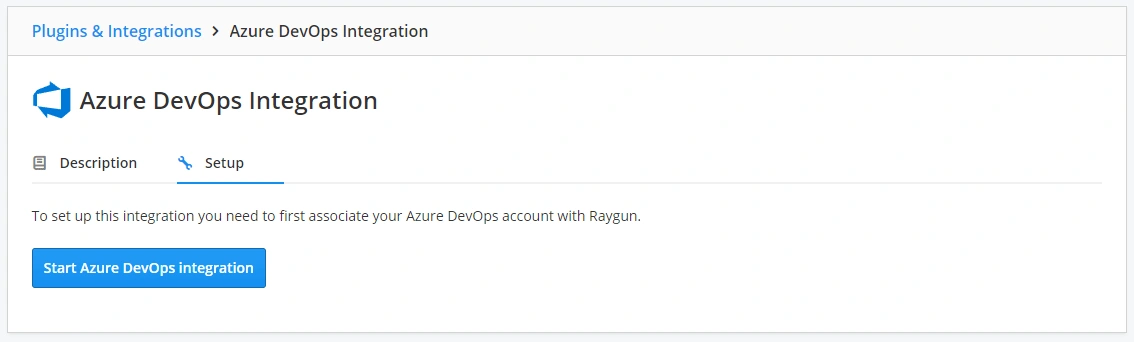
Step 3: Select the account/plan you wish to use for the integration setup and configure your project & repository settings. Here you can also choose to share your permissions with your team, as well as enable/disable the integration.
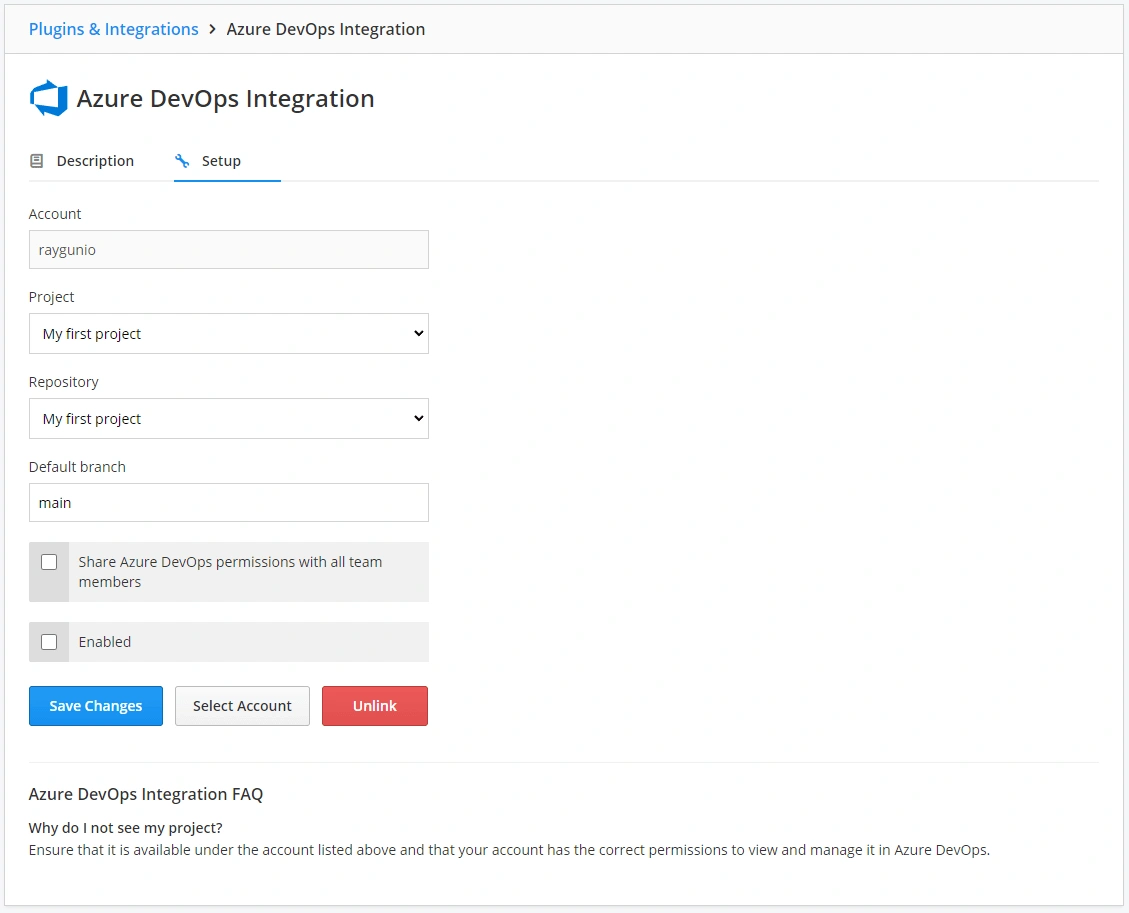
Step 4: Click “Save changes” to complete the setup.
Wrapping up
Customer expectations of software quality have never been higher. Understanding a problem is the first step to resolving it, and source control insights offered by the latest Azure Repos integration play a crucial role in getting to that point of understanding, faster. Build a world-class issue resolution workflow using Raygun and Azure Repos.
If you’re not already a Raygun customer, you can sign up for a free 14-day trial to try it out for yourself. Pricing is flexible, based on your usage with unlimited apps and users, so get started today!