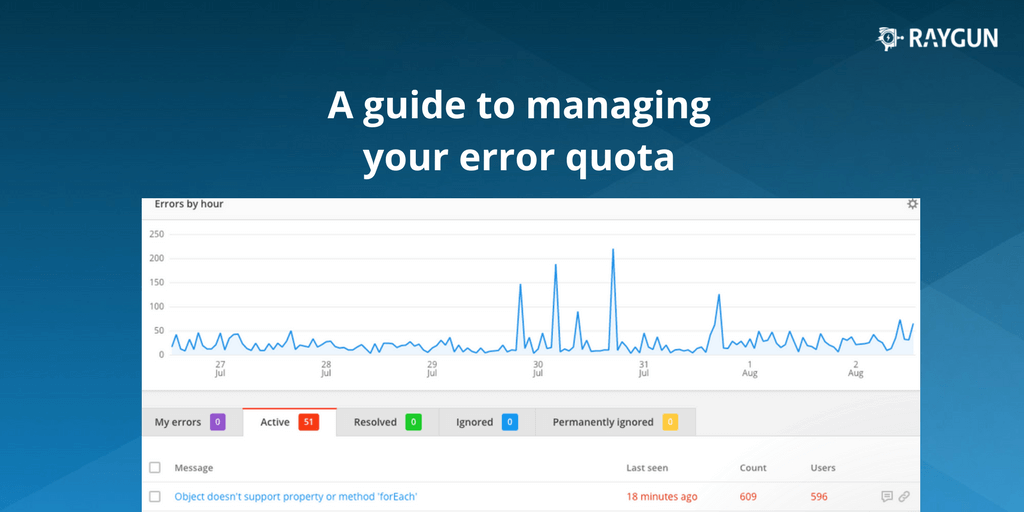October Launch Notes: New Raygun4Apple provider, updated agent, and new default login page
Posted Nov 13, 2018 | 2 min. (375 words)Raygun’s Launch Notes are your regular round-up of all the improvements we made to Raygun in the last month — from major feature releases to performance updates.
New and improved Raygun4Apple provider

If you’ve ever needed to use Raygun to monitor tvOS apps, you’re in luck. Our new and improved Raygun4Apple provider now supports Crash Reporting and Real User Monitoring across more Apple platforms: iOS, tvOS, and macOS.
We’ve made some important improvements, specifically:
- Added macOS support
- Added Swift support
- Breadcrumb support for iOS, macOS, and tvOS
- Made improvements to stored crash reports
- Added bitcode support for iOS and tvOS
Note: This is a major version release so there are a few changes you’ll need to make. You can find out how to make the changes in our documentation.
Improvements to the Raygun agent
The v1.0.734 release contains major performance improvements for the Raygun APM agent plus bug fixes for the profiler and agent. This release has made some all-around improvements, including:
- Major performance improvements to agent processing
- Additional diagnostics when running in Debug Mode for use with Raygun Support
- General bug fixes and blacklist updates
Next time you log in to Raygun you’ll see the banner at the top for installing the new agent.
Do you have questions about the Raygun agent?
Choose your default starting page after login
With this update, we’ve made it easier to set a specific dashboard as your default page after login. In your General Settings page, you can now add a default Custom Dashboard or Application Dashboard when you log in to Raygun.
To change your default view: default-
- Navigate to “My Settings”
- Select “Profile Settings”
- Scroll to the “Default view after login” window
Using Raygun with Google Tag Manager (GTM)

Raygun can be integrated into your applications in various ways, from adding the code directly into your app (which only takes a few minutes) to downloading the full source.
One easy method, especially if you only want Raygun to be present within certain parts of your application, is by utilizing Google Tag Manager (GTM).
That’s a wrap!
You’re all up to date with the changes to the Raygun Platform.
Happy coding!