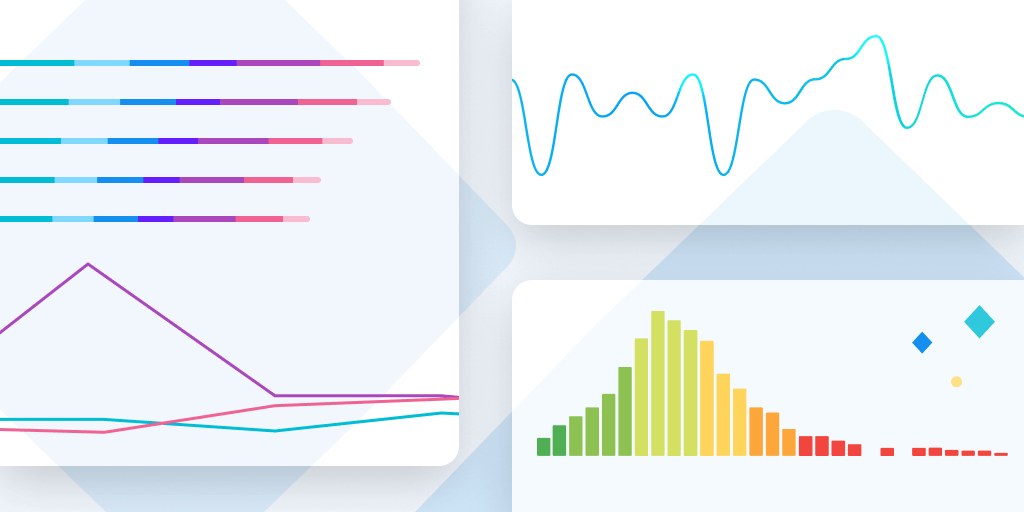September Launch Notes: APM, zipped source maps, and more
Posted Oct 12, 2018 | 5 min. (893 words)Raygun’s Launch Notes are your regular round-up of all the improvements we made to Raygun in the last month—from major feature releases to performance updates.
Raygun APM is here
September marked the launch of our brand new application performance monitoring (APM) product. At release, we’ll be supporting .NET and Azure App Services.
You might be wondering about the details, the pricing options, and how it will impact your current plan.
So to help answer these questions, we’ve written a guide to help you work out:
- What’s included in your current plan
- What languages are supported by Raygun APM currently
- Raygun APM pricing tiers & options
- How to take a trial or get started, depending on your plan
As a preview, Raygun APM uses an innovative pricing model, charging on performance traces, not servers. This makes it an excellent choice for microservice environments and managing costs.
Watch this space — we’ll be releasing more integrations and languages soon!
APM Agent enhancements
Lately, we’ve made improvements to the Raygun agent. The latest release contains performance improvements to the profiler, better diagnostics support, and several bug fixes.
In detail, the improvements are as follows:
- Profiler data uplink is no longer multicast UDP, unless running in debug mode (for non Azure applications only)
- Added a debug mode that can be configured per application pool for enhanced diagnostics and troubleshooting
- Added a configurable startup period to the profiler during which time no traces are captured (defaults to 60 seconds)
- Added an Azure App service post deployment hook to ensure profiler remains installed after a destructive deployment
- General bug fixes and code filtering updates
- Fix for Azure App services failing to apply the user code filtering settings in the profiler
Do you have any questions about the Raygun agent?
What’s New feature
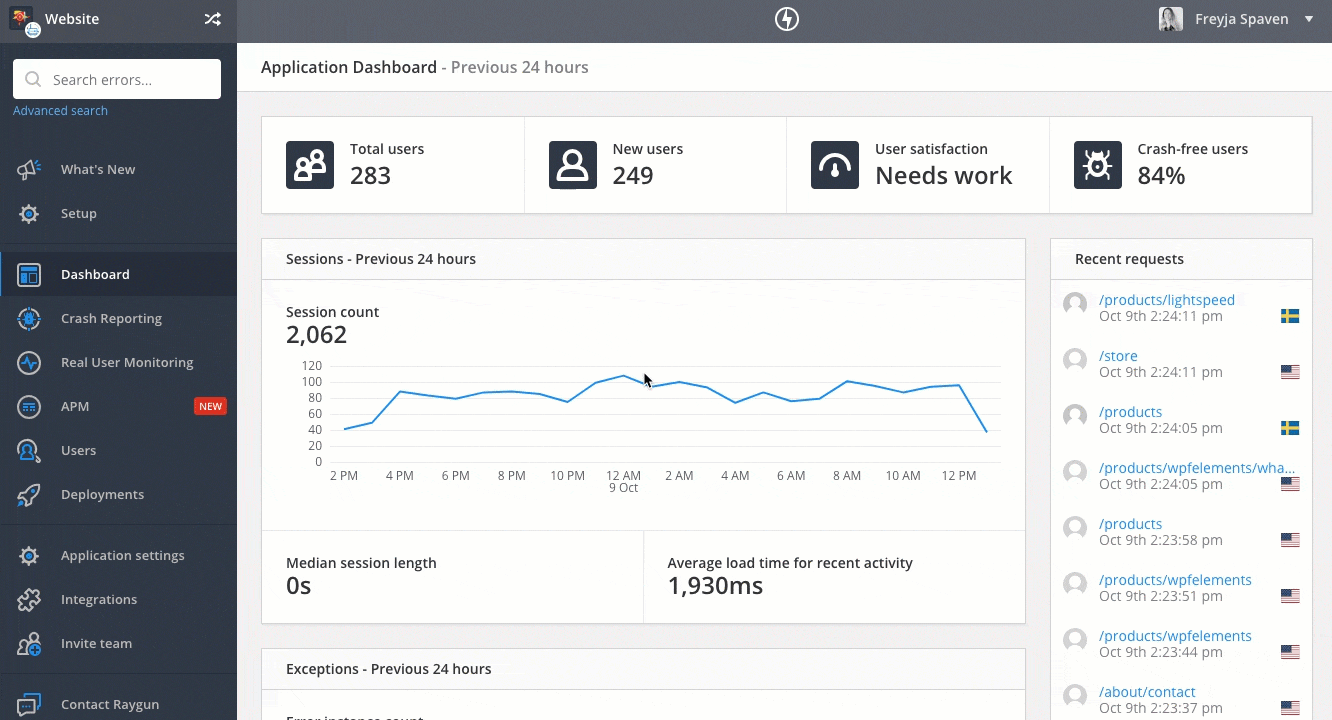
The What’s New section now appears at the top of your left-hand sidebar and will be highlighted when there are changes to the Raygun Platform.
What’s New is designed to help you keep up to date with new features and product announcements from Raygun. Each announcement is linked to an article on our blog, to help give you more context and information.
To explore this feature, log into your Raygun account and click on the “What’s New” link on the left-hand sidebar.
Raygun4Apple provider updates
The latest update to the Raygun4Apple provider brings two important features: offline crash support and support for tvOS.
Offline support for crash reporting
With release 1.0.4, you can now store crash reports on the device when not connected to the internet or when receiving a rate limited (429) status response.
Download the package using the following links:
tvOS support
Do you work with Apple TV apps? Release 1.0.5 is especially for you. You can now monitor your tvOS apps with both Real User Monitoring and Crash Reporting.
Zipped source maps
During automated builds, you may need to upload hundreds of source maps at a time. With Raygun’s new support for bulk uploads, you can now support multiple source map uploads in a zip file without Raygun timing out.
Bulk zipped source map uploads are available for all Raygun plans.
For instructions on how to upload multiple Source Maps and JavaScript files, visit the Raygun documentation.
Linbis International case study

Providing a high-quality customer experience is a top priority for Linbis International. Any downtime, performance problems, or errors limits productivity and profitability for both Linbis and their valued customers.
To be able to discover and resolve any issues quickly, Eric adopted Raygun APM.
Eric’s team now understands which errors and performance problems to address first. According to Eric, “Raygun APM provides us with a clear overview of where the development team needs to concentrate their efforts to enhance the customer experience.” Eric continues, “Tracing, along with flame charts, make it very clear where the problems are located. This saves everyone a lot of time.”
We need you! Help us test our new in-app information architecture

Our Design Team has been busy redesigning the in-app navigation and information architecture to make it easier for all Raygun users to quickly access the areas of the app that they use frequently and easily discover features and areas that might be hard to find in the current design.
To ensure we are on the right track, we’d love for you to participate in a fun 5-minute usability test called tree testing. Tree testing is done on a simplified text version of our in-app structure – without the influence of navigation aids and visual design.
Intrigued?
New to Raygun
In this article, we share some insights, strategies, and tactics to help make your software bug free and faster. The topics include: how best to set up environments, how to gain more control over your error grouping, and how to reduce your error volumes.
Have your say
Head over to our Raygun Crash Reporting, Real User Monitoring, and APM feature request forums and submit a feature request today. We’re always working on a combination of our customer’s feedback and our own secret additions that we think you’ll love.
That’s a wrap!
You’re all up to date with the changes to the Raygun Platform.
Happy coding!