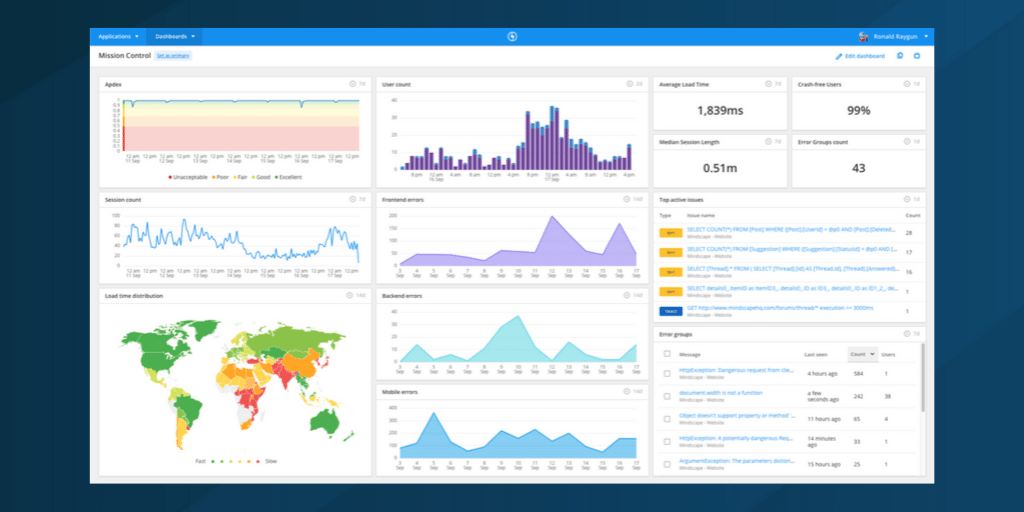Introducing granular permissions: Customize team member’s access for finer control
Posted May 6, 2019 | 2 min. (263 words)Thousands of developers work in Raygun every day. But as the number of team members added to your organization grows, it can be tough to make sure only plan Owners have access to major plan settings in Raygun.
Starting today, if you are a plan Owner, granular permissions will help you gain more control over who has access to key Raygun settings at the product, app and plan level.
Note: This feature is available for Business and Enterprise Platform plans only. If you are a plan Owner, you may want to review the permissions page to ensure it’s in line with your company policy.
How granular permissions work
As a plan Owner, changing your team’s permissions is simple; we’ve just added a new module to the “Teams” page in your Raygun plan settings. In addition to the “Applications” and “Members” settings, you’ll now see a “Permissions” option. From here, you have the option to customize access to teams at the “Application,” “Product” and “Plan settings” level in the drop-down menus.
Need to change access for a team member? It’s just a click away.
As a Raygun user, areas that have been restricted by a plan Owner will either appear as read-only or not be accessible. If you need access, simply get in touch with your plan Owner.
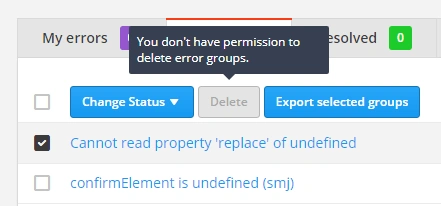
By limiting who can make changes to a plan, Permissions are a great way to help your teams stay on task and makes your plan more tailored to your needs.
Do you have feedback? Send us a message or get in touch at @raygunio on Twitter.