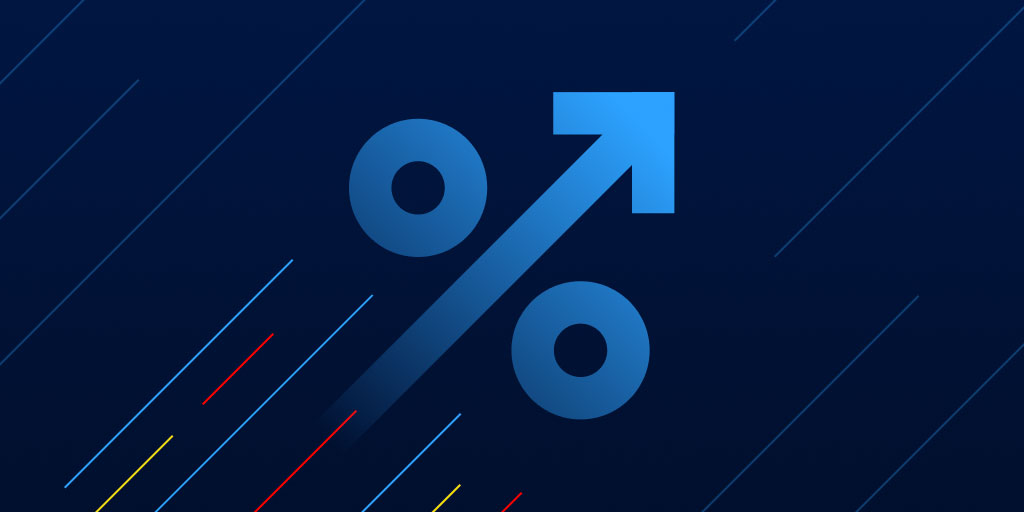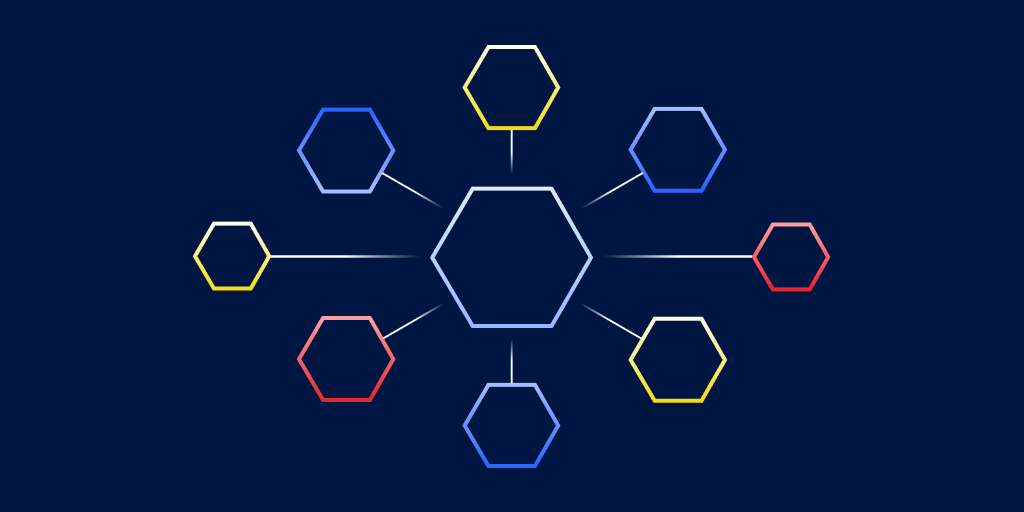Search all apps - understand the impact of an error across your entire tech stack
Posted Aug 23, 2022 | 3 min. (470 words)One of the most requested features for Crash Reporting has been the ability to perform a search across all of your applications rather than by one application at a time (the default behavior). It’s not hard to see why it’s a popular feature request - rather than manually performing the same search across many applications, it would be super handy to perform one search and understand the impact of the search results across all of your applications immediately.
Well, we’ve been hard at work to make it a reality and we’re delighted to announce that this feature is now available in Raygun Crash Reporting.
Best of all, there is nothing you need to do, it comes automatically as part of your Raygun subscription.
How does it work?
- Log into Raygun, visit any application and click on Crash Reporting.
- Perform any search query in the search box and press enter (view search documentation)
- Add any any filters or choose a custom date range if you wish
You can now see whether the same search query (along with any filters or custom date range) has results across all of your other applications. Above the usual search results for the application you’re currently viewing, you can see how many other applications also have a match and the total number of found error instances:
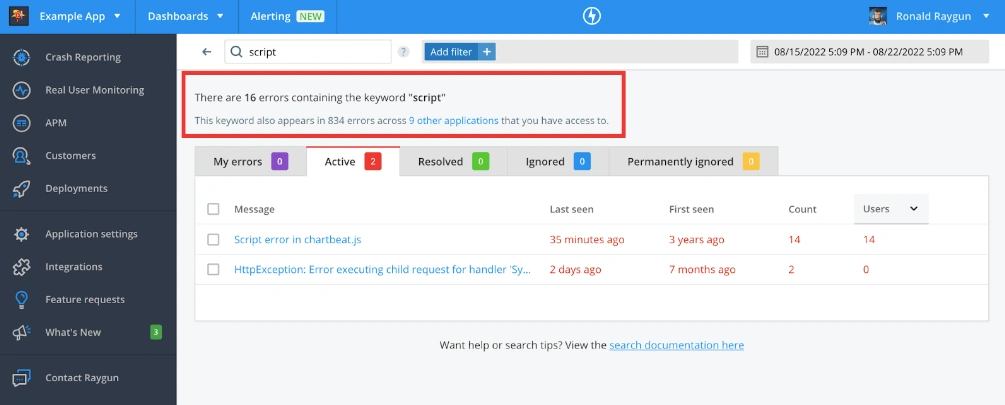
By clicking on the affected applications, you will see a list of applications with the same search query, along with the number of error instances that match the query per application.
Clicking on any of the applications in the modal window will take you to the specified application and the search results of the original query for that particular application.
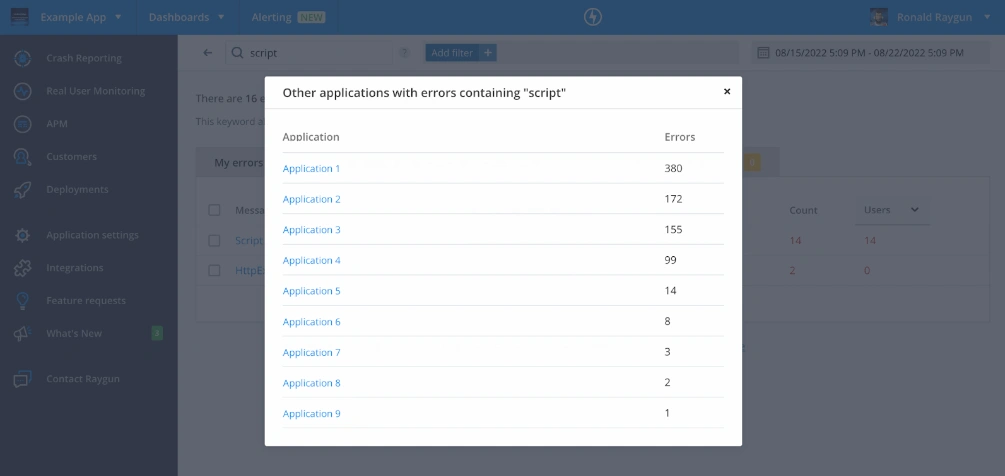
What search queries or parameters can I perform?
You can view our search documentation for a full list of supported queries, but in summary we support:
- Full or partial keyword matching
- Special characters
- Query by error group ID
- Exact matches
- Wildcarding
- Boolean queries
- User search (firstname, full name, email, identifier and UUID)
What are some of the common use cases supported?
- Perform a Crash Reporting search and see how many applications a particular error is affecting across your entire tech stack
- Perform a search (add some filters) and understand how many times a specific error had appeared within all of your applications
- Search for an affected user by their ID and see how many other errors this user has encountered in other applications
Feedback for us?
We’ve been loving the feature ourselves here at Raygun HQ and we’d love for you to give it a try and see for yourself.
Our Product team would love to hear what you think of this latest addition to Raygun Crash Reporting. Please email product-feedback@raygun.com or use the “Contact Raygun” link in the sidebar of your Raygun app to start a conversation with us.