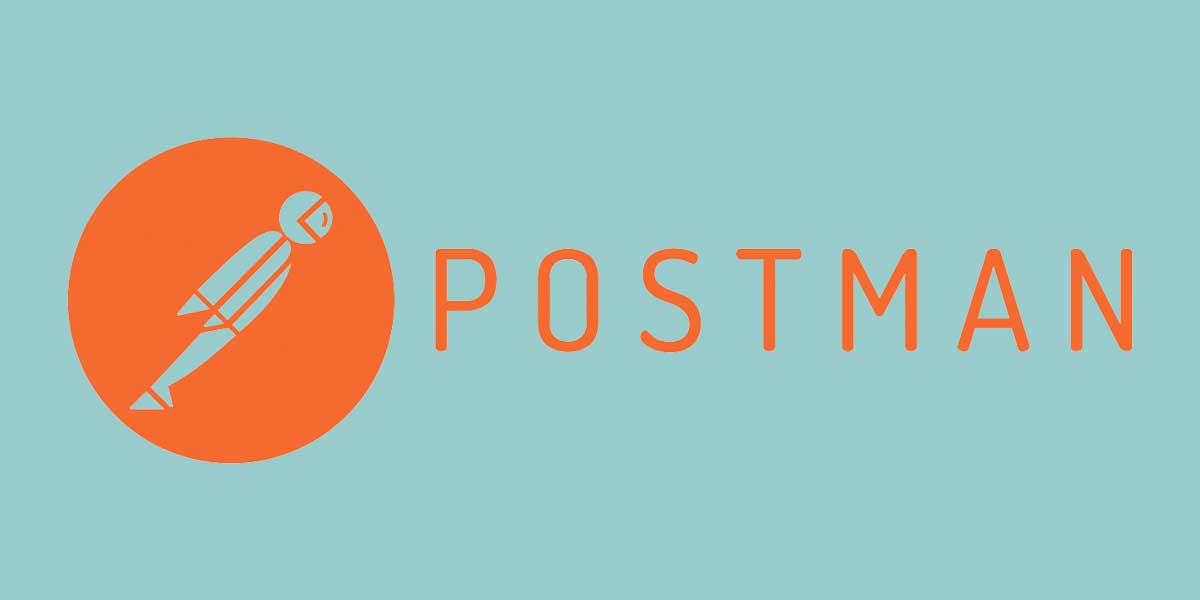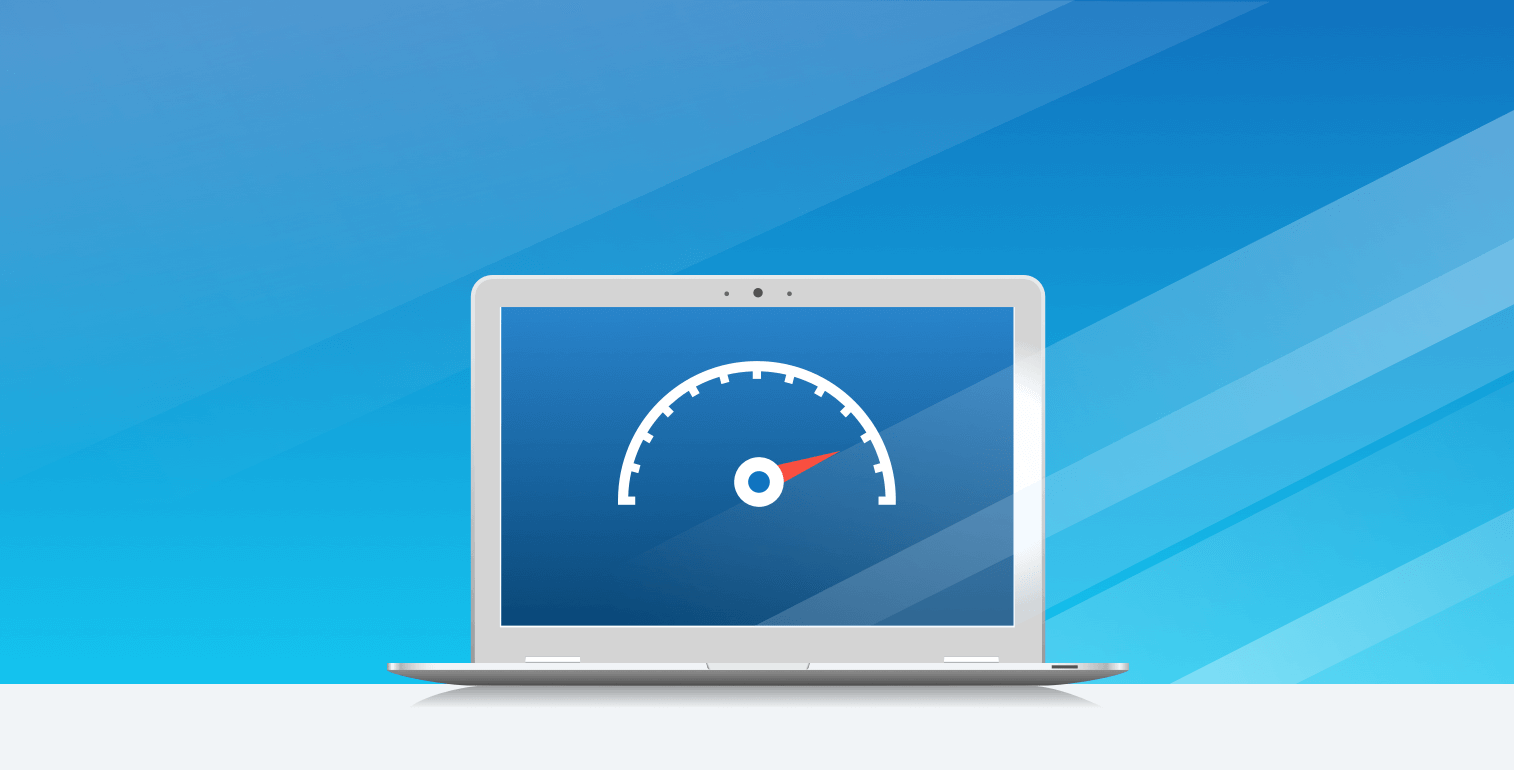15 best iOS crash reporting tools for 2023
Posted Jan 9, 2024 | 19 min. (4024 words)Picking the best iOS crash reporting tools available in 2024 is a tall order. The market continues to get competitive, and a best-in-breed tool needs to monitor crashes, generate crash reports, filter and group errors, plus any other features that matter to your team.
In this article, we’ve collected the 15 best iOS crash reporting tools to help you make the right decision for your particular requirements. The options we’ve listed can help you catch errors in real time, identify patterns, and fix bugs before they affect your customers.
In this post
- What is an iOS crash reporting tool
- What are the benefits of using a crash reporting tool for iOS
- Raygun
- Firebase Crashlytics
- Instabug
- Bugsee
- Embrace
- UXCam
- Flurry
- Rollbar
- Bugsnag
- BugSplat
- KSCrash
- Visual Studio App Center
- Countly
- VMWare Workspace ONE Intelligence for Consumer Apps
- XCode
- Typical challenges in an iOS crash reporting tool
- How to choose the best iOS crash reporting tool
What is an iOS crash reporting tool
An iOS crash reporting tool helps you detect and fix fatal errors within mobile applications running on Apple’s iOS operating system. iOS is primarily developed for iPhone, but also serves as the basis of three other operating systems: iPadOS, tvOS, and watchOS.
A crash is a terminal error in an application that causes it to stop working. As crashes negatively impact user experience, it’s important to continuously monitor your application to detect them as they happen, so that you can find and resolve the underlying causes quickly.
Most iOS crash reporting tools come with different functionalities, so you need to find the one that best fits your needs and developer workflow. Most of these tools also include error tracking and log analytics features you can use to understand your crashes in a more detailed way.
There are two ways to create an iOS mobile application:
- As a native mobile app developed in either the Objective-C or Swift programming language.
- With a mobile development framework such as React Native, .NET MAUI, or Flutter.
Note, however, that not all iOS crash reporting tools support every iOS development tool, so always check the supported languages and platforms before signing up for a service.
Most iOS crash reporting tools are SaaS (Software as a Service) applications hosted in the cloud, and come with a GUI so you can use them without much technical knowledge (however, you’ll still need to make sense of the crash reports themselves). Therefore, these are generally thought of as developer tools.
Benefits of using a crash reporting tool for iOS
Adding an iOS crash reporting tool to your mobile app development stack is a good idea for a lot of reasons. Here are the most important ones:
Better user experience
Once you’re capturing crashes in real time and acting on them, your app should become more user-friendly. Some of these tools let you communicate with your users immediately after the crash happened, while others allow them to submit custom crash reports. Plus, if you’re constantly eliminating the underlying issues, your app will load faster, which improves the overall user experience.
Lower churn rate
The churn rate is the annual percentage of users who stop using your application. Statistically speaking, if fewer crashes happen, fewer users will uninstall your app. A lower churn rate also increases the efficiency of sales strategies such as upselling and in-app purchases, and therefore directly affects your bottom line.
Better developer experience
Developer experience (DX) and productivity can improve significantly if your technical team has access to a high-quality crash reporting tool because they get the context they need to find and solve issues that happen in production (these are usually not discovered during the development phase).
A proactive approach to error handling
An iOS crash reporting tool lets you fix problems before they seriously impact your business. This is especially important in the mobile development industry, as users tend to uninstall apps that feel buggy incredibly fast.
Higher App Store ratings
If users experience fewer crashes, they will leave better reviews in the App Store, and your general rating will improve, which will have a direct impact on your revenue.
Now that we’ve covered the value of a crash reporting tool, let’s see the best iOS crash reporting tools.
1. Raygun
Raygun is an error monitoring tool that supports more than 30 programming languages and frameworks. The iOS crash reporting tool is available directly from Raygun’s integrated dashboard. It takes only a couple of minutes to add Raygun into your iOS app, and you’ll start to collect crash data automatically.
You can use the Raygun4Apple library to monitor both Objective-C and Swift applications. Crash reports include all the details you need to replicate crashes encountered by your users, such as:
- Full stack traces
- Method, class, and file names and line numbers to locate the error
- OS and app versions
- Device data
- Location
- Network
With Raygun, you’ll see not only aggregated data, but also the specific users affected by the crash. This is possible through combining Raygun’s iOS crash reporting tool with Real User Monitoring. Using both tools, you’ll get complete user session information about every crash affecting your app. You also can customize each crash report with custom data to help your development team diagnose and fix issues faster.
As Raygun integrates with many tools, you can import your crash data into third-party platforms, too. For example, your team can receive real-time Slack notifications about every crash to take action immediately.
Raygun offers advanced, scalable crash reporting suitable for teams of all sizes. Pricing is based on usage and a free 14-day trial is available.
Pros
- Easy to set up
- User-friendly interface
- Actionable crash reports
- Code-level diagnostics for each crash
- Includes crash reporting for popular mobile development frameworks such as MAUI and React Native
- Use in conjunction with Raygun’s other monitoring tools for ultimate visibility – Real User Monitoring
Cons
- Prices can be hard to estimate
- No free version
Take a free 14-day trial of Raygun
2. Firebase Crashlytics
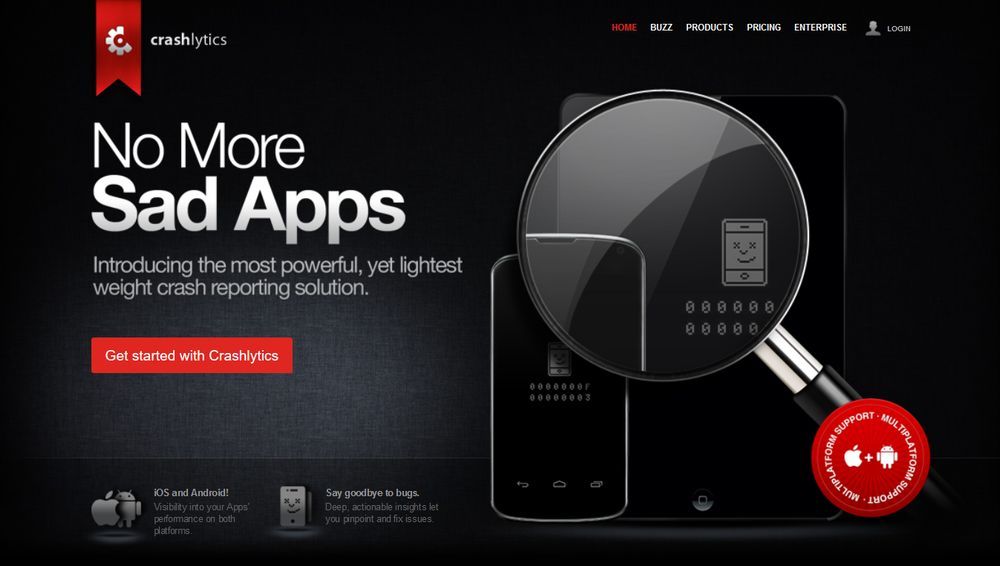
Crashlytics is a crash reporting tool that allows you to monitor your iOS applications. Thanks to its huge success, Google acquired Crashlytics in 2017 and integrated it with Firebase mobile development platform.
As soon as you add the Crashlytics SDK to your iOS app, it automatically begins to track crashes. Crashlytics reports are also customizable. They include critical information about each crash:
- Device features such as battery status and the proximity of sensors
- Operating system details, including jailbreak status
- Wi-fi network
- Running processes
Crashlytics analyzes stack traces and prioritizes the most relevant threads. It works with Firebase’s other features such as an in-app messaging tool that lets you contact your users right after a crash happens.
Pros
- Uses Firebase’s familiar user interface
- Crashes are grouped across the different versions of your mobile app
- You can automatically enable Google Analytics
- You can extend your project with Google Cloud (on the paid plan)
- Has a free plan
Cons
- The learning curve can be steep if you haven’t used Firebase or Google Cloud Console before
3. Instabug

Instabug is a popular iOS crash reporting tool that focuses on customer communication. It enables you to set up a two-way communication channel between you and your users. Whenever your iOS app crashes, you can start live conversation with the affected user.
Besides chatting with end users, Instabug also lets you collect in-app feedback from your beta testers. Both users and testers can leave bug reports, including screenshots, voice reports, annotations, and screen recordings. Instabug’s crash reports contain comprehensive information about the running environment captured on your users’ devices, including the stack trace. They also detail the steps your development team needs to take to reproduce the crash. You get access to aggregated charts that can help you identify trends and catch anomalies before they cause errors.
Pros
- Real-time, in-app communication with users
- Users can leave feedback with gestures
- Advanced filtering system
- Easy integration with iOS developer tools, e.g. the Swift Package Manager
- Instabug sandbox available for anyone for testing
- Has a free plan
Cons
- The dashboard is a bit complicated and hard to customize
- Paid plans can be expensive
4. Bugsee
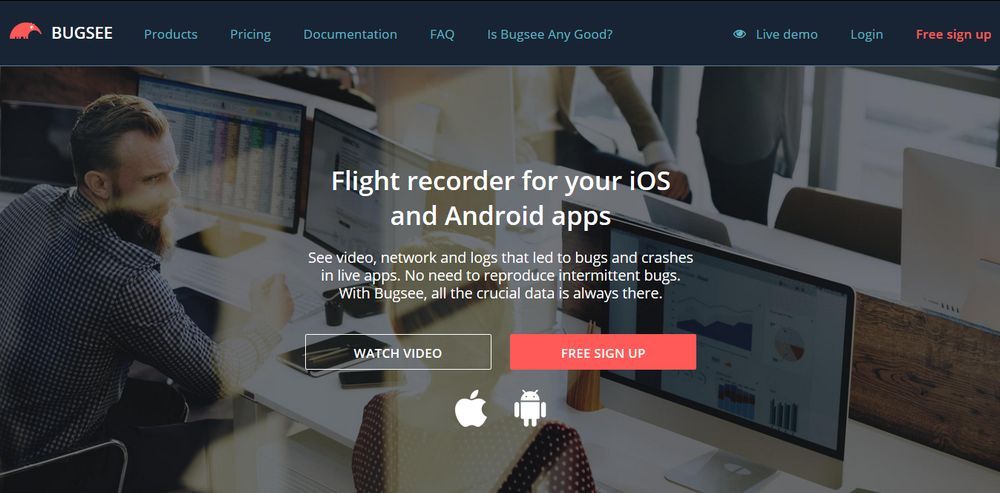
Bugsee takes a unique approach to iOS crash reporting. Any time your app crashes, it records a video that shows the last actions of the user, including touch movements. Then, Bugsee automatically connects to your bug tracker of choice and creates an issue corresponding to the crash.
Bugsee integrates with multiple bug tracking tools such as Jira, Bugzilla, GitLab, and many others. In your bug tracker, you click the link Bugsee adds to the issue, and you are redirected to the Bugsee platform. Here, you can see all the details of the crash.
Besides the video log, Bugsee provides you with information about the user’s device type, OS and app version, and other crucial data. Crash reports also include console logs, stack traces, and all the network requests your app was making when the crash happened.
Pros
- Records video logs
- Includes networks logs
- Detailed crash reports
- Easy to set up
- Live demo available without signing up
- Has a free plan
Cons
- Less advanced filtering options relative to other solutions
- The UI is a bit hard to figure out
- More of a session replay tool than analytics
5. Embrace

Embrace is an observability, monitoring, and developer analytics platform built for mobile applications. In addition to iOS crash reporting, it includes app health monitoring, error log management, network monitoring, and other useful features.
Embrace lets you collect detailed session-level data for every user session, not just for the ones that resulted in a crash. However, for crashes, Embrace provides additional data, including the granular details of every event that happened before the crash.
It has a session replay feature that allows you to immediately see how crashes happened, without having to reproduce them. You don’t have to deal with the same crash more than once, either, as Embrace groups them under one root cause.
In addition to diagnosing crashes, you can also identify poor user experiences, such as freezes, broken buttons, extremely slow user flows, and more.
Pros
- Intuitive, easy-to-use dashboard
- Categorizes root causes
- Advanced real-time alerts
- Easy session replay
- Support for React Native applications
- Informative resource library and docs
Cons
- No free plan
- No explicit pricing plans (visitors are asked to contact their sales team)
6. UXCam

UXCam is a user experience monitoring solution for mobile applications that includes an iOS crash reporting tool. You can find the crash reporting functionality under the ‘Issues’ menu or as ‘Issue Analytics’. UXCam integrates crash analytics with session replays so that you can match crashes to sessions to understand the structure of your crashes and find your most important issues.
The app logs collected by UXCam provide you with all the technical data you need for troubleshooting, including all the actions the user took before the crash occurred.
In addition to crash reports, you also get access to unique UI freeze analytics. UXCam captures data related to UI freezes, including identifying the sessions and users who experienced the freezes. Then, you can filter your freeze data by average duration, first and last occurrence, operating system, and device.
UXCam allows you to set up real-time crash alerts via its Slack integration.
Pros
- Easy to set up
- Lightweight SDK
- Well-designed, user-friendly interface
- Advanced session replay functionality
- Supports the React Native, Xamarin, and Flutter mobile development frameworks
- Has a free plan
Cons
- No public pricing plans (asked to contact their sales team)
- Creating custom events can be complicated
7. Flurry
Flurry was the first iOS crash reporting tool, first released back in 2008. It’s also a free tool — the only completely free real-time, cloud-hosted mobile analytics tool in the market. It’s used in more than one million applications and collects data from over 250 billion sessions per month. Flurry was acquired by Yahoo Inc. in 2014.
To make it easier to analyze crashes, Flurry provides both an App Survey Dashboard that shows all your Android and iOS apps on the same page, and a Single App Overview for each app that helps you drill down into the issues. It also has detailed filtering options so that you can estimate which app versions, operating systems, etc. result in the most crashes.
Flurry integrates seamlessly with Jira — it automatically creates a ticket with a detailed report for each crash. In addition to iOS crash reporting, Flurry has many advanced mobile analytics features, such as analytics tools for events, user journeys, conversion funnels, and more.
Pros
- Easy to set up
- Clean, easy-to-understand user interface
- Lightweight library
- Support for the Flutter mobile development platform
- Completely free
Cons
- No customer support (except on StackOverFlow)
- Concerns about privacy (Flurry retains all rights to the collected data and reports)
8. Rollbar

Rollbar is a robust code improvement platform that comes with client-side, server-side, desktop, and mobile error reporting functionality. It supports many programming languages and platforms, including iOS, Android, and two mobile app development frameworks: Flutter and React Native. Rollbar’s main selling point is its machine learning algorithm that identifies error patterns by analyzing stack traces.
Its iOS crash reporting tool provides you with detailed crash data that lets you find the root causes of issues, even if they were caused by a third-party API or backend service. In addition to stack traces, you get access to request parameters, browser and operating system data, deployed code versions, and more.
Rollbar shows the total occurrences of issues to help you with prioritization. It supports crash symbolication and integrates with CocoaPods, Carthage, and SwiftPM dependency management tools. Rollbar also has its own query language called Rollbar Query Language to help you quickly find the data you need.
Pros
- Easy-to-install SDK
- A real-time feed that includes all errors
- Advanced alerting system
- Support for Flutter and React Native apps
- Developer-friendly features
- Has a free plan
Cons
- It can take some time to get familiar with the UI
10. Bugsnag
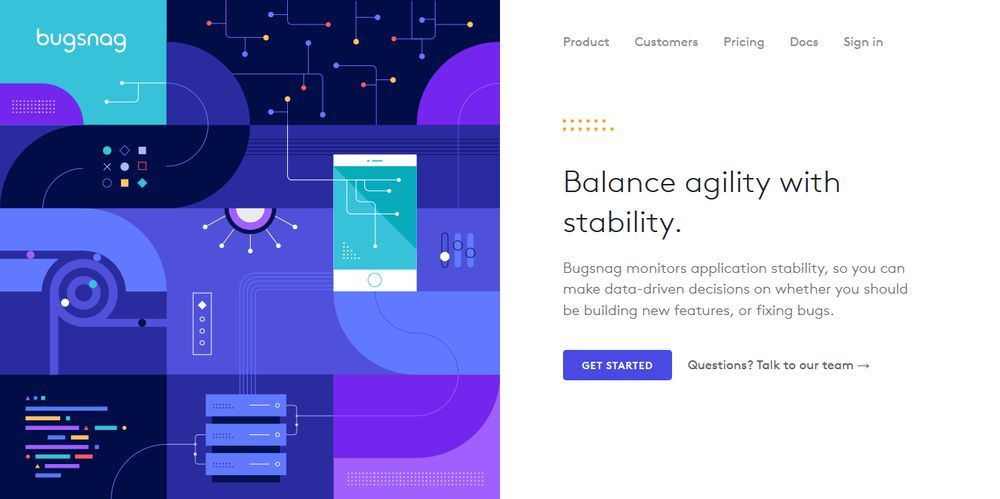
Bugsnag is an open-source application monitoring solution that supports over 50 platforms. Its iOS crash reporting tool generates crash reports with full, desymbolicated stack traces, capturing all handled and unhandled exceptions occurring in your app. Crash reports come with sophisticated error grouping, filtering, and sorting options.
Bugsnag also has a useful Releases dashboard that helps you decide whether a release has been successful or not. It calculates error rates in real time and shows the percentage of error-free interactions per release. If the error rate gets too high, you can roll back the release until your team fixes the bugs.
You can also identify anomalies in your error rate, as Bugsnag alerts you whenever a change in your code causes more errors than usual. You can create automatic breadcrumbs with which you can add custom diagnostics to your iOS application.
Pros
- Helps you evaluate releases
- Automatic detection of OOM (out-of-memory) errors
- Supports React Native apps
- Lightweight library
- Lets you host your app on-premises for full data ownership
- A free plan is available
Cons
- A relatively steep learning curve
BugSplat

BugSplat is a privacy-focused application monitoring tool created with busy developers in mind. It supports many programming languages and platforms for mobile, desktop, and game development. BugSplat covers three main areas of app monitoring: crash reporting, error monitoring, and bug tracking.
The Bugsplat iOS crash reporting tool provides you with detailed contextual data that lets you identify the line of code that caused the crash. It also groups the crashes and errors by root causes so that you can easily skim through and prioritize them.
BugSplat is hosted on Amazon Web Services, so you don’t have to worry about scaling or uptime. It takes privacy seriously as it complies with both the GDPR and SOC-2 regulations. It also has an advanced alerting system, and you can communicate with your users in real time, right after they have experienced a crash or error.
Pros
- Developer-friendly crash reports
- Focused on privacy
- Scalable infrastructure
- Support for the Ionic and React Native mobile app development frameworks
- Excellent learning materials
- Has a free plan for indie developers
Cons
- Less intuitive for non-developers
11. KSCrash
KSCrash is a free and open-source iOS crash reporting tool hosted on GitHub. It’s a command-line tool you can add to your iOS application so that it can send you crash reports. It’s the only iOS crash reporting tool on this list that’s not a SaaS application and doesn’t have a graphical user interface, so it’s only viable if you have the sufficient technical knowledge to install and use it.
Thanks to features like detecting zombie instances, on-device symbolication, and full crash reports, KSCrash is popular among developers — it currently has 3.9k stars on GitHub.
KSCrash records more information than Apple itself, provides crash reports in JSON format (see some example reports), diagnoses crash causes, and more.
Pros
- Open-source and free
- Can be used from your Terminal
- Comprehensive crash reports
- Developer-friendly features
- Supports custom crash-handling code
Cons
- No detailed documentation
- No customer support
12. Visual Studio App Center

Visual Studio App Center is Microsoft’s all-in-one solution for mobile app development. In addition to Android, Windows, and iOS crash reporting, it also allows you to build your mobile app from scratch using Microsoft’s development tools. You can find the crash reporting functionality under the ‘Diagnostics’ menu in your dashboard.
App Center Diagnostics generates charts of all crashes affecting your users. You can filter the charts by parameters such as app versions and timeframe. Besides manual filtering, App Center automatically groups crashes by similarities. This way, you can compare different scenarios that caused the same type of error.
You can add attachments to crash reports, view events that happened before the crash, and export crash data to Azure. App Center also integrates with bug trackers (Jira, VSTS, Azure DevOps, and GitHub) where you can further manage your crashes.
Pros
- Full iOS development platform
- Intuitive UI with brief explanations that facilitate onboarding
- Lists the most affected devices and OSs
- Lets you attach a user ID to your crashes
- iOS crash reporting for the React Native and Xamarin frameworks
- Connects with Apple’s App Store Connect from the dashboard
Cons
- No free plan
- Challenging for less technical users
NOTE: Microsoft has announced VS App Center will be retired in March 2025.
13. Countly
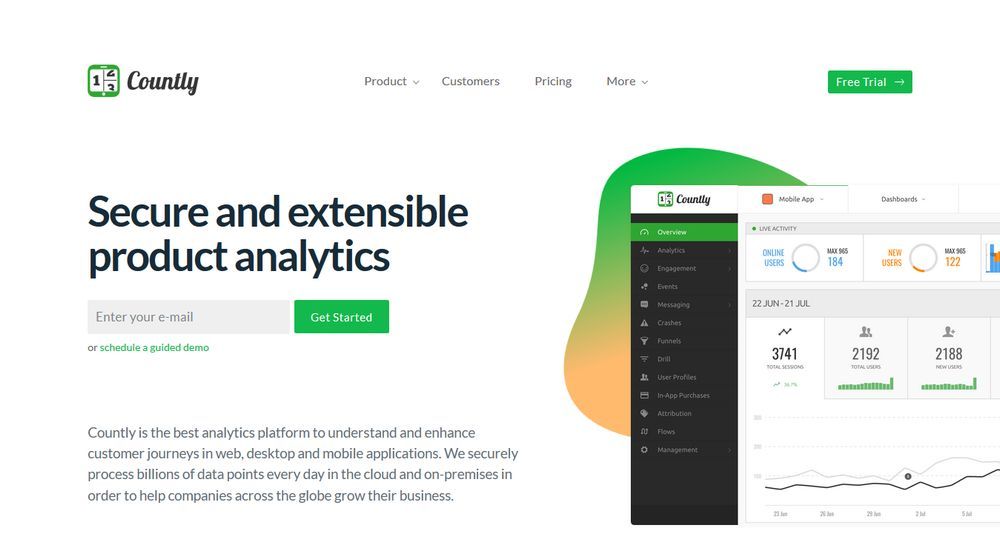
Countly is an open-source, real-time mobile and web analytics platform you can also use for iOS crash reporting. To collect iOS crash reports, you need to integrate Countly’s iOS SDK into your application.
As Countly has an extensible architecture, you need to use plugins to add features to the platform. Currently, Countly has two crash reporting plugins:
- Crashes and Errors, available in both the Community (free) and Enterprise Editions
- Symbolication, available only in the Enterprise Edition
The crashes and errors plugin automatically groups crash reports to help you find the root causes of issues. You can apply filters, analyze individual crashes, and share crash reports across your team. You can also customize your reports and logs and check out the last actions your user took before the crash.
The symbolication plugin takes the analysis further by adding crash symbolication support to your iOS app. So, you can track back the origin of each crash, down to the source code level.
Pros
- Integrated analytics dashboard with many functionalities
- Can symbolicate crash reports
- Crashes are sorted by occurrence
- Individual crash reports can be made publicly available
- Maintain 100% data ownership (data is stored either on-premises or in a private cloud)
- Free-forever Community Edition
Cons
- Can be hard for non-technical users to set up the crash reporting functionality (requires plugins)
- Data-point-based pricing model may not be suitable for everyone
14. VMWare Workspace ONE Intelligence for Consumer Apps

VMWare Workspace ONE Intelligence for Consumer Apps, formerly known as Apteligent, is a mobile app analytics and performance platform that helps you understand how your users engage with your application. VMWare acquired the Apteligent mobile APM (application performance monitoring) and crash reporting platform in 2017 and integrated it with its cloud services to allow its customers to collect data for their cloud-based mobile applications.
With VMWare Workspace ONE Intelligence for Consumer Apps, you can collect crash data in real time and identify the reasons that led to each crash. It provides you with all the information you might need, such as geographical locations, app versions, and devices. VMWare Workspace ONE Intelligence for Consumer Apps groups crashes by root causes so that you don’t have to inspect logs and stack traces one by one.
The dashboard includes informative graphs and real-time stats that can help you better understand your data. For example, it has a graph called Crash Rate Benchmark Comparison that compares your crash rate to the global benchmark in your category.
Pros
- You can track critical user interactions
- Shows failure rate over time
- Easy to prioritize issues (e.g. you can see a chart of total number of crashes per user flow)
- Breadcrumb trails (chain of events) per user flow
- Detailed diagnostics data
Cons
- No free plan
- No explicit pricing plans (you need to contact their sales team)
15. XCode
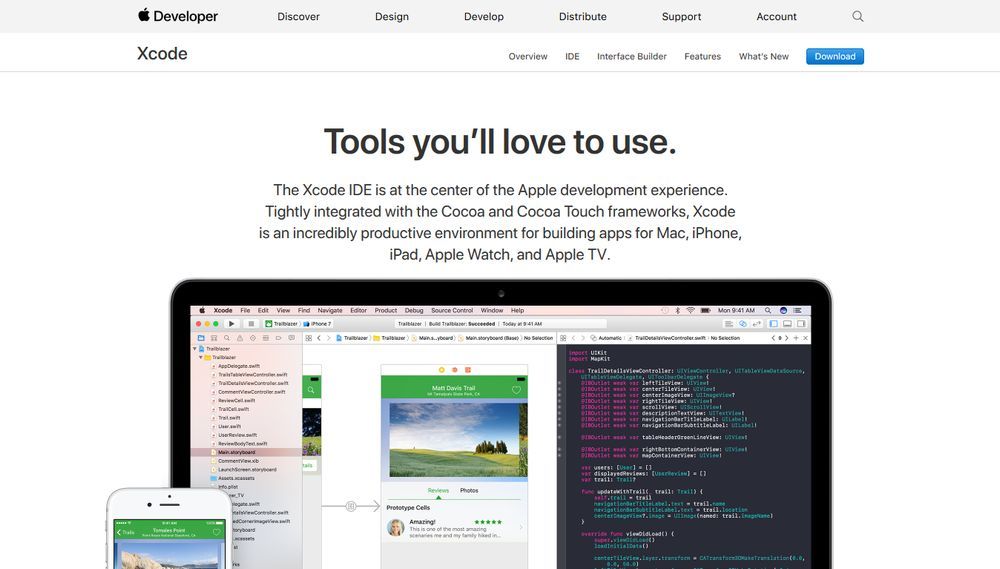
XCode is Apple’s official IDE (Integrated Development Environment) that allows you to build apps for macOS, iOS, iPadOS, watchOS, and tvOS. Even though it’s primarily for developing mobile apps for the Apple platform, it also comes with some built-in iOS crash reporting features. For example, it groups the crashes by causes and symbolicates crash reports.
With XCode, you can identify high-memory use with the help of Jetsam Event Reports. It also lets you find patterns and common problems and gives you access to device console logs, which include information not only about your app but also the events that occurred in the operating system before your app crashed.
XCode can be the best iOS crash reporting tool for you if you don’t want to learn a third-party platform and would rather stay inside your familiar IDE. However, XCode has fewer crash reporting features than most tools on this list, so for a higher-traffic app, you might want to consider a dedicated crash reporting solution.
Pros
- You can see the full stack trace
- Natively integrates with other Apple services and tools, e.g. App Store Connect and TestFlight
- Flat learning curve (you work in the familiar XCode platform)
- Easy prioritization of crashes
- Detailed documentation
Cons
- You need to pay for the Apple Developer Program to access the crash reporting functionality
- Relatively limited feature set
Typical challenges in an iOS crash reporting tool
Finally, let’s take a look at the most common issues you can encounter in an iOS crash reporting tool.
Missing crash reports
While in theory, iOS crash reporting tools capture all the crashes that happen in your iOS application, this is not always the case. Some of the crash reports might be missing or the tool might not capture the crash properly — in other words, crash reporting tools can also crash. Choose a tool with a history of reliability and that’s under active development, or discuss an SLA with the tool provider.
Obscure pricing models
Sometimes it’s hard to pre-calculate the costs of a crash reporting tool as most of these apps use complicated pricing rules, so you might get a bill you were not expecting. Watch out for convoluted pricing models that don’t allow any capping to protect your bill from running up overages.
Lagging user interfaces
iOS crash reporting tools can sometimes be slow, the UI might be lagging, and it can take time to process the data or load the recordings.
Few customization options
iOS crash reporting dashboards can be hard to customize, so you won’t always see what you need, which can limit your troubleshooting process.
How to choose the best iOS crash reporting tool
To find the best iOS crash reporting tool for your business, you need to assess your goals and architecture.
Integrations and features are important factors to consider. There are typical features that most iOS crash reporting tools include, such as error grouping and crash report customization. But, each platform has its unique capabilities, too, that can make a difference for your business.
As Raygun allows you to pair crash reporting with Real User Monitoring, it provides you with actionable detail on all the crashes and errors affecting your iOS apps.