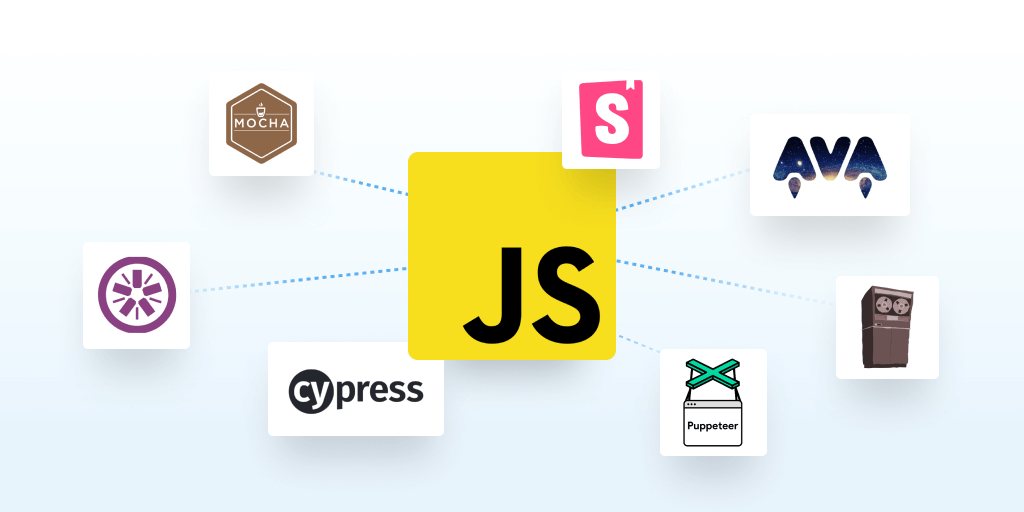9 popular JavaScript frameworks (and how to choose one for your project)
Posted Feb 24, 2023 | 8 min. (1605 words)Choosing a JavaScript framework for a new project can be a daunting task. There’s always a new one getting hype from the community, while the established players still have a lot to offer.
So you need to do your homework and make sure the framework you choose is the right one for your specific requirements. Popularity alone is never the best indicator, but a review of the most widely-used options should help you decide which way to go.
Why do I need a JavaScript framework?
There are plenty of good reasons to consider a framework.
- Frameworks provide the basic code you need to start your application, so you can focus on your business logic.
- The framework you choose for your Javascript application has already been tried and tested by a large community, which often makes it more reliable than code one person writes from scratch.
- A mainstream framework makes it easier to add new developers to your team, since many candidates are already familiar with it.
- Frameworks help you adopt effective patterns for your application’s structure.
Simply put, frameworks save you time with reusable code and a structure for creating your application. If that sounds similar to a software library, it’s because libraries and frameworks have a lot in common, but they’re not quite the same.
Broadly speaking, libraries contain functions and objects that perform common tasks. Frameworks go a step further with functions and objects that work together to implement one or more methodologies. Whether or not you want to use these methodologies should be part of your selection criteria.
For example, Angular provides you with tools for implementing dependency injection and uses TypeScript. React doesn’t describe itself as a framework but offers a robust, reusable component model and provides its own set of build tools. Each makes your job easier in its own way, and it’s up to you to decide which one makes the most sense.
So to help you do that, let’s look at some of the best options for a new JavaScript project.
Angular
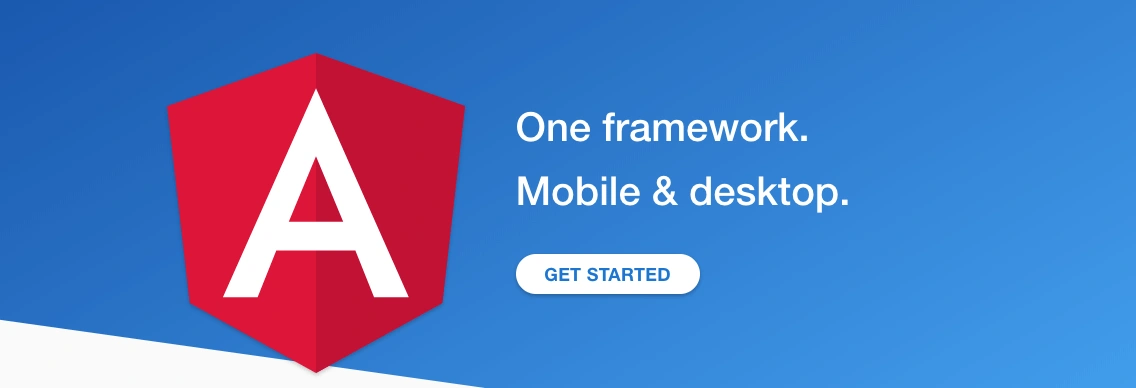
Angular, along with React, is one of the two most popular web frameworks today. Angular is the successor to AngularJS and represents years of development and research.
Top features
- Angular uses TypeScript, a type-safe programming language that’s a superset of JavaScript.
- This framework offers dependency injection, templates, forms, and powerful tools for building web components.
- Pre-rendering of content on the server gives you better SEO and faster browsing.
- You can reuse Angular code for desktop and mobile apps.
Things to consider
- The Angular project is built on years of experience. The first version of Angular dates back to 2009, and it’s evolved since then to a full-featured framework.
- Web applications built with Angular are considered heavyweight because of the size of Angular’s JavaScript file.
- Google maintains Angular. Depending on how you feel about Google’s history supporting products, this is either good or bad news.
React
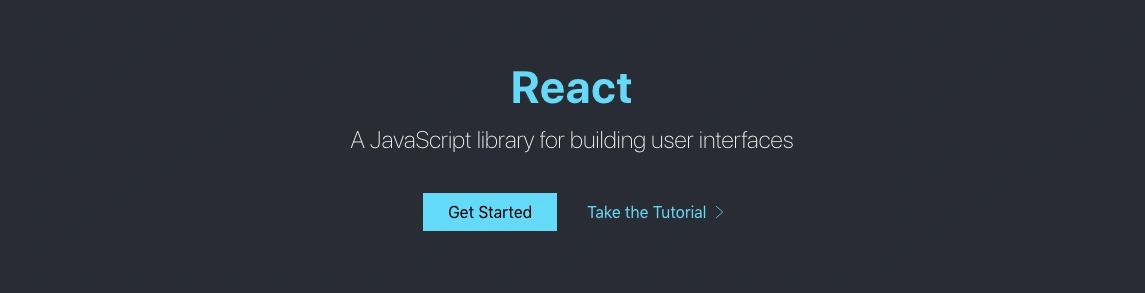
As mentioned above, React’s developers call it a library. While others insist it’s technically a framework, the name does reflect React’s design aesthetic. The authors built it to allow you more freedom in how you structure your app when compared to its competitors.
Top features
- React Native provides a seamless path for porting your web application to mobile and desktop platforms.
- React’s JSX makes it easy to define and structure your HTML elements.
- The wide use and broad adoption of React helps your team grow more easily.
Things to consider
- Facebook maintains React, and some users are concerned about their terms of use or continued support for the library.
- A strong developer community means it’s easy to find components like Material-UI, React Bootstrap, and React Router to help you build a better application.
Vue

Vue is a popular alternative to React and Angular. It’s considered easier to work with than the two bigger software frameworks. For example, while Angular effectively requires Typescript, Vue provides optional support, including Typescript bindings for VSCode. Vue also has a native router while React requires a routing plugin.
Vue is an excellent option if you’re interested in migrating an existing codebase from homegrown code to an application framework.
Top features
- Vue’s simplicity means a smaller file size for faster page loading.
- A less steep learning curve than React or Angular
- Great tools via the Vue CLI.
Things to consider:
- Considered the “best of both worlds” compared to React and Angular
- An HTML-based templating syntax, allowing developers to write components quickly and easily.
Meteor
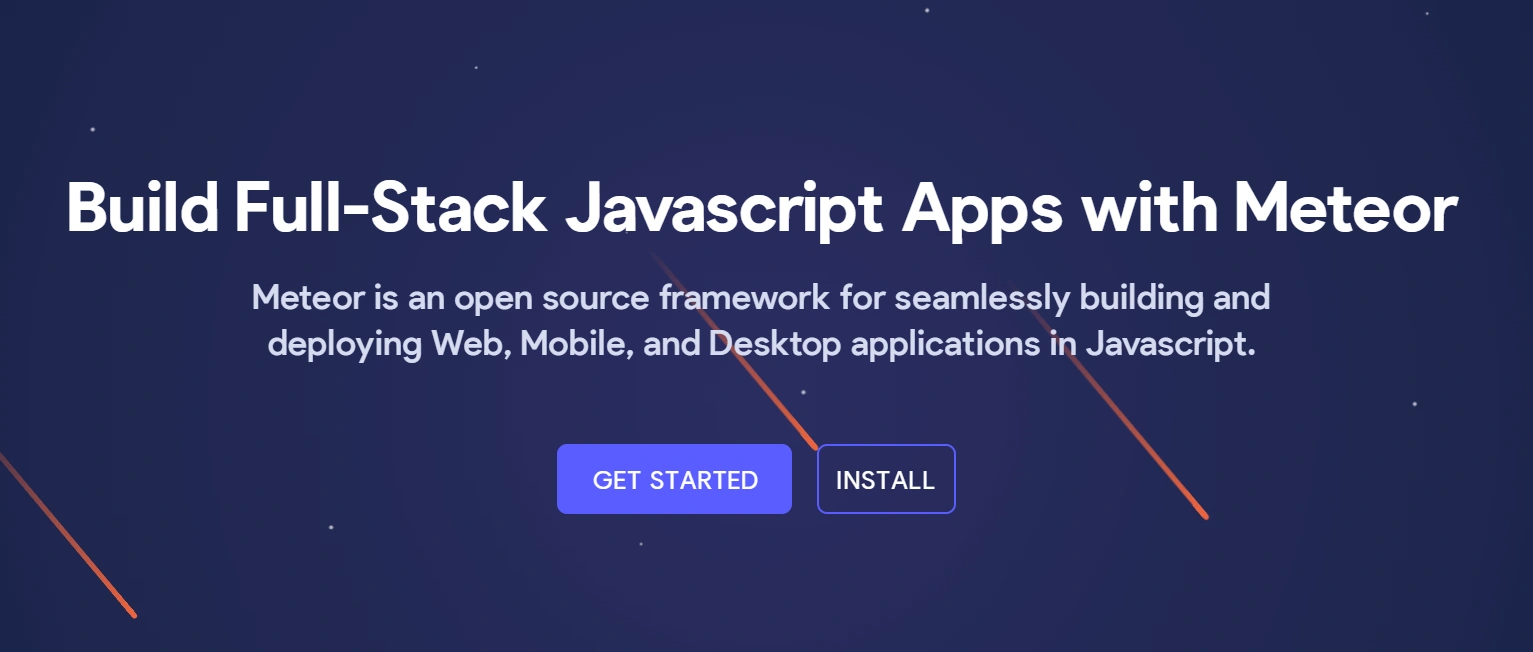
Meteor.js is a “full stack framework”. You can use it to drive your web application’s back and front end, and to build desktop and mobile applications.
Top features
- Meteor integrates with any database backend that Node.js supports.
- MongoDB is the most commonly used backend with Meteor. The publish-subscribe protocol makes it easy to synchronize data between the database and GUIs.
Things to consider
- You’ll probably need to select a full-featured framework to build your front end. Even Meteor’s sample applications use frameworks like React and Vue.
- The Meteor community is active and engaged, providing community support on the forums and building and maintaining packages for public use.
Ember.js
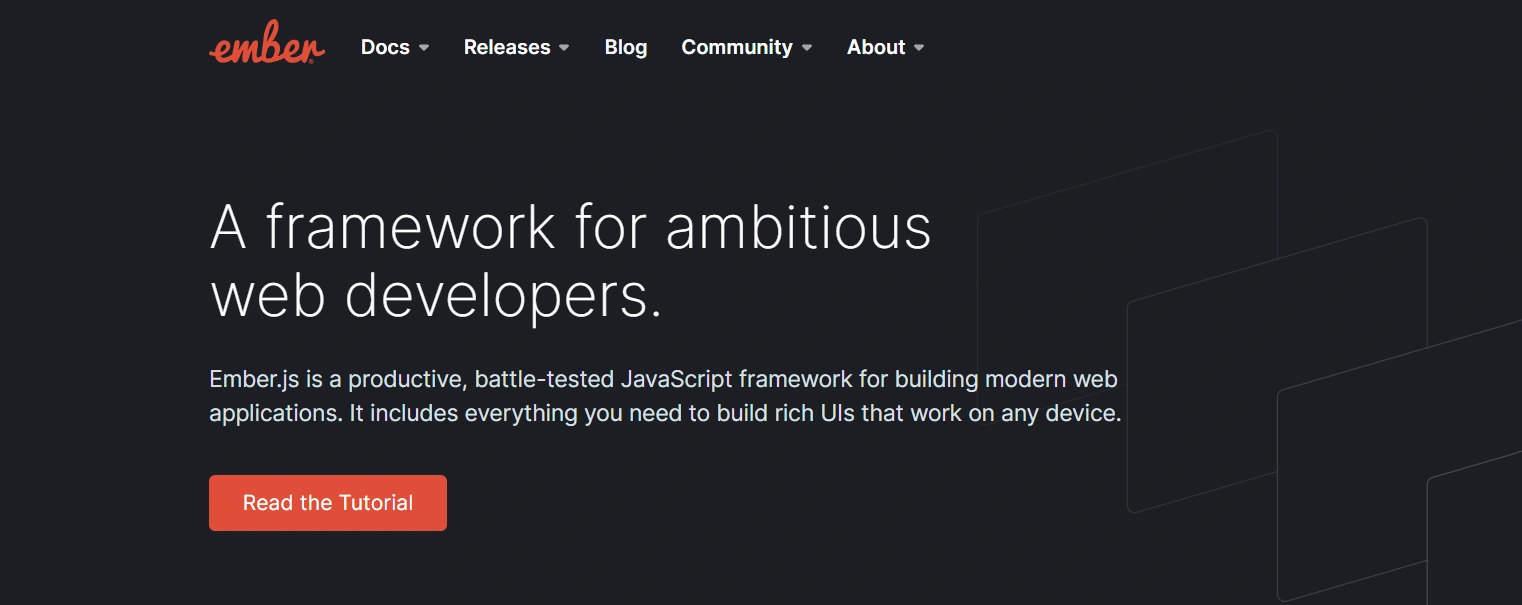
Ember.js focuses on getting things done and getting them done quickly. Ember is an opinionated framework, enforcing what its architects feel are best practices. This can be a bit constrictive, as you’ll need to learn and follow these best practices to use the framework. This makes it much easier for projects to get started, but some may find Ember’s opinions frustrating.
Top features
- Opinionated features often make it easy for development teams to get on the same page when sharing code.
- Ember’s command-line tools are a powerful addition to any developer’s toolkit.
- The Ember Inspector allows for easy inspection of Ember objects in your browser’s developer tools. This can be used both while developing and while debugging issues.
Things to consider:
- Opinionated best practices make Ember very easy to build with – as long as you’re willing to follow Ember’s structure. It isn’t the right tool for your project if you can’t do that.
Backbone

Backbone has been around for a long time, but it’s still under steady and regular development. It’s a good choice if you want a flexible JavaScript framework with a simple model for representing data and getting it into views.
Top features
- Backbone is one of the most mature frameworks you’ll find. It’s stable and reliable.
- This is another lightweight framework that sports a minimal file size.
- You can plug in your templating engine or use Underscore, one of Backbone’s dependencies.
Things to consider
- Backbone is easy to get a handle on. It’s a framework that lets you build your application the way you want with a core set of tools to work with.
- Backbone’s model for integrating with RESTful APIs is remarkably easy to work with.
Aurelia
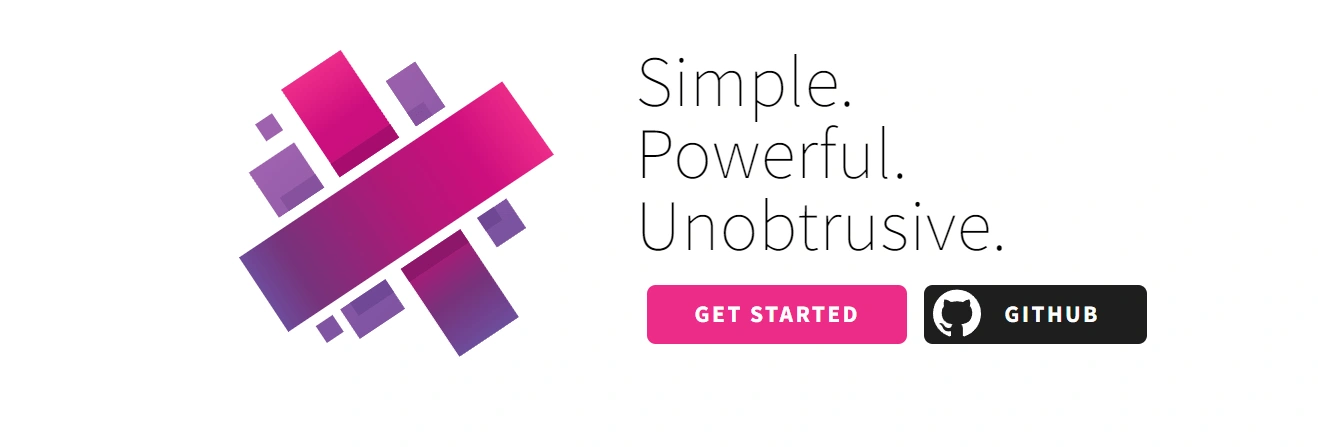
Aurelia is a standards-based application framework. It follows the convention over configuration design pattern. Most applications can use Aurelia’s generated code with no changes, but if you need to override the defaults, Aurelia is more than happy to “get out of your way.”
Top features
- Aurelia’s approach to standards means it has a shallow learning curve. You’ll find it easy to get your application up-and-running in very quickly.
- You can write your components in generic JavaScript or Typescript and plug them into Aurelia.
- Aurelia’s ecosystem offers plugins for nearly all major web development platforms.
Things to consider
- Aurelia’s attention to standards and its unobtrusive nature makes it easy to integrate with existing code.
- It’s easy to extend Aurelia with code that fits into its conventions.
Lit
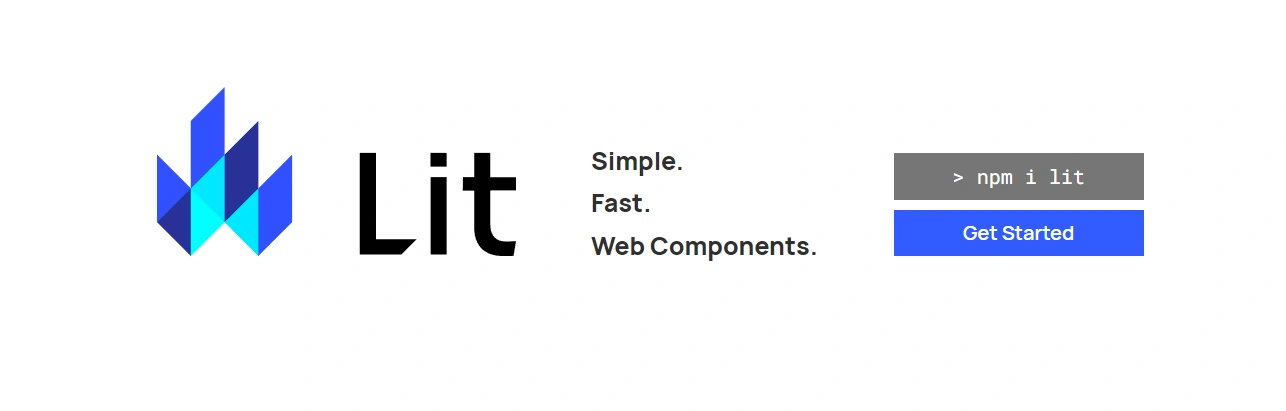
Lit is a Javascript framework built on top of Web Components standards. Like Vue and Mithril, Lit aims to be a lightweight framework with little overhead and easy interoperability. Google recommends using Lit in place of Polymer, which is now in maintenance mode.
Top features
- Lit’s components are also native web components. You can use them anywhere, even with other frameworks.
- At 5kb, Lit is the smallest framework in this list.
- Lit doesn’t use the DOM to update components, so page updates are remarkably fast.
Things to consider
- Lit is another project supported by Google, so again, make of that what you will.
- Lit is lightweight, but its focus is on components. You’ll need additional code for a complete application.
Mithril

Mithril is a lightweight JavaScript framework that boasts a small file size, fast rendering, and a straightforward API. The official website offers easy-to-follow documentation that will get you up and running in no time.
Top features
- With a file size of >10kb (compressed), Mithril’s footprint is one of the factors in its shorter page loading and rendering time.
- Mithril has some of the best getting-started guides and comprehensive documentation.
Things to consider
- If you’re looking for lean, Mithril may be your best bet.
- One of the reasons Mithril is so small is it doesn’t offer features like JSX, ESX, file uploads, or authentication. You’ll need to use a plugin or write the code yourself.
So, which one?
There’s no single right or wrong answer to this question, of course. Javascript is infamous for its proliferation of frameworks, but that means you have more choices. The best framework for you is the one that helps you and your team to be most productive, and fits your application’s unique needs.
Regardless of what you choose to build your app, when it comes time to test, deploy, and maintain, you can rest assured that Raygun has you covered with powerful error and performance monitoring. Add our JavaScript provider to your pages and start building a better and more robust application.