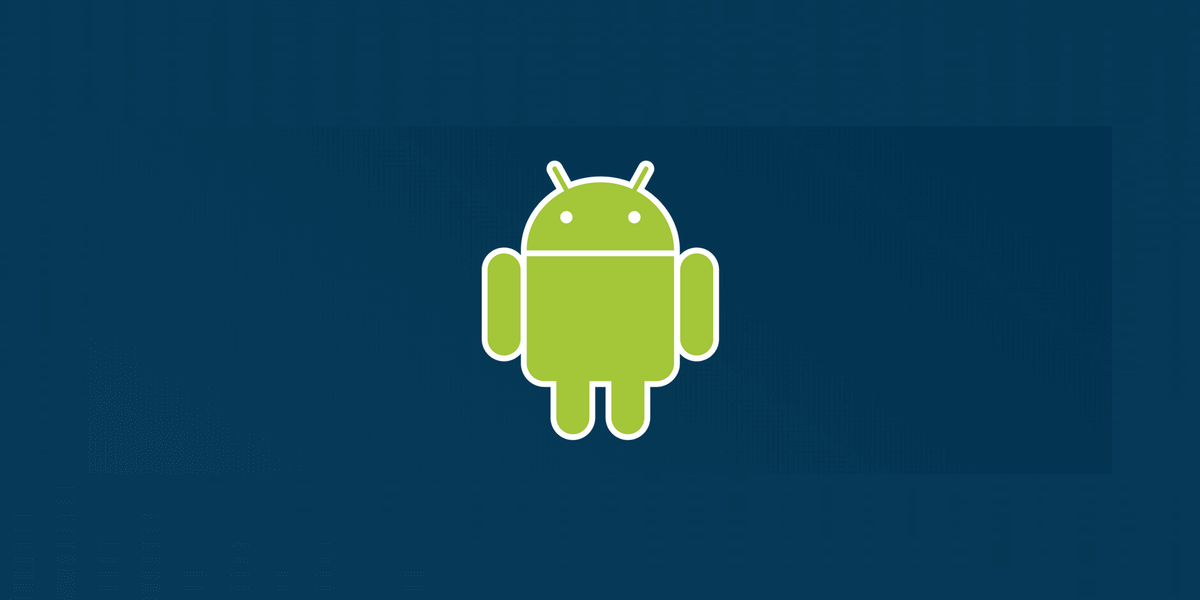Keep your Campfire warm with Raygun
Posted Jul 25, 2013 | 2 min. (277 words)I’m extremely pleased to announce that Raygun now has first class integration with the Campfire group chat product!
Raygun can be connected easily to any room in Campfire and push messages about errors to it so you and your team can see issues there together.
Plugin to Campfire
You can get integrated with a few simple steps:
-
Go into the application you wish to report into Campfire.
-
Choose ‘Plugins’ from the side menu.
-
Select ‘Campfire’
4. Enter the name of your account. Normally this is the name of your Campfire instance, e.g. ours is “raygun”.
5. Enter your “Auth Token” which is specific to your user account. You can find this by logging in to your Campfire, clicking on the “My Info” link in the header and then copying the value underneath API authentication token. e.g. ours is “2bbbb210ca2ac44c2393ad64973d460d32912e10”
6. Enter your “Room ID”. This is the unique identifier of the room you want the messages to be sent to. You can find this value by selecting the room yourself and then noting the numeric value at the end of the URL. e.g. in the URL above in step 4 our room id is 123456.
7. Check ‘Enable’ and then save the settings. You are done! Any notifications will now be reported into your Campfire instance and will appear to come from your user account.
Plugins are supported in all plans above the Micro plan.
I’d love to know your thoughts about this and what other products you would like Raygun to plugin to. Post your comments below!
Not yet using Raygun to improve software quality? Experience it first hand, for free, by starting your free trial!