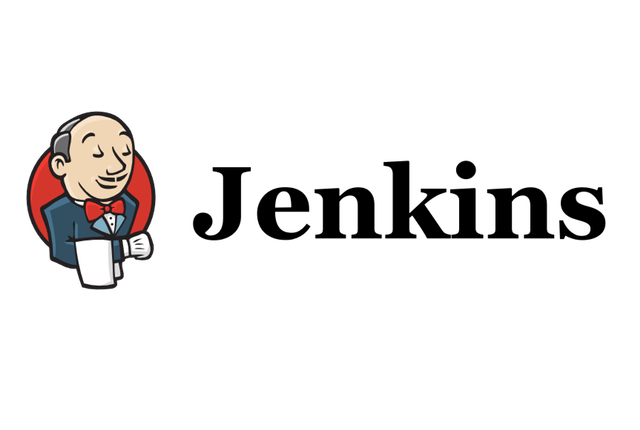iOS Crash Reporting just got easier, Raygun Sidekick leaves beta!
Posted Oct 3, 2014 | 3 min. (537 words)A few months ago we released a handy Mac tool called the Raygun Sidekick to assist you with uploading dSYM files to your Raygun account. dSYM files are essential to getting good stack traces for iOS exceptions by using them to symbolicate your crash reporting. This is a process that we do for you when you upload dSYMS to your Raygun account. Raygun Sidekick is an app that will detect, zip and upload dSYM files with just a couple of clicks.
Thank you to everyone who tried out the beta and for giving us great feedback.
Today we are pleased to announce the first release version of the Raygun Sidekick. Here’s what we’ve updated since the beta version:
- Improved reliability and improved experience based on beta tester feedback.
- Integrated an auto-updater tool so that you can keep up to date with the latest version.
- And of course integrated Raygun so that if any issues crop up, we can swiftly fix them.
Get to know Raygun Sidekick
To get started, download the Raygun Sidekick dmg from here. Simply drag the app into the Applications folder, then double click the Applications folder and run the Raygun Sidekick app.
When you first run the application you’ll be presented with the preferences window so that you can log into your account. We also recommend that you allow the helper app to start up when you login to your Mac.
Once you’ve logged in, you’ll see the Raygun icon in your Mac menu bar. Your trusty Raygun Sidekick is now standing by to help you upload dSYM files. Whenever you use XCode to archive a project, the Raygun Sidekick will detect this and pop up a notification which you can click to open the uploader window.
Select one of your Raygun applications from the drop down list and then hit the Upload button. The next time you archive the same application, the Raygun Sidekick will remember which application you want to send it to.
If you accidentally cancel a notification, the Raygun Sidekick has you covered. Click on the icon in your Mac menu bar and you’ll see a list of the 5 latest dSYM files that you’ve generated. Simply click one to go through the upload process.
Additionally, if you click “Open uploader app…” option in the menu, you’ll see a window that you can drag-drop any dSYM or xcarchive files you need to upload.
Troubleshooting
On Mac OSX 10.9.5 and above, you may find that Gatekeeper will initially block the application – this is quite common for dev tools that aren’t available in the App Store. If this is the case, go to the Applications folder and hold down control before clicking the application. From the shortcut menu, select “Open”, then click “Open” on the dialog box and you’ll be good to go from now on.
Download Raygun Sidekick today
Raygun Sidekick is a great tool for speeding up your team’s workflow of debugging iOS apps with Raygun. Download the latest version here. We’d love to hear any feedback you have about this tool in the comments below.
Looking for an iOS crash reporting service? Sign up for a free 14 day trial of Raygun – No credit card required.