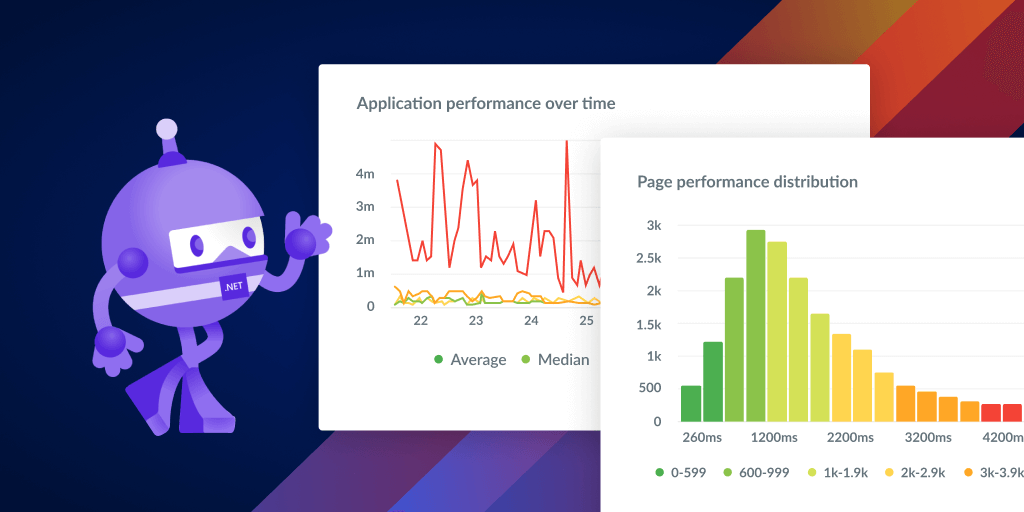MAUI provider upgrades v2: Real User Monitoring + Crash Reporting
Posted May 6, 2024 | 4 min. (694 words)I’ve written previously about the process of adding Real User Monitoring capabilities to our MAUI provider. I’m excited to say that this work is now live, batteries and all, plus some more improvements since the last blog.
To recap the state of cross-platform development in the .NET ecosystem, Xamarin is out of support as of May 1st! This is replaced by .NET MAUI (Multi-platform App UI), meaning developers need appropriate tools when they make the switch. Raygun has done a huge revamp of our MAUI provider to make sure we’re prepared to support our users, upgrading our provider for Crash Reporting alongside some extra refinements to the new Real User Monitoring provider.
Below, I’ll cover off the key enhancements to Real User Monitoring and Crash Reporting and quick directions on getting started.
Key enhancements
Improved Crash Reporting
- Breadcrumbs for event timelines: We’ve enhanced our ASP .NET, .NET Core, and MAUI providers with breadcrumb support. This feature allows you to record actions or states that preceded an issue, providing a clear trail to understand and diagnose the cause of crashes effectively.
- Enhanced user handling: We now allow you to create a custom user provider that can be injected into our Crash Reporting and Real User Monitoring modules.
- Environment variable reporting: ASP .NET, .NET Core, and MAUI also now support reporting of environment variables in your crash report. Using opt-in string matches you can include specific environment variables which can help identify issues there.
- Expanded configuration options: Alongside the modernized user handling, we’ve also updated how you attach our provider to your app. With appsettings configuration and lambda options, it’s easier than ever to add our MAUI provider to your application.
- Stability improvements: We’ve made some further stability and performance enhancements to allow for even more errors to be sent.
Real User Monitoring support
- Session tracking: This enhances visibility into how many people are using your app, information about their devices, and much more, which is invaluable for learning more about your audience.
- Page tracking and load times: Within a session, you can track the path the user took throughout your application and accurate load times to identify the pain points in your app.
- Error tracking in sessions: Building on the Crash Reporting functionality, any errors during a session will be associated and attributed to the page they happened on. All our Real User Monitoring providers support this feature, but now MAUI has it too!
- Network timings: Our native binding libraries make measuring response times for network requests more accessible. These libraries monitor the time it takes to complete requests, all in the background without your intervention. This increases visibility, as testing the response times of your endpoints on your local machine is not the same as when an app is being used in production.
Customer-focused updates
An important principle here at Raygun is open communication with and support for our customers. During the development of this updated provider, we’ve gathered a lot of feedback from the community to make the best error and monitoring tool we can. I’d like to especially thank Skimmer for their suggestions and testing of this provider.
As discussed, there have been many changes to the provider (there could even be another blog dedicated to showing all the use cases). The best way to familiarize yourself with these changes is to check out the updated MAUI documentation for Crash Reporting and/or Real User Monitoring.
Final thoughts
I’m proud to have worked on this project and have learned a lot in the process. If you’re interested in checking out the new provider, you can find it on NuGet under Raygun4Maui. As above, we’ve released updated documentation for both Crash Reporting and Real User Monitoring with this new version to help you get the best experience. We’re always open to chat if you have any issues or suggestions on how we can improve the provider even further; head over to our forums or hit us up via support@raygun.com.
Not using Raygun yet? We won’t hold it against you. Grab a free 14-day trial of Crash Reporting, Real User Monitoring, or both! Take our upgraded MAUI provider for a spin, no credit card required.