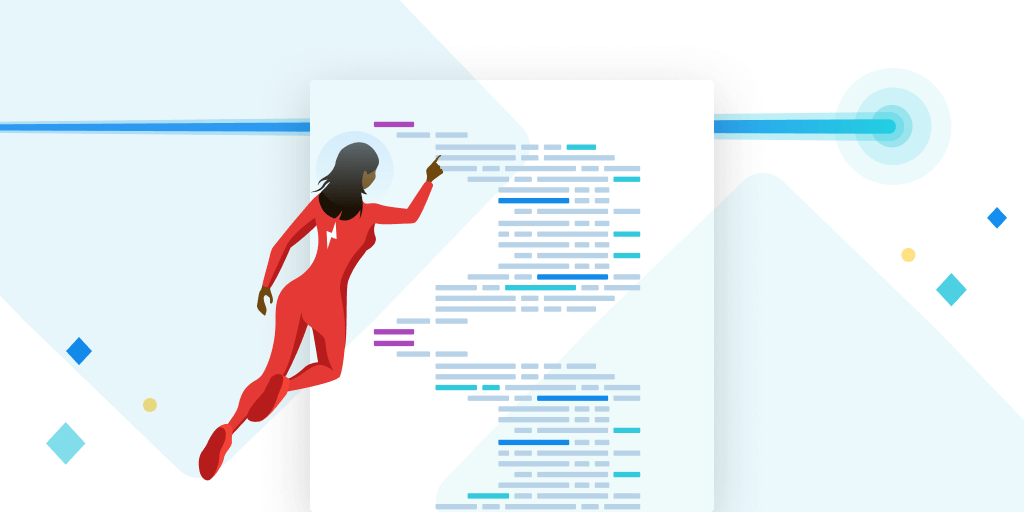Announcing flexible, scalable pricing for modern tech teams
Posted Oct 28, 2020 | 2 min. (423 words)We’re on a mission to give you more control, with fewer restrictions. The new usage-based plans from Raygun give your team more flexibility than ever, with pricing that only charges you for what you use.
APM and Real User Monitoring now start from just $8 USD per month per 10K traces/sessions, and $4 USD per month per 10K error events for Crash Reporting.
It’s never been easier to get actionable, real-time insights into the quality and performance of your web and mobile apps. If you’re an existing customer on a legacy plan, ask one of our friendly support staff, and we’ll discuss options for converting your existing plan to usage-based billing.
Introducing spike protection for Crash Reporting
With the new pricing plan comes an exciting new feature for Crash Reporting — spike protection. This feature is included in the new Raygun Crash Reporting plan and works to protect you from a sudden influx of errors that are much more than your average in the past 24 hours. When an error spike happens, you’ll be sent periodic notifications so you can act quickly.
Note: Spike protection is only available for our new usage-based billing plans. Already a Crash Reporting customer? Make the transition by contacting our team to take advantage of this new feature.
Keep reading for more information on how spike protection works and where to find this setting for your applications.
How spike protection works: Containing your runaway error volume
Before today, if you experienced a spike in errors on a Crash Reporting app, we would process them as soon as they occurred.
Now, Raygun will monitor your incoming error data and protect you from any large, temporary spikes that could quickly consume your error processing.
Spike protection works by slowing down your processing during the first 24 hours of a spike. For each minute during a spike, your volume will be capped at 5x your historical volume from the past 24hrs. For example, if you usually send an average of 10 errors per minute, during a spike, you’ll be limited to 50/minute — no matter how much data you send.
Spike protection is already live
Spike protection is live and enabled on our new usage-based Crash Reporting plan now. If you’d like to change this setting on any application:
- In the side navigation, go to Settings under Crash Reporting
- Make changes to the option to “Enable automatic rate limiting when a spike is detected”
- Save changes to apply the setting
Want more details? Check out our full documentation on spike protection.