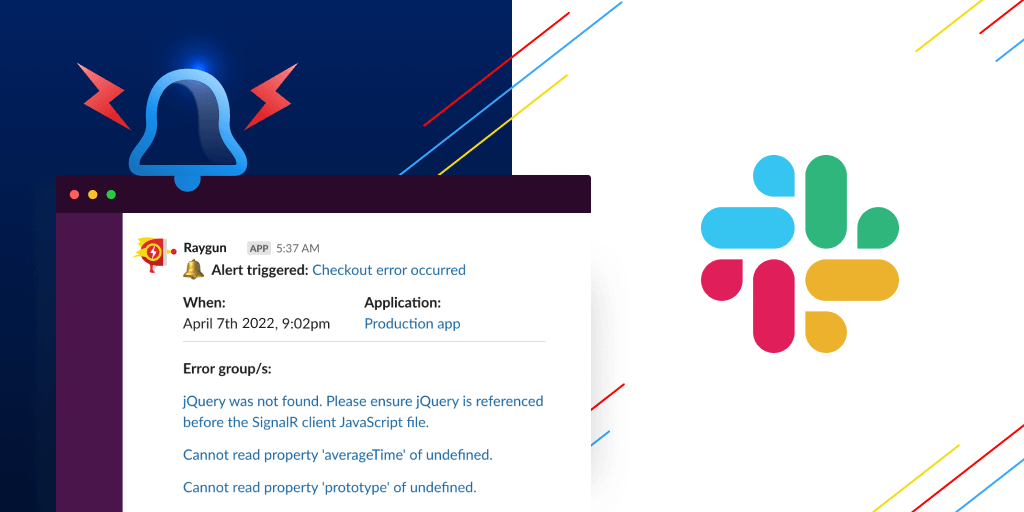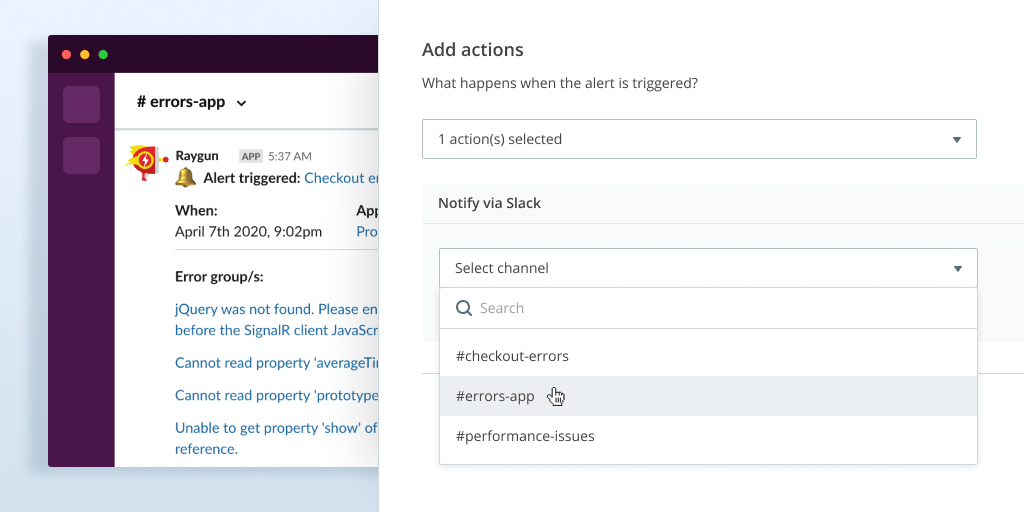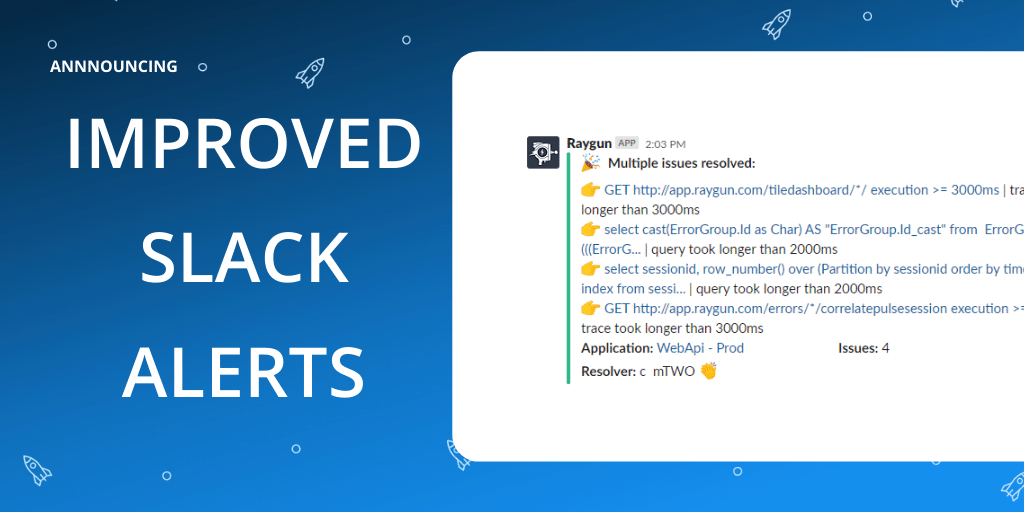Slack integration delivers Raygun notifications to your team chat
Posted Apr 29, 2014 | 2 min. (325 words)We’re not letting up with the barrage of third-party integrations – Slack is officially supported by Raygun, which means error notifications can be delivered alongside your team’s other messaging sources, straight into a channel of your choice.
Real-time error overviews straight to your team’s discussion
The error notifications that appear in Slack look like this:
You get a link to your application in Raygun, the error instance, and the message as it occurred in your code. As you’d expect clicking on the message gives you the complete stack trace and environment data that makes Raygun so useful.
We find this invaluable to have them delivered where the team can discuss them – if it’s a new error everyone is alerted and an indication of the cause can be ascertained immediately. From there, the appropriate person can be assigned to complete the investigation and resolve the error pronto.
Integration is a breeze
If you’ve got a Raygun account, you’ll notice the Slack icon in the Plugins section (available in the Integrations Menu option). Clicking that Slack icon then Setup will give you a link where you can create a URL for Raygun. This is really easy and just involves picking which channel you want to receive the Raygun notifications.
You can even send notifications as a direct message to just one user.
Submitting that will give you step-by-step instructions – look at the bottom for the URL in red. Copy that and paste it into the Setup text box back in Raygun, click Enabled then Save Changes and you’re done.
You can also view our instructions on the Raygun docs for Slack here.
Get Raygun integrated into Slack now
If you have Raygun and Slack accounts, follow the guide above to get started. Need a Raygun account? There’s a 30-day free trial here, no credit card required. And if you have any questions about this or any other integrations feel free to add a comment below.