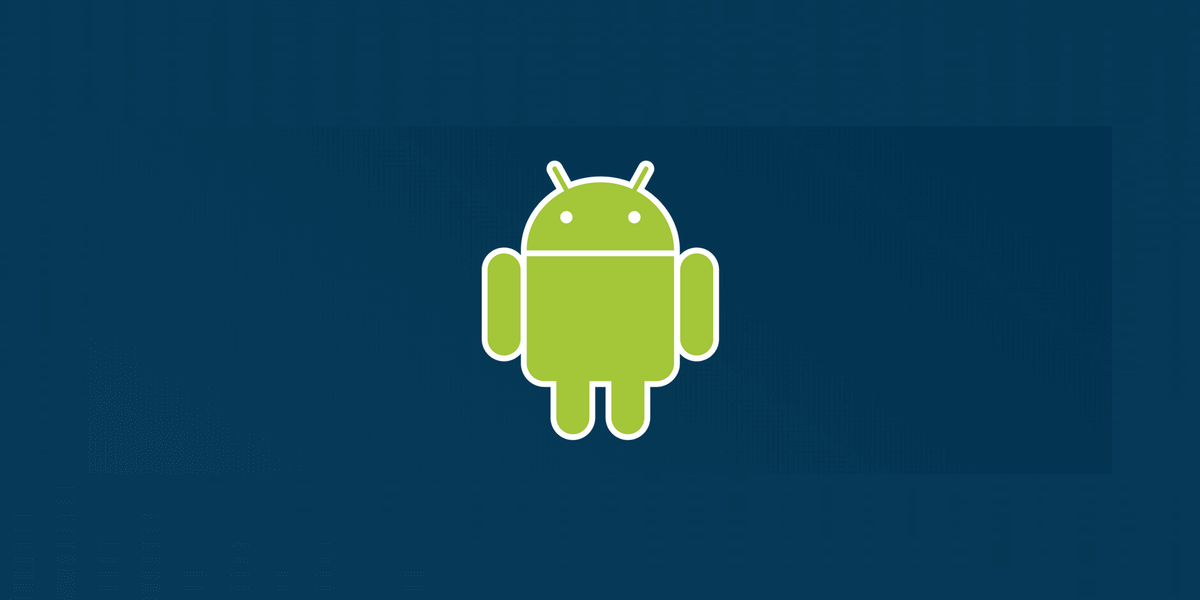New GitHub error tracking integration
Posted Aug 13, 2013 | 3 min. (485 words)Another week, and another major platform is supported in Raygun! I’m pleased to announce the release of the GitHub plugin for Raygun – this integrates with the GitHub issue tracker, and lets you create new issues easily, or link with existing ones with just a couple of clicks. Your workflow with Raygun and GitHub error tracking has never been more simple.
Watch the short video below to get started with Raygun’s automatic error tracking and the GitHub issue tracker-
Powerful GitHub error tracking workflow
As you may know, GitHub’s issue tracking system makes it easy to keep your team in the loop as when new code is committed issues can be referenced in the comments, even automatically closing them. Raygun offers first-class support for this system by linking to your GitHub account from the Plugins page in Raygun (available under the Application Settings category in the dashboard). Once you’ve linked your account, each error that appears in Raygun will have a button that allows you to link to an existing issue, or create a new one with just a click.
The linked issue will then appear in your GitHub issue tracker, complete with a descriptive name, and a link back to the original error in Raygun. This gives your entire team knowledge about the error, and the stack trace and environment data needed to fix it. Couldn’t be easier!
Details
As this is a version 1 release of the GitHub integration plugin, it comes with a set of key features, and is ready for you to get started with now. We’ve got big plans for this, such as giving you the option of automatically marking Raygun errors as resolved when you close the corresponding GitHub issue. That’s why when you link your GitHub account to Raygun it’ll ask for a set of permissions – currently we’re just using the ability to post new issues and comment on existing ones, but in the future to support the above feature we’ll examine your commit history for comments like ‘closes #12’, for instance. Feel free to post a comment if you have any other questions about this!
One additional requirement is that you must have a name entered in your GitHub profile (under Account Settings) – normally only an email is required, but third-party integration requires a name, too (you can just enter your first name). If you’re having trouble linking your account, try setting your name in GitHub.
Get started now
If you’ve got a Raygun and GitHub account, it’ll take less than a minute to get started! Once you’re set up, click on an error then look for the blue button with the GitHub logo in the top-right corner.
If you haven’t yet signed up for Raygun, the 30-day free trial is available as always (no credit card needed), so sign up here now and get started with the fastest error resolving workflow on the planet!