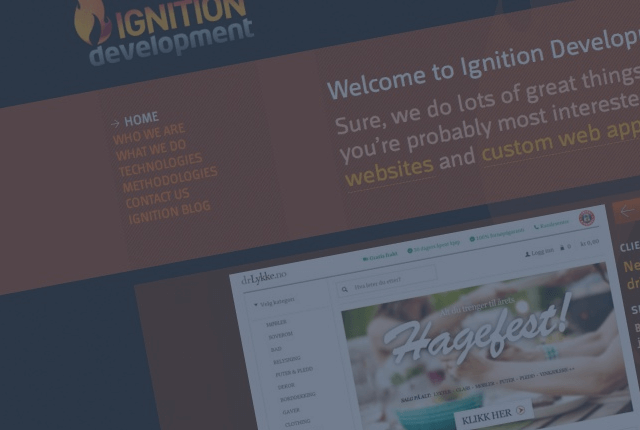New: Affected browsers + deleting error groups
Posted Jun 9, 2014 | 2 min. (221 words)Hey Raygunners, a quick post to tell you about a couple of new features that many of you have been asking for. They’re both available immediately in your account.
1. Affected Browsers
This one is for those of you reporting errors from a web app. Many of you had asked to highlight what browsers the crashes were occurring in so you could identify a pattern.
Opening an error group for a web exception, you’ll now see this:
In this case, the error affects pretty much all browsers. Resting your cursor over the browser will tell you the specific versions too!
2. Delete an error group
Ever had an error group you just didn’t want any more? Perhaps an early test message you sent in, or that accidental swear-word filled exception from your development environment that you forgot would be recorded for eternity for your team to see?
Now, you can delete a group from the new advanced group properties.
To access advanced options, click the grey cog (I’ve circled it in blue here):
Clicking on ‘Delete Group’ will prompt. Some Raygunners pump a lot of errors, so removal of an error group is a background task at our end.
What do you think?
We hope you enjoy these additions and find them helpful. Post a comment if you find this helpful!