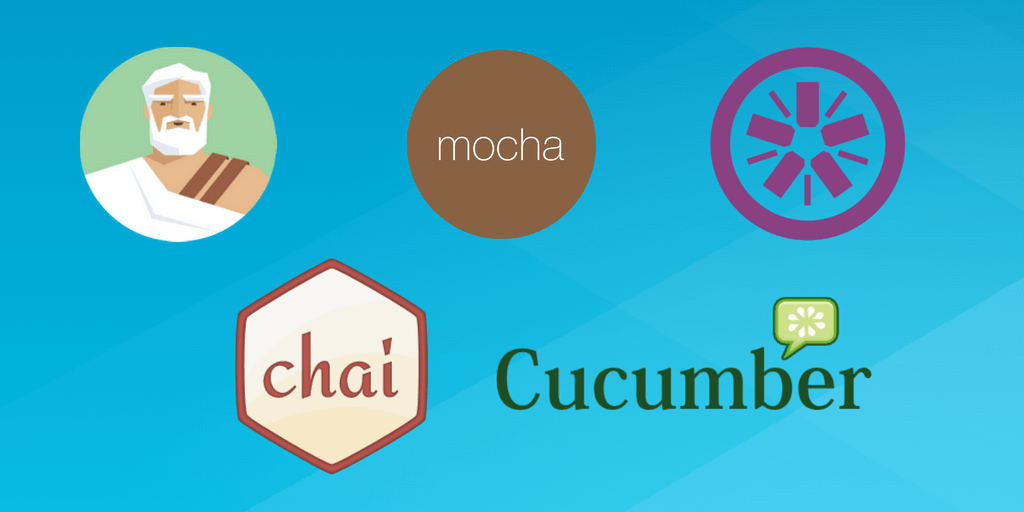Koa vs Express in NodeJS: 2018 Edition
Posted May 25, 2018 | 5 min. (1016 words)It’s time, once again, for the NodeJS benchmarking we do every year. This article will focus on two of the major NodeJS frameworks: Express and Koa. I’ll compare and contrast them, demonstrate the “ergonomics” of the code, and talk about scenarios in which you might prefer one over the other. As usual, I’ll include benchmark test results so you can take performance into account as you make your framework selection.
How Koa Compares to Express
Express is a complete NodeJS application framework. Koa is developed by the Express team, however, it has a different focus. Koa concentrates its efforts on core middleware functionality. NodeJS middleware are routines that have access to the Request object (req) and Response object (res). These routines are called before route handlers, so they live in the “middle” between the client the response-generating route logic. A NodeJS application can “chain” middleware routines into a custom request/response pipeline. The pipeline can act on the request and response, including the headers and body. Both Express and Koa include middleware, but the implementation approach is quite different.
Raygun lets you detect and diagnose errors and performance issues in your codebase with ease
“Do one thing well” vs “Batteries Included”
The core Koa module is just the middleware kernel. Express includes a complete application framework, with features such as routing and templates. Koa does have options for these features, but they are separate modules. Koa is more modular as a result; you only have to include the modules you need. The core Koa module is only about 2K lines of code, so if you only need the core Context object (described in the next section,) Koa provides a very small download footprint. Express comes with a complete suite of middleware features built in.
Koa vs Express Middleware: Replace vs Extend
Express augments and extends the the native NodeJS req and res objects. Koa replaces them entirely with a Context object ctx. The Context object has ctx.request and ctx.response object properties that are used instead of the NodeJS req/res objects. Koa is designed to improve the overall experience of writing middleware routines, using new features of NodeJS: async/await. These new features reduce the amount of code required to write middleware functions.
Async/Await vs Callbacks
Javascript and NodeJS follow one rule above all: network calls are always asynchronous. There are several ways to write async code: callbacks, Promises, and the new async/await keywords available in Node 7.6 and later. Koa was developed by the Express team explicitly to take advantage of the new async/await keywords.
This is what a callback looks like:
function myFunction(params, callback){
//make async call here
asyncCall(params, function(res) {
callback(res);
})
}
myFunction(myParams, function(data){
//do something with 'data' here
})The myFunction function takes a function-typed parameter as its second parameter. The internal implementation of myFunction would typically make an asynchronous call. This could be an API call, or a database query. When that async operation completes, myFunction will call the function passed in, and the calling routine can access the response (or whatever else it needs to do after the async call completes.)
This is fine for a single call, however, it quickly gets unwieldy. Application code that needs to make multiple, related async calls becomes difficult to read and harder to maintain. This is such a common problem that it has a name: “callback hell.”
The keywords async and await have been present in languages such as C# for some time. They were recently added to the Javascript specification, and to Node. Here’s what the code above looks like using async/await:
Note: In this example,
asyncCallbelow returns a Promise. That’s another article!
async myFunction(){
try {
let res = await asyncCall();
return res;
}
catch(err){
console.log("Error: " + err);
}
}
let result = await myFunction();The code using
asyncandawaitis shorter, easier to read, and the exception handling “just works.” This code executes asynchronously, just as the callback code does, but it looks like synchronous code.
Koa uses async/await “out of the box.” Express is callback-oriented.
Performance Test
The performance test for 2018 was performed roughly the same as previous years. Two systems were used:
- Windows 10 PC Ubuntu Subsystem i7-3612QM 8GB RAM
- Azure D-Series Ubuntu Linux VM with 4 vCPUs and 16GB RAM
As before, the test used Apache Bench to measure request performance. Each framework benchmark was repeated five times, and the final results below were the average of the five tests.
Software Versions Tested NodeJS v9.11.1 ExpressJS v4.16.3 Koa2 v2.5.0
Results
Here are the raw results of the tests:
Windows 10 Ubuntu Subsystem:
| Framework | req/s |
|---|---|
| Node | 1253.358 |
| Express | 1352.154 |
| Koa2 | 1284.026 |
Azure D-Series Ubuntu VM
| Framework | req/s |
|---|---|
| Node | 7894.918 |
| Express | 4786.654 |
| Koa2 | 5401.43 |
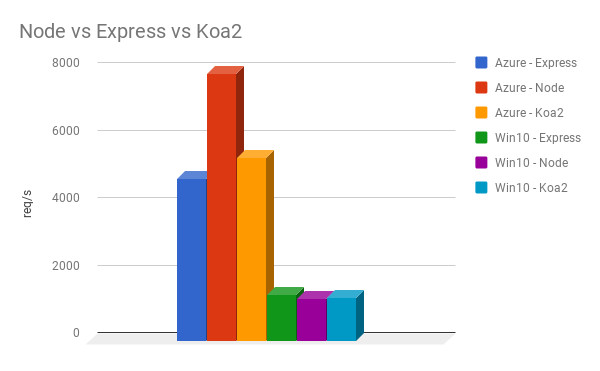
What these results mean for you
The results this year are consistent with previous years. Koa still edges out Express by a narrow margin for raw performance. This certainly isn’t enough to eliminate Express, however, if you have significant performance requirements, Koa’s advantage should be considered.
Koa vs Express: Final Thoughts
If you are deciding between Koa and Express, ask these questions:
- Is it a greenfield application? If so, you have an opportunity for cleaner, more readable async code with Koa.
- Are you adding to an existing Express-based app? If so, stick with Express. Koa and Express don’t play well together- Koa’s Context object is not compatible with the base Node
reqandresobjects. - Is performance paramount? Koa has a slight edge over Express in this area.
- If you prefer a leaner download footprint for your frameworks, Koa is modular, so you can include only what you need.
- If you prefer to use a complete framework without having to pull in multiple dependencies, Express is the better choice.
How to replicate this test
If you’d like to try these benchmarks for yourself, clone the Github repository. Once cloned, execute these commands:
bash
./install.sh
./run.sh