Using OAuth For More Secure JIRA Integrations
Posted Sep 29, 2015 | 2 min. (220 words)We’ve listened to customers who were wary about sharing JIRA authentication details with third party tools and today have delivered a great update that solves this problem for users using (or wanting to use) JIRA + Raygun to keep on top of errors in their JIRA accounts.
First things first this feature allows users to authenticate with JIRA through OAuth tokenisation, meaning you don’t have to share any of your JIRA account details with us under this set up.
Instead, when you view our integrations list under your application settings you’ll find two JIRA options. The original set up remains but we have added the OAuth option.
Setting this up with OAuth will take a little longer than the standard set up but the process is fairly straightforward, just follow the steps and you’ll be blasting error reports over to JIRA in minutes. Click on the Set Up tab to access the configuration details. Enter your JIRA URL in Step 6 and click go. You’ll be sent off to JIRA to authenticate with your account.
So that’s it, pretty simple huh? We hope this provides you with a better way to manage your JIRA integration set up and is another great addition to Raygun!
Use JIRA already but don’t use Raygun? Why not try a free 14 day trial here?
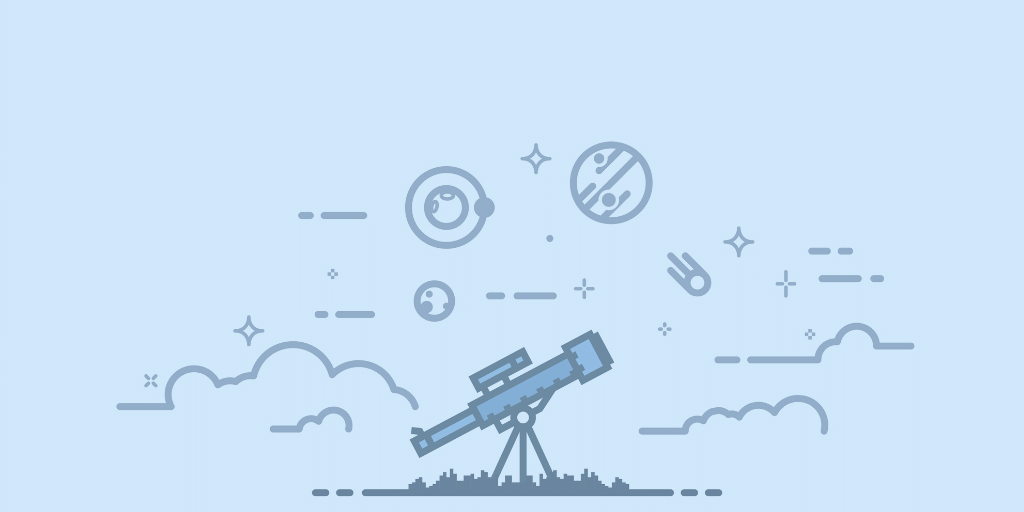
![Speed AND Reliability: How to move fast and fix things [Webinar] featured image.](/blog/images/github-webinar/feature.png)