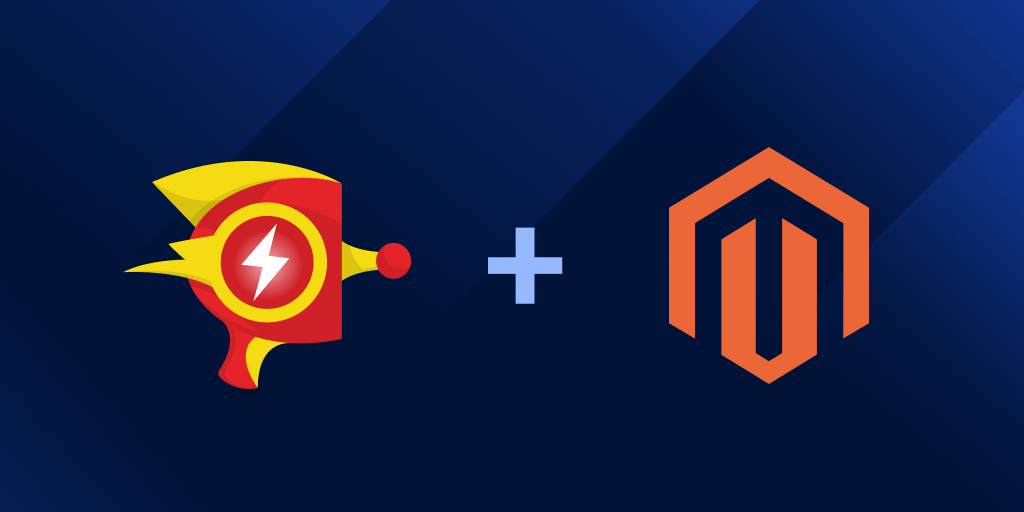Seamless two-way JIRA and Raygun integration
Posted Jul 17, 2024 | 2 min. (380 words)At Raygun, we understand the importance of an automated development workflow for quick bug fixes. That’s why we’re excited to announce the enhanced JIRA and Raygun integration.
Keeping up with JIRA
Since its inception in 2016, the JIRA and Raygun integration has been one of our most popular. Initially, it provided one-way synchronization, reflecting JIRA ticket status in Raygun error groups. However, we’re pleased to introduce two-way synchronization, making error management and status updates even more efficient.
So what does the two-way sync look like in practice?
Improved two-way communication and automation
Now, when you resolve an error group in Raygun, it will automatically be marked as “Done” in JIRA. If the error group reoccurs, its status will change from “Resolved” to “Active” in Raygun, and from “Done” to “In Progress” in JIRA.
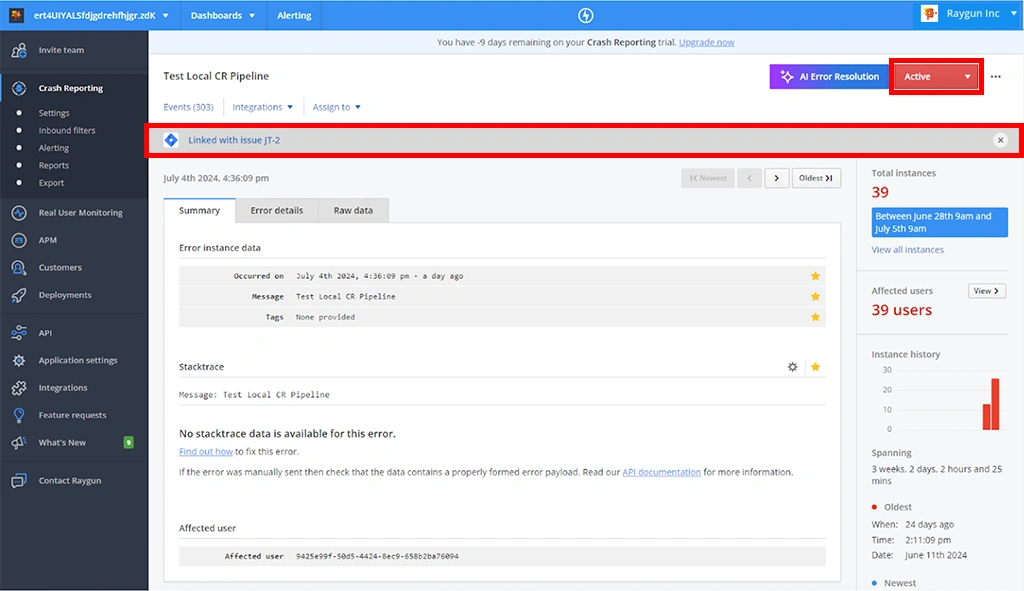
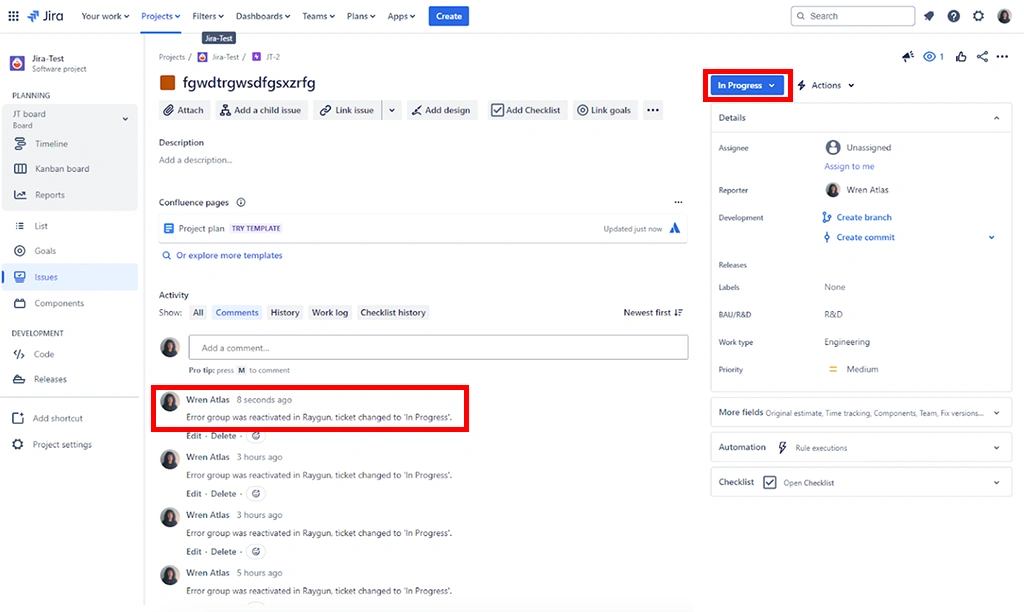
A comment will also be posted to the JIRA ticket noting this event. This automation reduces manual clicks and helps identify recurring issues across both tools.
Additional benefits of the improved JIRA integration
Existing users of the JIRA and Raygun integration will continue to enjoy the same benefits, such as:
- Resolving Raygun error groups through JIRA.
- Linking multiple error groups to the same ticket, allowing mass resolution and saving time.
With the new enhancements, you’ll also gain:
- Reduced risk: Automatic reactivation of associated JIRA tickets makes recurring errors harder to miss.
- Improved synchronization: JIRA ticket statuses will always reflect the status of associated errors, minimizing confusion.
- Streamlined workflow: No need to manually update JIRA tickets when errors reoccur, saving time.
What do I need to do to utilize these improvements
No additional setup is required for the two-way connection. However, ensure you use ‘In Progress’ and ‘Done’ as your active and resolved JIRA ticket states, respectively. Otherwise, we won’t be able to activate or check your tickets’ resolutions.
To verify the integration, follow these steps:
- Set a JIRA ticket associated with a Raygun error group to ‘Done’.
- Check that the error group is marked ‘Resolved’ in Raygun.
- Reactivate the error group in Raygun.
- Check that the JIRA ticket is marked ‘In Progress’.
If you encounter any issues with the JIRA OAuth two-way integration or have other questions, don’t hesitate to contact us.
Not a Raygun customer? Try out the full Crash Reporting application free for 14 days!