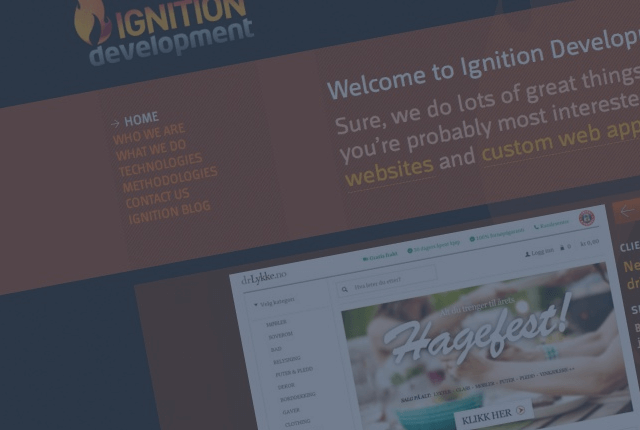Segmenting your users to increase conversions
Posted Jul 21, 2014 | 5 min. (974 words)Well, it’s time for another post on growth techniques and how to increase conversions, but I’m in danger of appearing to have a bucket obsession, after my last post was also largely bucket themed. Anyway, we’ll press on with things and gloss over that as I wanted to share with you how we manage users inside our sales funnel at Raygun by dividing and segmenting them up into groups. This is a great way to ensure the on-boarding process of new customers for your website, application or service is working efficiently.
Everybody’s different
When you first start out with a new web application you’re usually tracking relatively low on the numbers of new users you’re signing up. Unless your launch strategy really takes off, you’ll probably be sending a welcome email to your new signups, and that’s pretty standard practice. Things start to get a bit more interesting when you’re trying to nudge users to see specific features and introduce them thoroughly to your product throughout their trial period.
As you start to get bigger and receive more sign ups, it’s simply not possible to do keep on top of these emails yourself, so you might look at a service such as Intercom, Customer.io or Mixpanel to send out automated emails to your new users with useful information. This allows you to set up your automated emails and handle any responses in a nice, simple dashboard that your team can use. You just automated this thing!
Now everything is humming along, but you might start to see users become frustrated with the rigid automation of these emails. Your first email might say…
Dear John,
I hope you’re enjoying your free trail of our product. I just wanted to let you know that you can add your team members too by going to the settings menu and clicking on the invite team member button. I hope you’ll find this feature useful and give it a go at some stage.
The Team
Trouble is, John already added all of his team to your application a week ago. Now you’ve just emailed him with an obviously automated and generic email which is not going to give him a pleasant experience. Don’t you care about this guy?
Next time around in your automated email schedule…
Dear Katie
We’ve got a special offer on plans at the moment, if you upgrade in the next five days we’ll give you 20% off your first month with our service!
The Team
Trouble is, Katie already upgraded a few days ago, and again we’ve just shown our emails are not only automated but we’re not giving enough attention to where each person is in the on-boarding process.
Note – By the way, the above emails very bad examples and you should never, ever write an email to your users like this! There are plenty of good posts out there on how to write effective emails to users though so check them out.
If everyone who signs up gets the same generic emails, we’ll not be hitting their main concerns at the right times, and only a small percentage will be receiving the right emails at the right times. Most restaurants will ask you if you’d like another drink just as you finish your first one. If they asked you if you’d like to buy another drink just as you take the first sips out of a large glass of your favourite beverage, which placed in your hand just seconds earlier, you’d be a lot less likely to say yes. The restaurant is simply being attentive, and giving you the right offer at the right time.
In your application’s case, you’re going to get more conversions if messages and incentives are delivered at the right time, specifically when your users were um-ing and ah-ing about whether to move to a paid plan or not.
Customizing your email
We decided to do something about our generic auto emails after we quickly learned that sending the same messages to everyone regardless of their past activity wasn’t getting great results. It came down to looking at the logic we use to see what stage each user is in the on-boarding process, and then using that logic to send more relevant emails to each user.
We divided our users into several ‘buckets’ and assigned a numerical value to each of these. Each user sits inside one of these buckets and has a value assigned to them. Completing certain actions moves them from bucket to bucket and naturally as they go through the on-boarding process, our buckets end up looking like this –
At no point do we ever try to hide the fact that these emails are automated on send out, but do invite users to reply so we can engage in conversations with them. There’s always a Raygun team member behind the email ready to respond, even though they may not physically click the send button themselves. With such a large amount of users that could become a full time task!
By sending these emails to specific users within their buckets, we try to ensure the specific timing of any correspondence to users is based on their actions. Those who have completed a specific action will not get asked to complete something they’ve already done, and those who have moved faster through the on-boarding process to others will receive different emails to the slower users. This action based model helps to customise the experience for each user.
Though it’ll never be perfect and many users may not even open your emails, let alone read them, but we’ve noticed that implementing this model has helped significantly to increase conversions. See if you can segment your users into groups or ‘buckets’ and start refining which users get sent which emails and at what times during the on-boarding process.