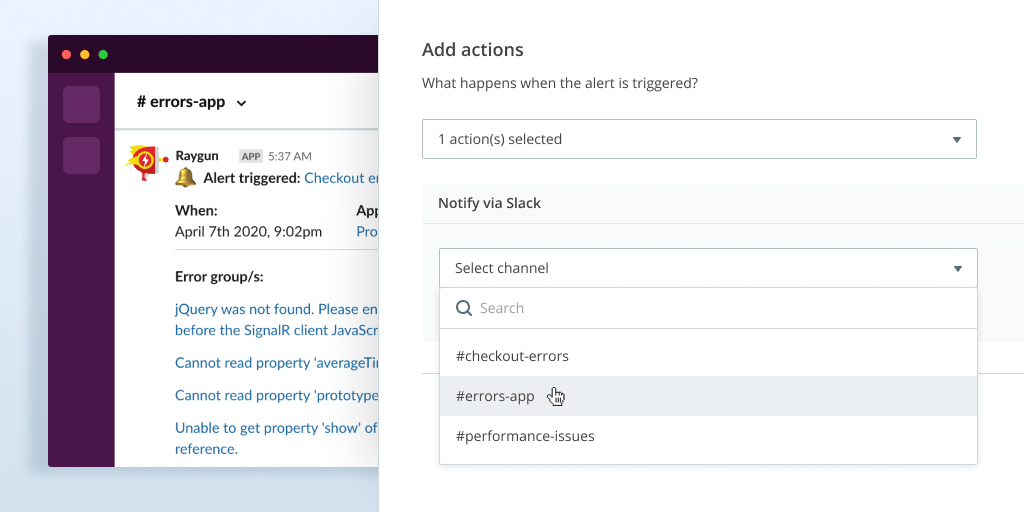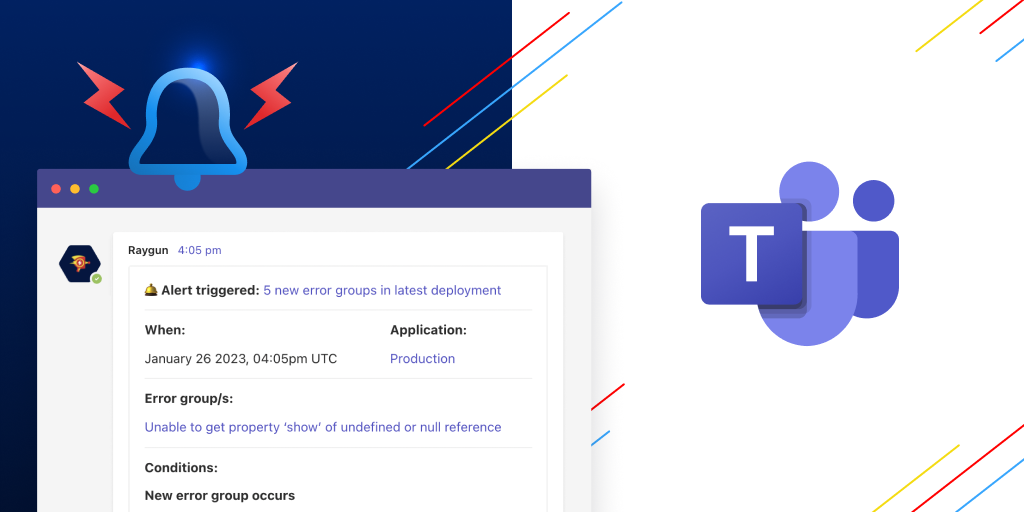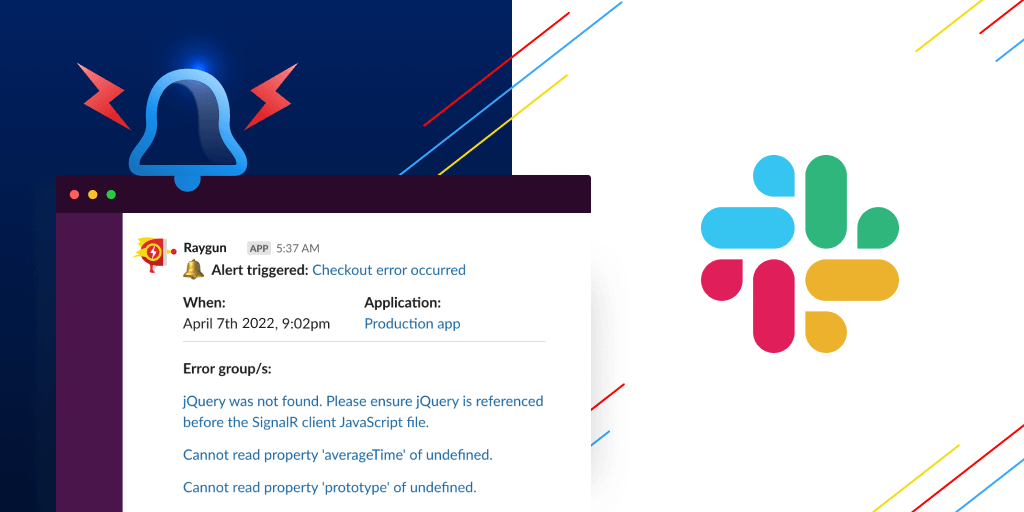Coming soon! Raygun Alerting’s Microsoft Teams integration
Posted Oct 19, 2022 | 2 min. (404 words)Microsoft Teams is a popular integration request for our Alerting feature, and the Raygun team is busy at work making this feature available to all our customers.
We will be notifying all our customers when this feature is available. You are also welcome to keep an eye out for the launch announcement in our Changelog.
Since it’s such a popular integration request, we thought we’d share some specs and screenshots with you as we progress through the work. If you have any questions or feedback, please let us know by using the “Contact Raygun” link in the sidebar of your Raygun app.
High-level specs:
- Customers will have the ability to authenticate Microsoft Teams with Alerting at the plan level without the need to reauthenticate for each app or alert
- Customers with multiple Raygun plans will be able to pick the Raygun plan they wish to setup Microsoft Teams with, during the setup process
- Customers will be able to authenticate a single team per Raygun plan and the team name will be displayed when Microsoft Teams is selected as an action when creating or editing an alert
- For each alert, customers will be able to choose Microsoft Teams as an action and specify the exact channel (that the authenticated team can access) that the alert should be sent to
- Emails, Slack and Webhooks can still be set up per alert, alongside the Microsoft Teams integration
- Existing emails, Slack and Webhooks will continue to operate as normal. No change is required on your part unless you no longer wish to send the alert into these channels
- If you are using Microsoft’s own Microsoft Teams integration with Raygun (built by Microsoft Teams Ecosystem), it will continue to operate as normal, however soon it will be marked as “legacy” to differentiate from our own official integration with Microsoft Teams. The two Microsoft Teams integrations will co-exist to eliminate disruption to service.
Screenshots:
When adding or editing an alert, Microsoft Teams will soon be a selectable option:
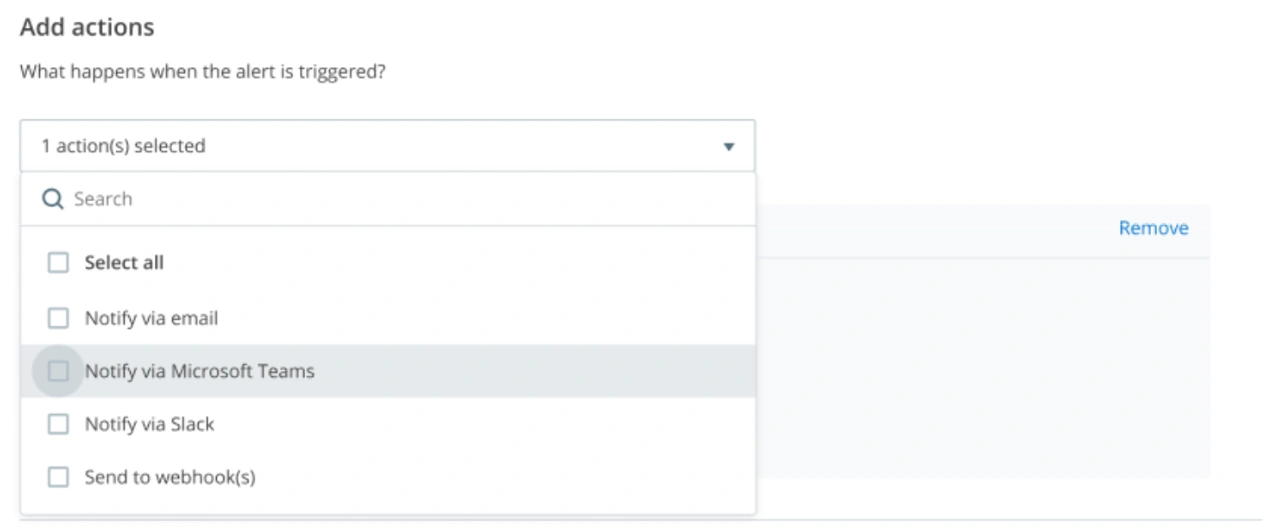
After selecting Microsoft Teams as an action, you will be able to pick from a list of channels:
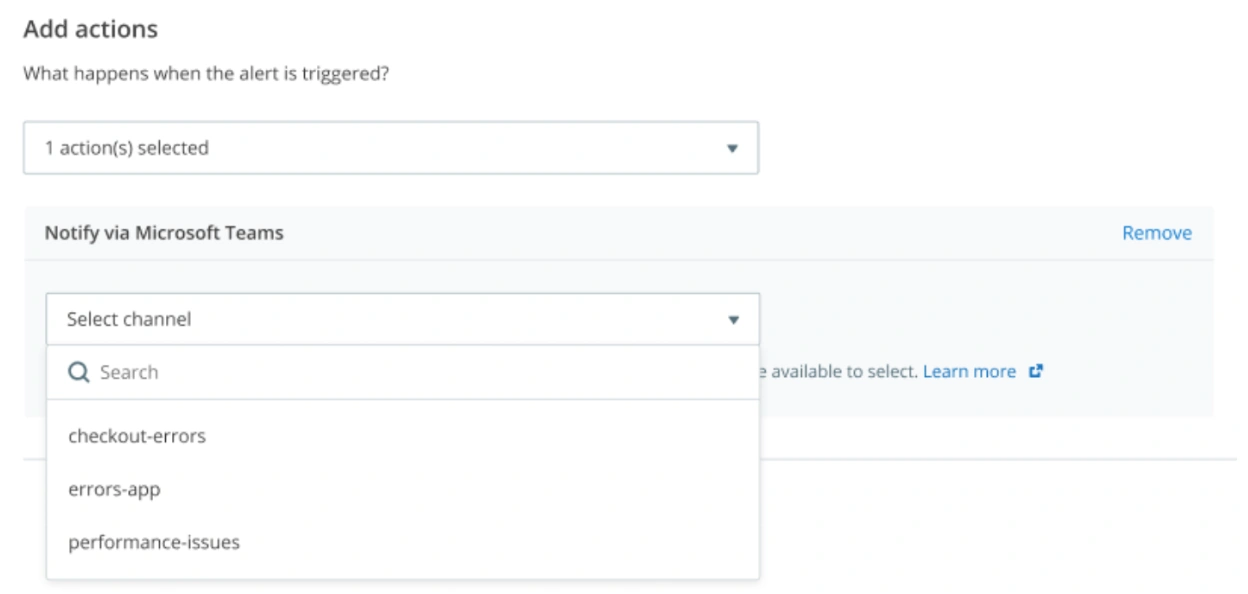
Channel has been selected:
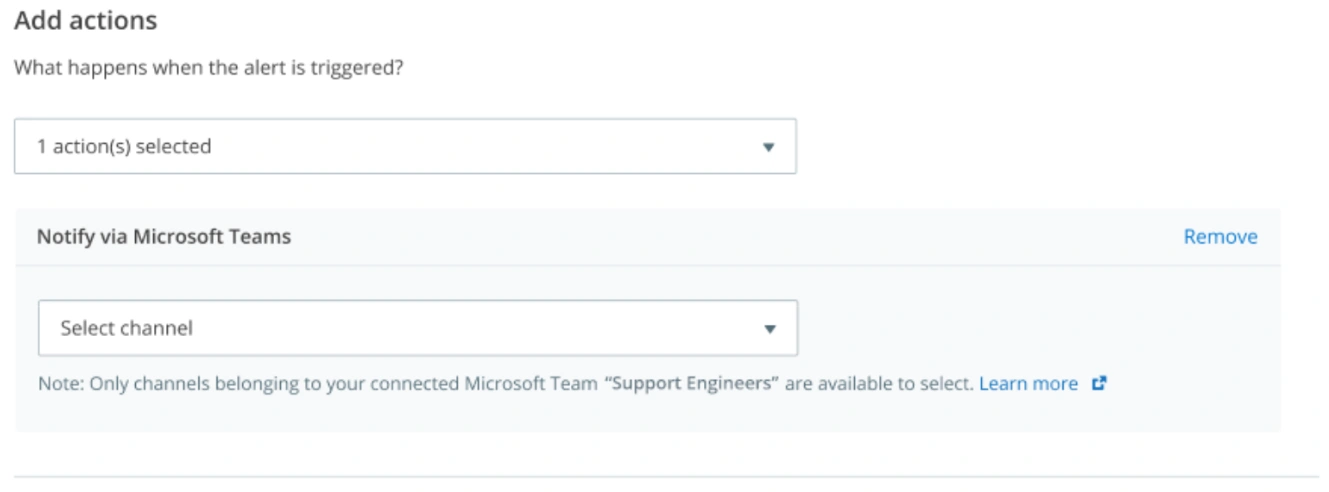
Alert messages in Microsoft Teams:
Errors & crashes alert example:
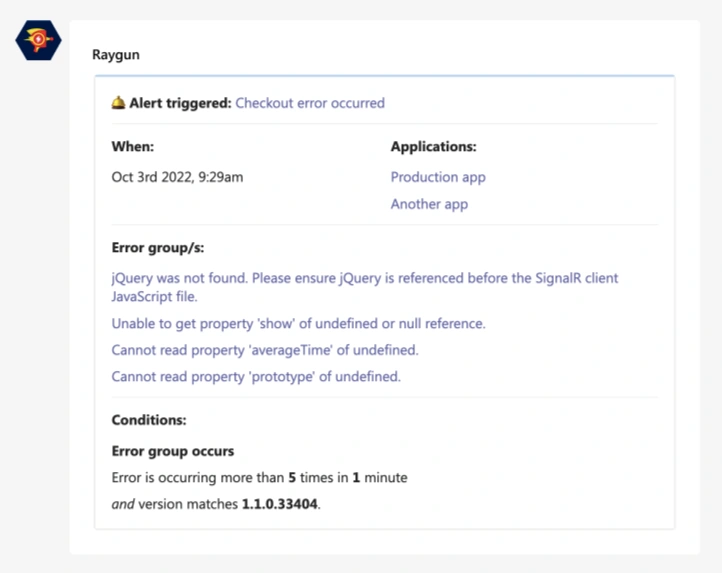
Performance issue alert example:
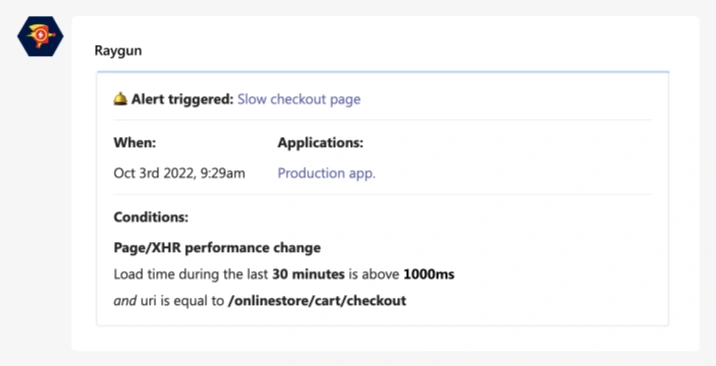
We hope you have enjoyed this preview.
If you have any questions or feedback, please email product-feedback@raygun.com or use the “Contact Raygun” link in the sidebar of your Raygun app to start a conversation with us.