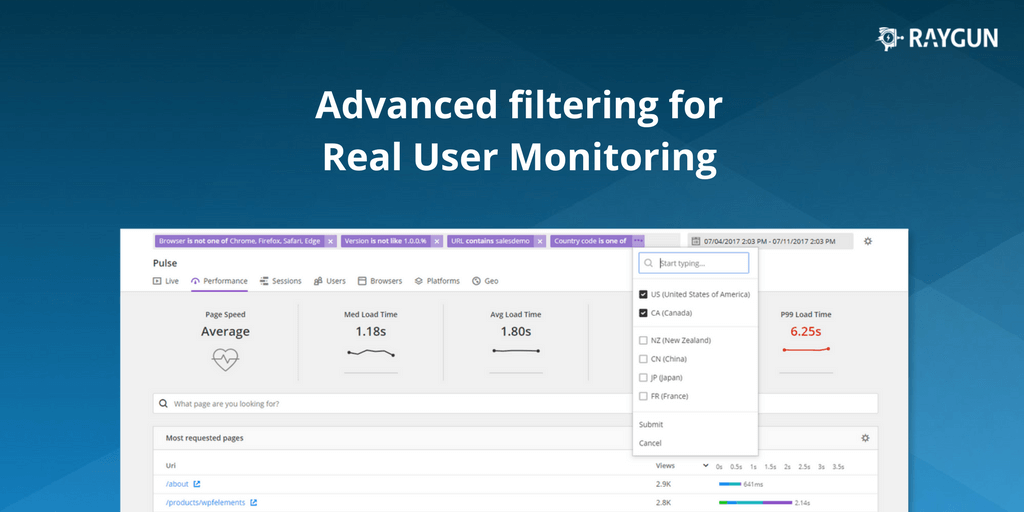Latest JavaScript hasher: update to version 7 and reduce your error groups
Posted Jun 22, 2017 | 3 min. (610 words)Raygun Crash Reporting has released version seven of the Raygun4JavaScript hasher to offer better grouping logic.
If you have Raygun Crash Reporting and are using an outdated version of the Raygun4JavaScript hasher, (version six or below), we would like to encourage you to manually update to the recently released version seven.
Running your application on an outdated version means you won’t be getting all the benefits of the very best grouping logic Raygun has to offer – including the many edge cases we have added from billions of data points collected since the last version release.
Regular updates to our error grouping logic are pivotal to provide the best error grouping. This reduces noise from errors in your application. For example, one customer has reduced their error groups from 500 to 200 in six months just by updating their JavaScript hasher to the latest version.
What’s new in the version 7 hasher?
The new version represents a significant departure from the historic way that we processed error groups. Raygun runs on some of the biggest web properties online, so we engaged with those customers to use their crash data as a massive test corpus. Their openness has led to these significant improvements.
The new model includes such benefits as:
- More than 50 hand coded rules for specific error types
- Improved de-localization of errors from IE (which likes to localize messages into the users PC language)
- Improved handling of errors from some modern JS frameworks
- Improved generic case for errors that have random numbers & strings in them as tokens
- Extensible model to make upgrades in future and be able to seamlessly apply them to customers
Critically, we spent significant time identifying situations where a generic rule created outcomes that looked wrong to the human eye, and ensured they were grouped as you’d expect. This should help in reducing some of the noise in accounts and improve your ability to be proactive with JavaScript errors.
Here’s where to update to version 7 of the Raygun4JavaScript hasher
Changing a hasher for an application changes how errors are grouped and can result in existing errors being raised as new errors. For this reason, Raygun requires you to update to the latest hasher manually. To change the classification strategy, it only takes a few moments.
Note: Before you update your version, please be aware that you may see some duplicate errors groups in your Raygun dashboard. If you do, simply merge them as usual, or drag and drop them into the “Ignore” tab. Alternatively, do do this in bulk, go to the Settings under “Crash Reporting” in the side bar, and choose to mark all errors as Ignored.
1. Head to your Raygun Crash Reporting settings
2. Opt to change the version
Head to the Classification Strategies menu at the bottom of the page, where you can see your current hasher version for Raygun4Javascript (and any other provider type you may be using). Select “Change”:
3. Change your classification strategy
You will see the warning in the top bar. Select the version drop-down menu and select version number seven:
4. Change Strategy
To confirm your version choice, type the word CHANGE and select “Change Strategy.”
Raygun highly recommends that you update your Raygun4Javascript hasher to version seven. This way, you’ll have the very best error grouping logic Raygun provides and reduce your error groups!
Do you have any questions about latest Raygun4Javascript hasher? Get in touch with a friendly team member here.
Now read
Raygun’s dashboard helps you organize your errors into a digestible format. Here’s how.
Raygun’s best features are available “out the box” – are you making the most of your account?