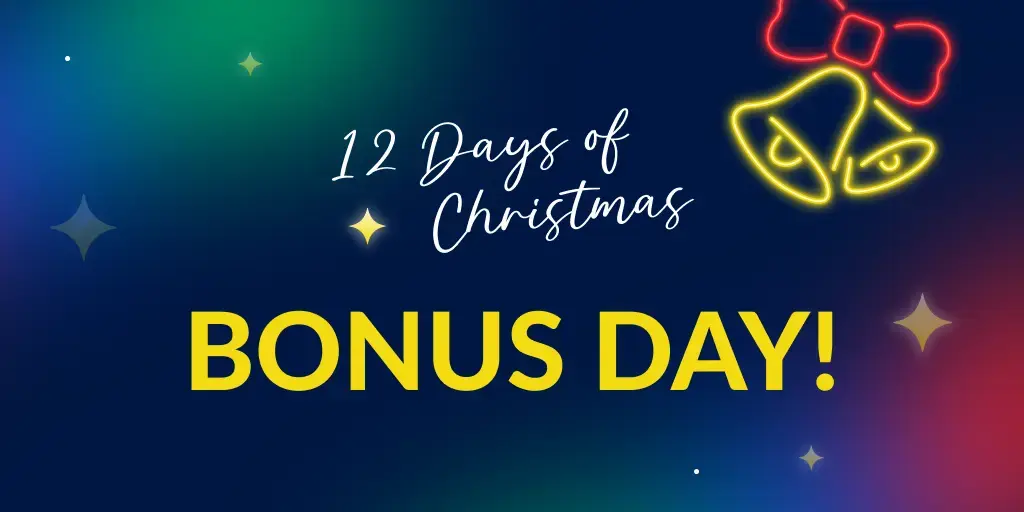Split your projects in Azure DevOps
Posted Dec 3, 2024 | 2 min. (223 words)This enhancement is part of Raygun’s 12 Days of Christmas 2024. Over the next few weeks, we’ll share daily updates on bug fixes and feature improvements inspired by feedback from you, our customers. These are the small but impactful changes you’ve asked for, designed to make Raygun faster and easier to use. Check back tomorrow for the next update and see how we’re leveling up your experience one day at a time!
Our special thanks to David from Atlanta who suggested this great idea!
What is it?
Our Azure DevOps integration now supports separate projects for tracking work items.
This means you can keep your source code and work items in different projects while still making full use of the Azure DevOps integration in your Raygun application.
Where is it and how does it work?
You can implement this feature via the existing Azure DevOps configuration located in the Integrations section shown below.
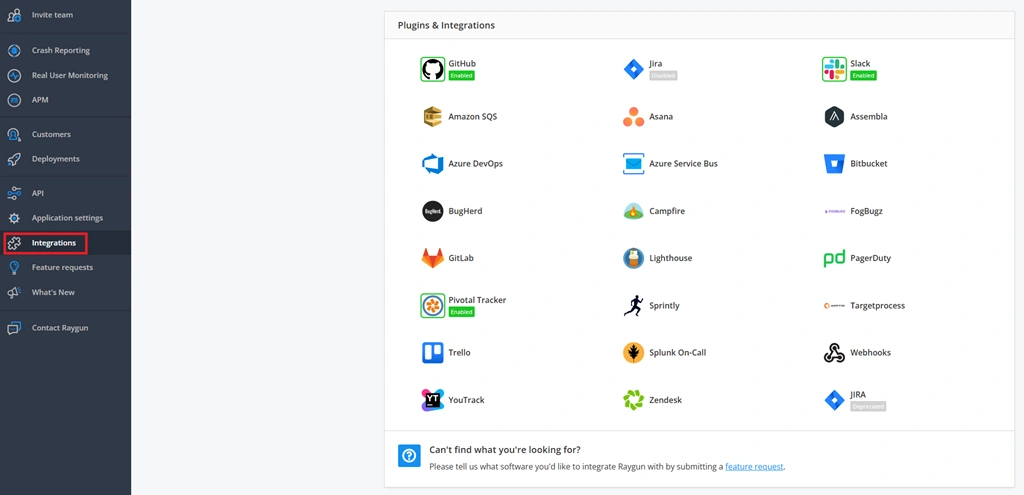
You can now link work items with a different project (see below).
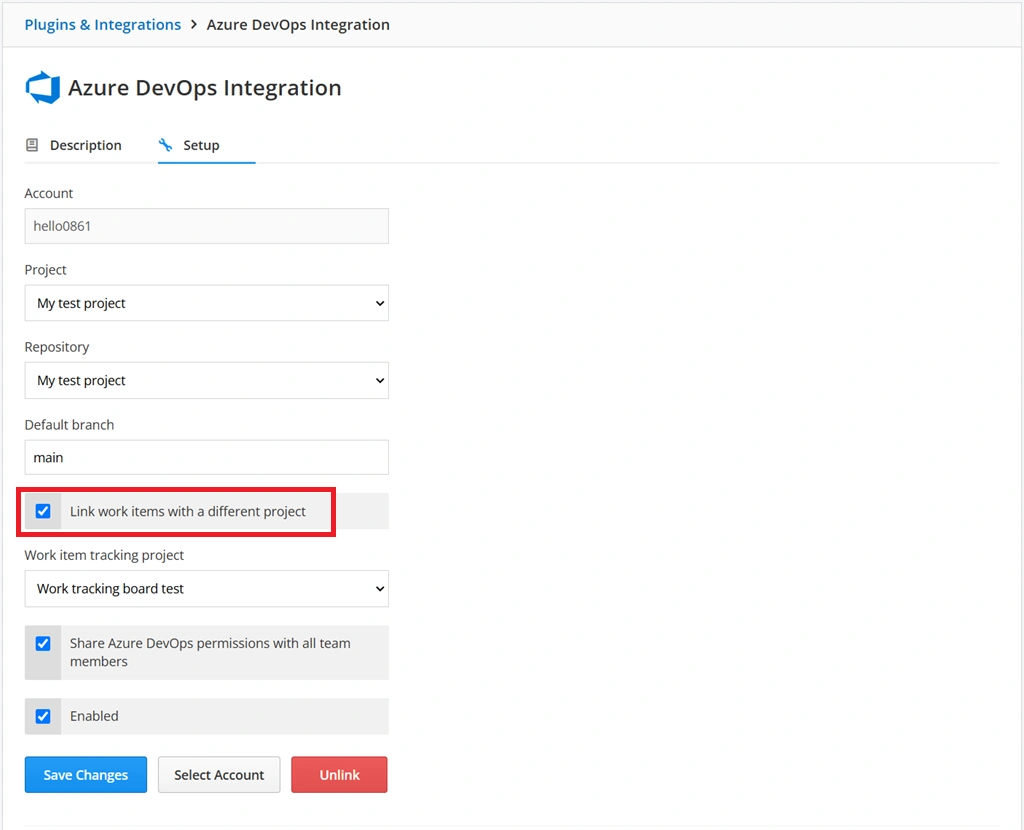
Where can I learn more?
You can find further details about our Azure DevOps integration in our documentation for Crash Reporting.
Stay tuned for the next day of Raygun Christmas Improvements.