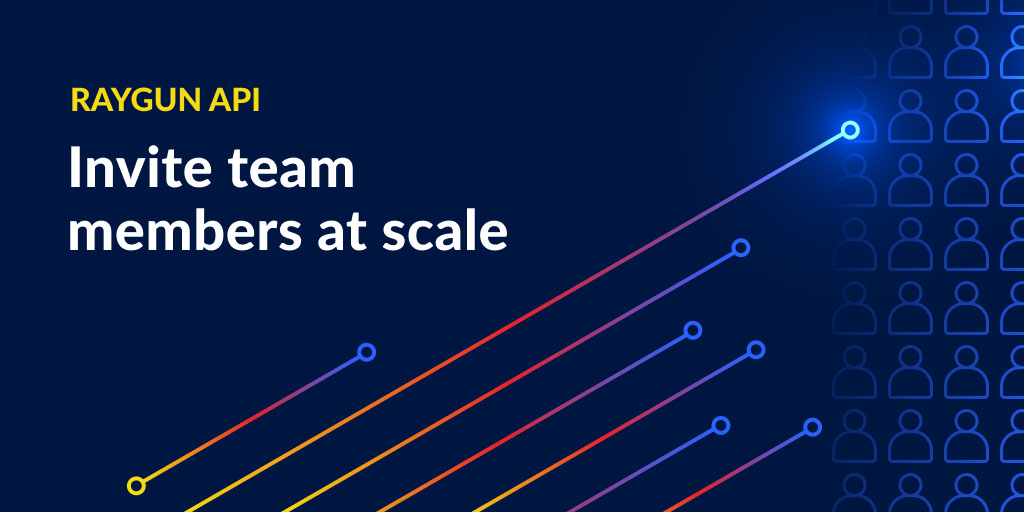Introducing Error Groups to the Raygun API
Posted Aug 27, 2023 | 3 min. (531 words)We’re excited to announce an important extension to our API. After rigorous research, testing, and feedback, we’ve launched the Error Groups endpoints. This powerful new addition aims to enhance your monitoring experience and better handle errors across your applications.
Our primary aim with the introduction of these endpoints is to offer you a more detailed view into your applications’ error groups, and to offer a way to update their statuses using the API. The Error Groups endpoints are not just another addition to our API; they’re a testament to our commitment to elevating your monitoring experience.
We understand the challenges that come with managing errors in dynamic applications. That’s why we have introduced a way to view all errors in your application via the API, allowing for easier diagnosis and management.
Key Features
List Error Groups: You can now query a list of error groups for your application. The list includes these fields: Identifier, Message, CreatedOn, LastOccuredOn, and Status. Each data point provides a different dimension of the error group, helping you better understand the origin, frequency, and recency of each error.
GET /v3/applications/{application-id}/error-groupsGet Error Group by Id: Need more details on a specific error group? Use the Identifier to retrieve it directly.
GET /v3/applications/{application-id}/error-groups/{error-group-id}Update Status: You can now update the status of an error group through the API. The possible statuses include Active, Resolved, Ignored, and Permanently Ignored.
Resolve Error Group:
POST /v3/applications/{application-id}/error-groups/{error-group-id}/resolve
{
version: "1.2.3.4",
discardFromPreviousVersions: true
}
Activate Error Group:
POST /v3/applications/{application-id}/error-groups/{error-group-id}/activate
Ignore Error Group:
POST /v3/applications/{application-id}/error-groups/{error-group-id}/ignore
Permanently Ignore Error Group:
POST /v3/applications/{application-id}/error-groups/{error-group-id}/permanently-ignore
{
discardNewOccurrences: true
}For example, if an application error keeps cropping up, you no longer need to track it manually. With our new API, your system can instantly mark that error group as “Active.” After addressing the issue and deploying a fix, just use the API to effortlessly change the status to “Resolved”. Streamlining your error management has never been this efficient and responsive!
Ordering & Paging: We’ve also enhanced the API with ordering and paging support for List Applications, List Deployments, List Invitations, and List Teams. This refinement provides a more targeted and systematic way to access your data through the API.
To help you utilize these new features, we have made updates to our documentation and OpenAPI Specification. These resources will guide you through how to get set up and best use the new API functionality.
While we are excited about the Error Groups API’s potential, it’s important to note that the introduction of this feature means that your result sets will now be paged by default. This change may differ from the current behavior of returning all results, but it offers a more organized approach to handling large amounts of data.
Looking Ahead
This launch marks an important step in our commitment to continually improve our API and provide you with more powerful and flexible ways to manage your errors. We are excited to see creative ways that you will use these new endpoints.
We’ve got plans for even more features in the pipeline, driven by real-world needs and feedback. Give these new endpoints a whirl, and let us know what you think. Your insights directly influence our roadmap.