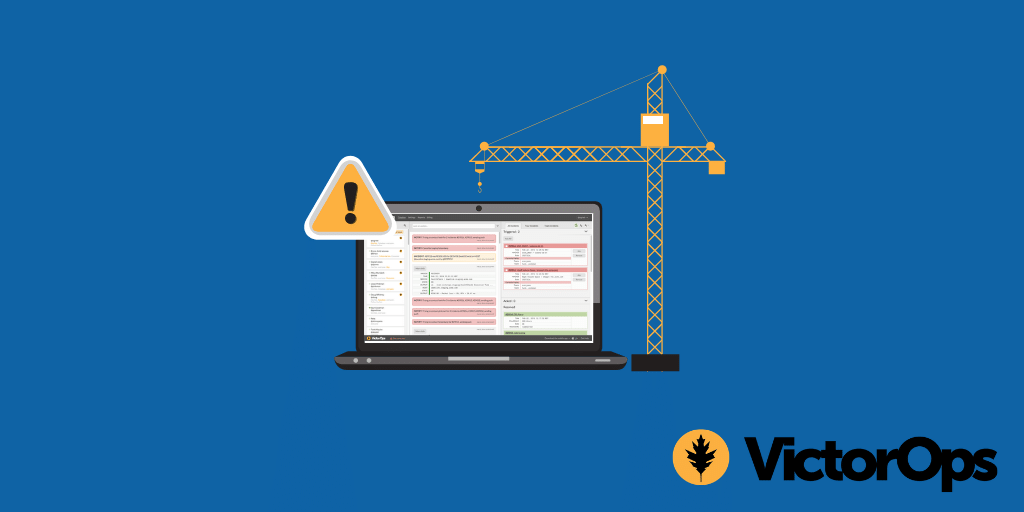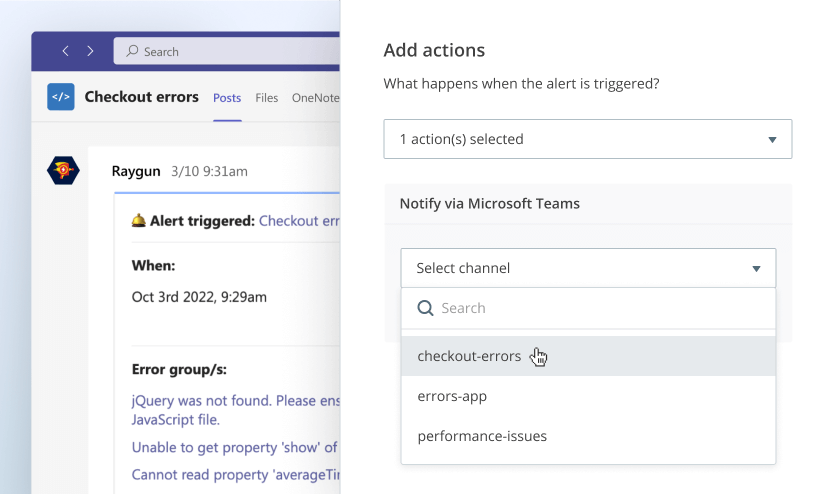Raygun Alerting: Monitor your latest deployment
Posted Jan 25, 2022 | 4 min. (747 words)Modern development teams are shipping code faster than ever before. Having visibility into the issues that will inevitably get introduced into your software is crucial for the development process. Latest deployments for Raygun Alerting helps with just that. Now, you can tick the latest deployment checkbox on all Raygun alert types to only monitor your latest deployment and resolve issues before your customers ever even notice.
Raygun Alerts are useful for a number of reasons. Perhaps you’d like to know when a deployment introduces a new error group? Or maybe you’re a front-end developer who’d like to know if there is a significant spike in the load time of your website? What makes Alerting powerful is its versatility – there truly isn’t a right or wrong way to use it (although we do have some tips that you may find helpful).
Regardless of how you use Alerting, being able to tie an alert to the most recent version of your application is an extremely powerful way to ensure that you’re consistently deploying high-quality code.
Creating an alert is simple
You can either create a new alert or edit an existing one to implement latest deployments. For this example, we’re going to set up an alert from scratch to notify us whenever a new error group is introduced into our application by our latest deployment.
First, we’ll give our alert a name and select which application(s) we want to create the alert for.
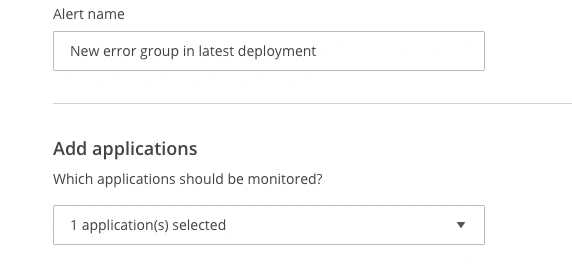
Now we select which condition will trigger our alert. We’ll select the ‘New error group occurs’ condition for this example. By not setting a threshold, we ensure that every new error group will trigger the alert.
To limit your alert to the most recent deployment, click the ‘Monitor only latest deployment’ checkbox. This will ensure that only errors in your most recent deployment will trigger the alert.
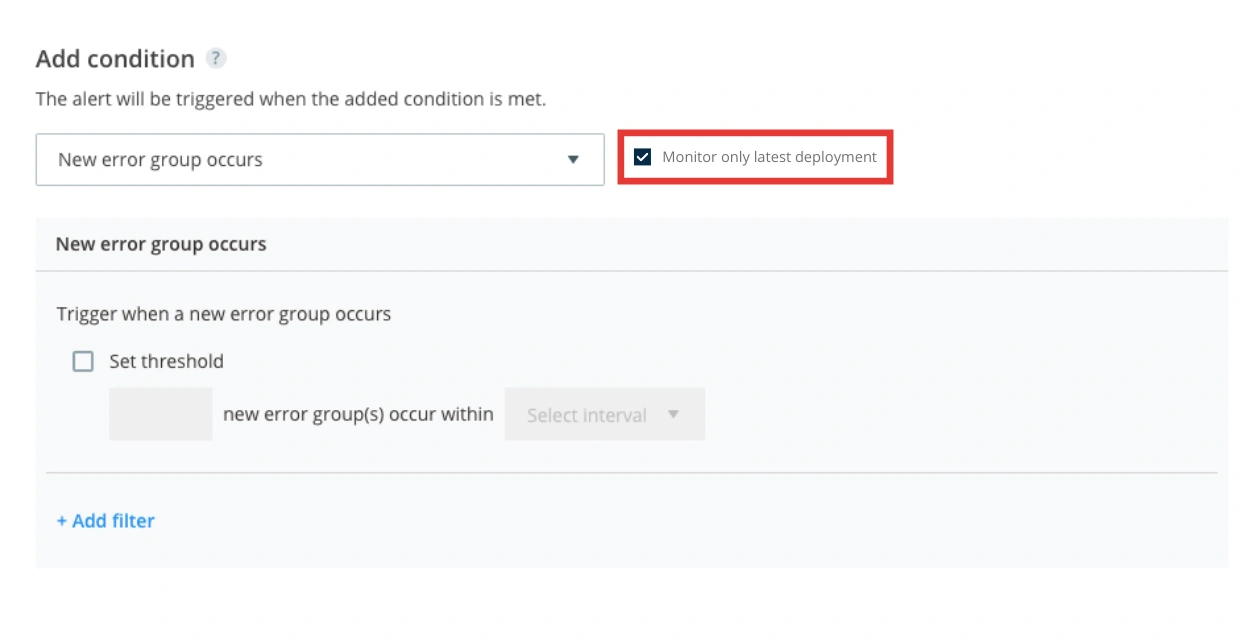
Finally, I select myself (and all other relevant stakeholders) as notification recipients before saving my alert. And there you have it – now you’ll be alerted via email whenever a new error group is introduced into the latest version of your application. From there, simply click through from the error linked in the alert to get detailed insight into the root cause, directly in Raygun.
Note: The Latest Deployments feature only tracks the deployment that was most recently registered with our system, regardless of the version string. For example, if you registered version 3.0 twice it won’t matter, as our system knows that 3.0 was the latest registered deployment and it will monitor for any errors with the 3.0 version string.
See every deployment in one place
Raygun allows you to see each and every deployment, all in one place with Deployment Tracking. Here, you can see a comprehensive list of your deployments, with contextual information such as the deployment publishers and release date/times.
![]()
After clicking into a deployment, you’ll get a full list of errors associated with the release, segmented by new errors, regressions, and errors that are still occurring. These can then be ordered by the date which errors were first detected or by the total number of times that errors have occurred. We recommend prioritizing the errors that have the largest error count, as these are the most widespread issues, impacting a significant number of your users.
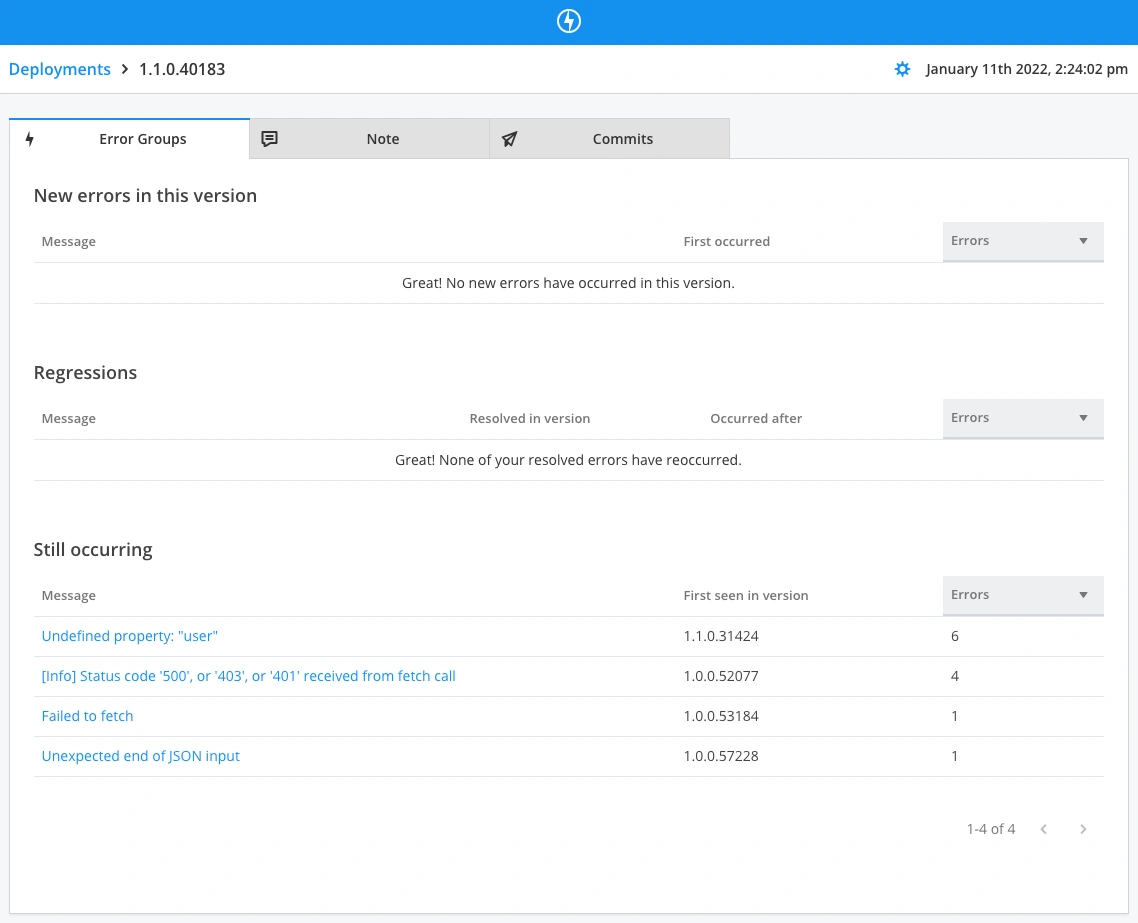
Get started today
Software issues are an inevitable part of the development process. Errors happen and shouldn’t come as a surprise to seasoned software developers. However, errors have no place staying in your software.
Leaving issues in your software for an extended period of time significantly amplifies the negative impact on your end user’s experience. Rapid issue resolution should always be the goal, as the less time an issue is in production, the fewer users it can frustrate.
Without visibility into the health of your code, that’s exactly what happens. Issues get introduced, and simply fly under the radar for the team that deployed them. Raygun Alerting gives developers greater visibility into their software, and can now intelligently tie issues to the most recent version of your application. Quickly identify and resolve the errors, crashes, and front-end performance issues that matter most to your business, and ensure minimal disruption to your end-users.
Want to try it yourself? If you’re a Raygun customer, you can simply sign in and try it today – Alerting comes free with all Crash Reporting and Real User Monitoring plans. Otherwise, you can sign up for a free 14-day trial and get started today!