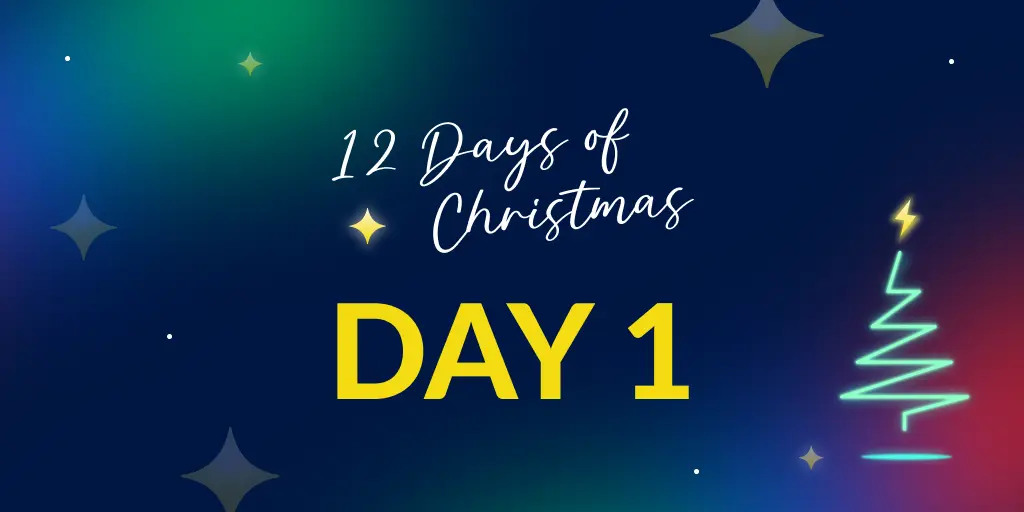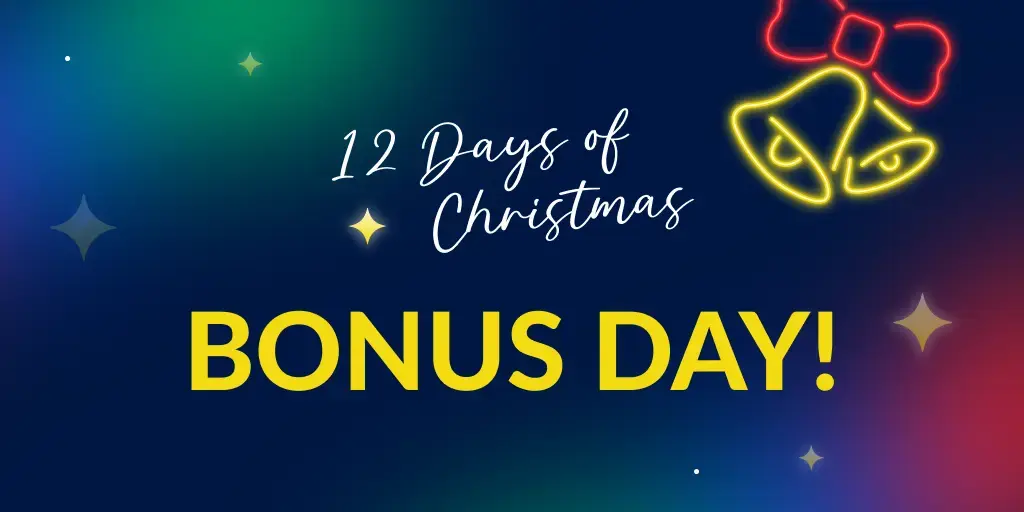New URL tester for Real User Monitoring's path segment rules
Posted Dec 9, 2024 | 2 min. (322 words)This enhancement is part of Raygun’s 12 Days of Christmas 2024. Over the next few weeks, we’ll share daily updates on bug fixes and feature improvements inspired by feedback from you, our customers. These are the small but impactful changes you’ve asked for, designed to make Raygun faster and easier to use. Check back tomorrow for the next update and see how we’re leveling up your experience one day at a time!
Our special thanks to Jasen from New Zealand who suggested this great idea!
What is it?
Path segment rules let you group different URLs that hit the same view or endpoint under a single bucket in Raygun Real User Monitoring.
Now, we’re making it even easier to get them right. Our new feature lets you test your path segmentation rules instantly, so you can see how pages will be grouped without waiting for the rules to go live. No guesswork, no delay—just instant feedback.
Where is it and how does it work?
You’ll find the new URL tester on the Application settings page inside the Raygun app. Just scroll down to Page path segment rules, and you’ll see the Test URL against rules field right after the grouping and ungrouping rules. Paste in your URL, and it’ll instantly show you which rule it matches. It’s as easy as that!
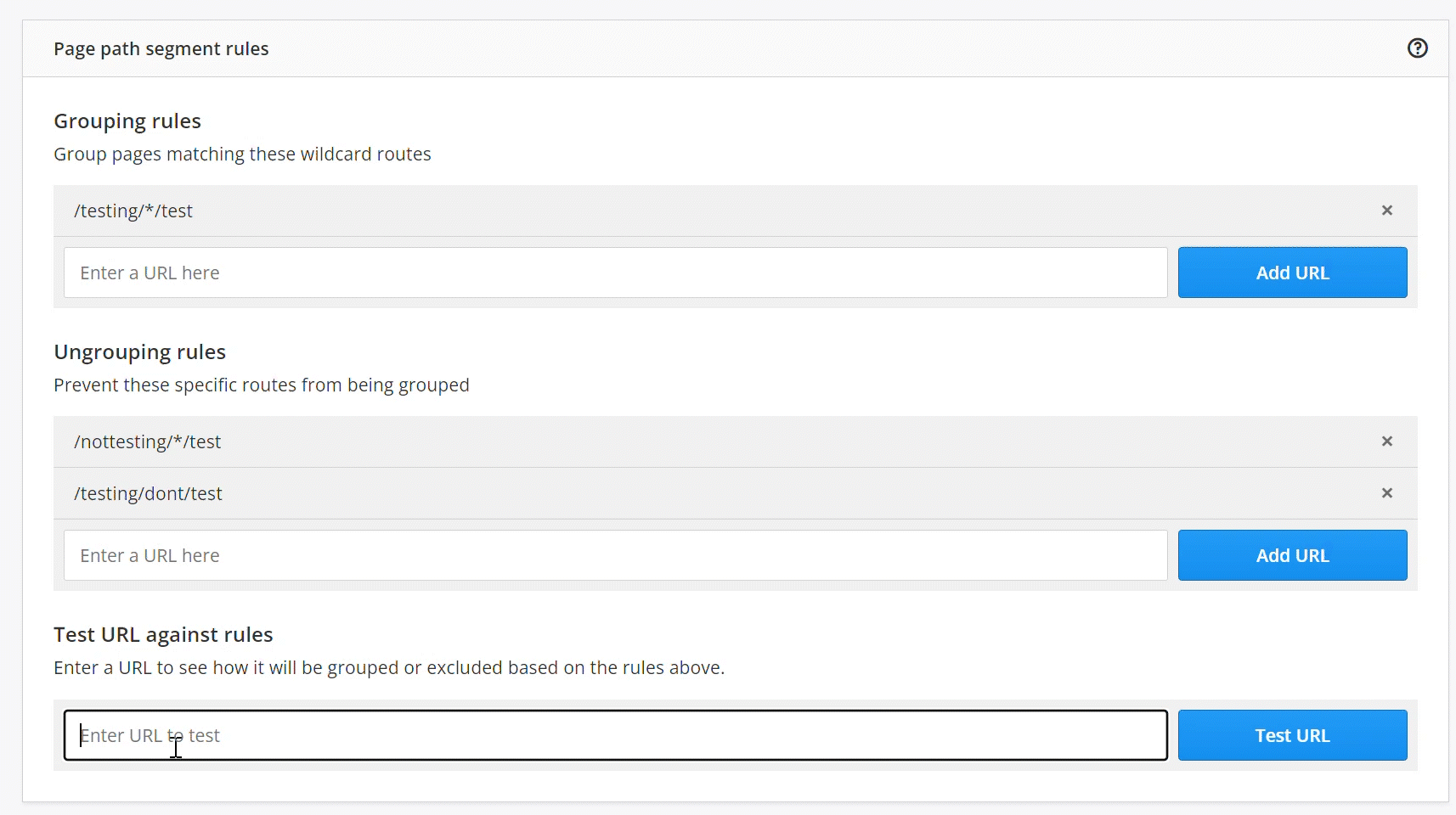
Where can I learn more?
Check out our page path segmentation rules documentation for more info. Stay tuned for the next day of Raygun Christmas Improvements.
Other 12 Days of Christmas improvements:
- Day 1 - New host filter for Real User Monitoring
- Day 2 - New API endpoint to delete all source maps
- Day 3 - Split your projects in Azure DevOps
- Day 4 - Auto-provisioning support for SAML SSO
- Day 5 - .NET error grouper V8
- Day 6 - New API endpoints for deployments
- Day 7 - New NOT operator for Raygun Alerting
- Day 8 - Raygun’s Christmas Bug Bashapalooza