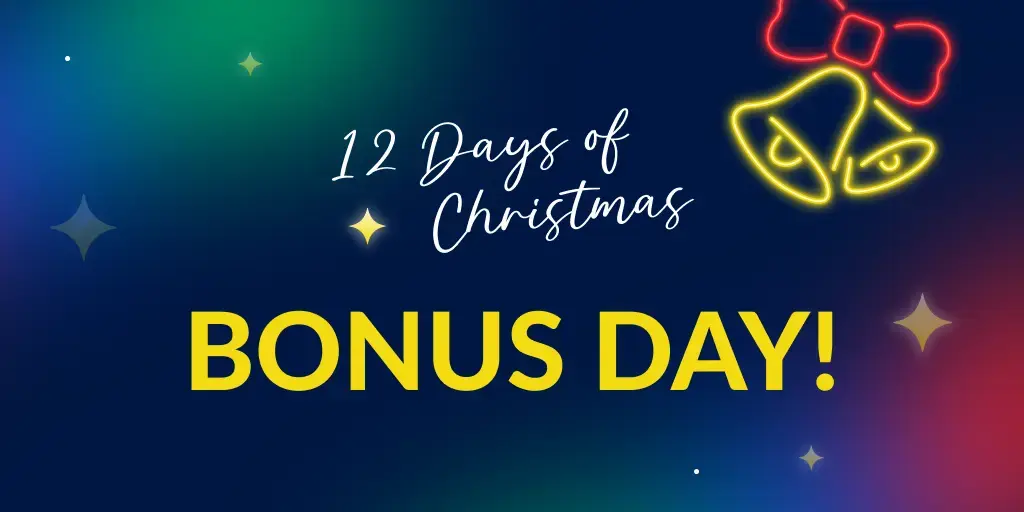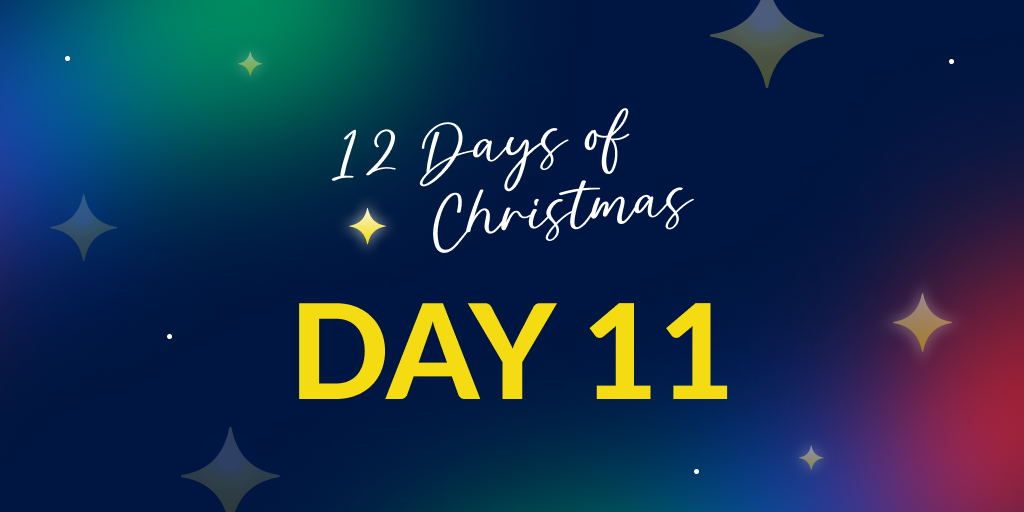New NOT operators for Raygun Alerting filters
Posted Dec 7, 2024 | 2 min. (279 words)This enhancement is part of Raygun’s 12 Days of Christmas 2024. Over the next few weeks, we’ll share daily updates on bug fixes and feature improvements inspired by feedback from you, our customers. These are the small but impactful changes you’ve asked for, designed to make Raygun faster and easier to use. Check back tomorrow for the next update and see how we’re leveling up your experience one day at a time!
Our special thanks to Gregory from Virginia who suggested this great idea!
What is it?
We’ve added two new NOT operators to filters in Raygun Alerting. These new operators allow you to set up alerts that trigger when events don’t match specific criteria.
Why is this useful? These operators simplify alert configuration by eliminating the need for complex logic or redundant tags to solve simple cases.
Where is it and how does it work?
You’ll find these two operators when creating or editing an alert within Raygun Alerting:
does not containfor error message filtersdoes not equalfor all other filter types
Select your preferred NOT operator from the dropdown between the filter type and value input when setting up alert conditions.
Where can I learn more?
You can find further details about Alerting in our documentation.
Stay tuned for the next day of Raygun Christmas Improvements.