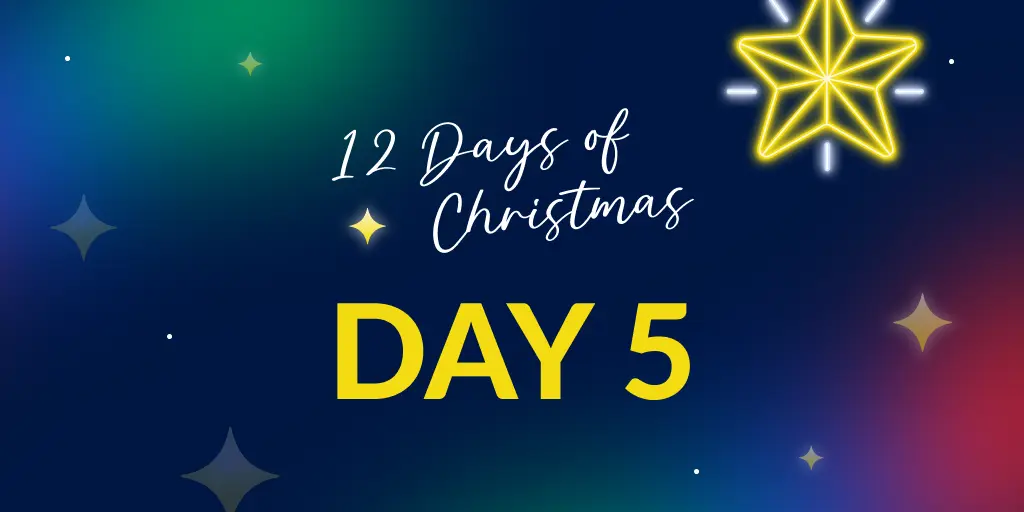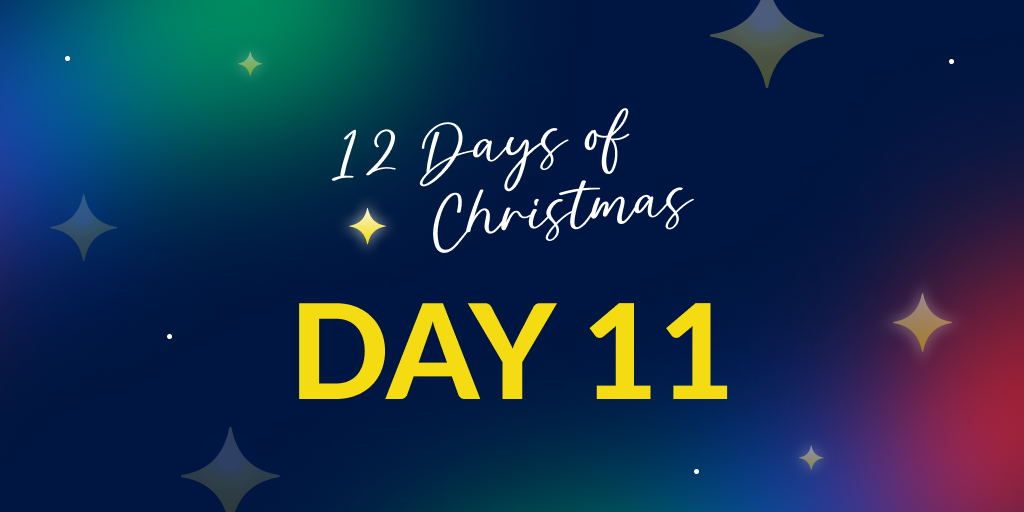New Microsoft ILogger integration with Raygun
Posted Dec 13, 2024 | 2 min. (335 words)That’s a wrap on Raygun’s 12 Days of Christmas 2024! Over the past two weeks, we’ve rolled out daily updates featuring bug fixes and feature improvements inspired by your feedback. These small but mighty changes are all about making Raygun faster, smoother, and easier to use. Thanks for helping us level up—your input makes all the difference.
Our special thanks to Blair from New Zealand who suggested this great idea!
What is it?
We’ve added support for Microsoft’s ILogger to the Raygun4Net provider! Once configured, exceptions recorded with ILogger are sent straight to Raygun automatically—no extra code or custom logic required. This makes it easier than ever for .NET developers to integrate Raygun into their apps and take advantage of powerful exception tracking to squash bugs faster.
Where is it and how does it work?
Install the NuGet package ‘Mindscape.Raygun4Net.Extensions.Logging’ and add it to your service container:
builder.Logging.AddRaygunLogger();
Make sure you set the API key in the Raygun4Net provider.
builder.Services.AddRaygun(options =>
{
options.ApiKey = "*your_api_key*";
});
Check out our example implementations for both background services and ASP.NET web applications for more information.
Where can I learn more?
You can find further details about Raygun ILogger support in our documentation.
Thanks for following along!
Merry Christmas from all of us at Raygun 🎄
Other 12 Days of Christmas improvements:
- Day 1 - New host filter for Real User Monitoring
- Day 2 - New API endpoint to delete all source maps
- Day 3 - Split your projects in Azure DevOps
- Day 4 - Auto-provisioning support for SAML SSO
- Day 5 - .NET error grouper V8
- Day 6 - New API endpoints for deployments
- Day 7 - New NOT operator for Raygun Alerting
- Day 8 - Raygun’s Christmas Bug Bashapalooza
- Day 9 - New URL tester for Real User Monitoring’s path segment rules
- Day 10 - New copy stack trace button for Crash Reporting
- Day 11 - New API endpoint to add comments to error groups
- Day 12 - New option to reverse stack traces in Crash Reporting